1 importing consumption data – SMA SUNNY DESIGN 3 User Manual
Page 27
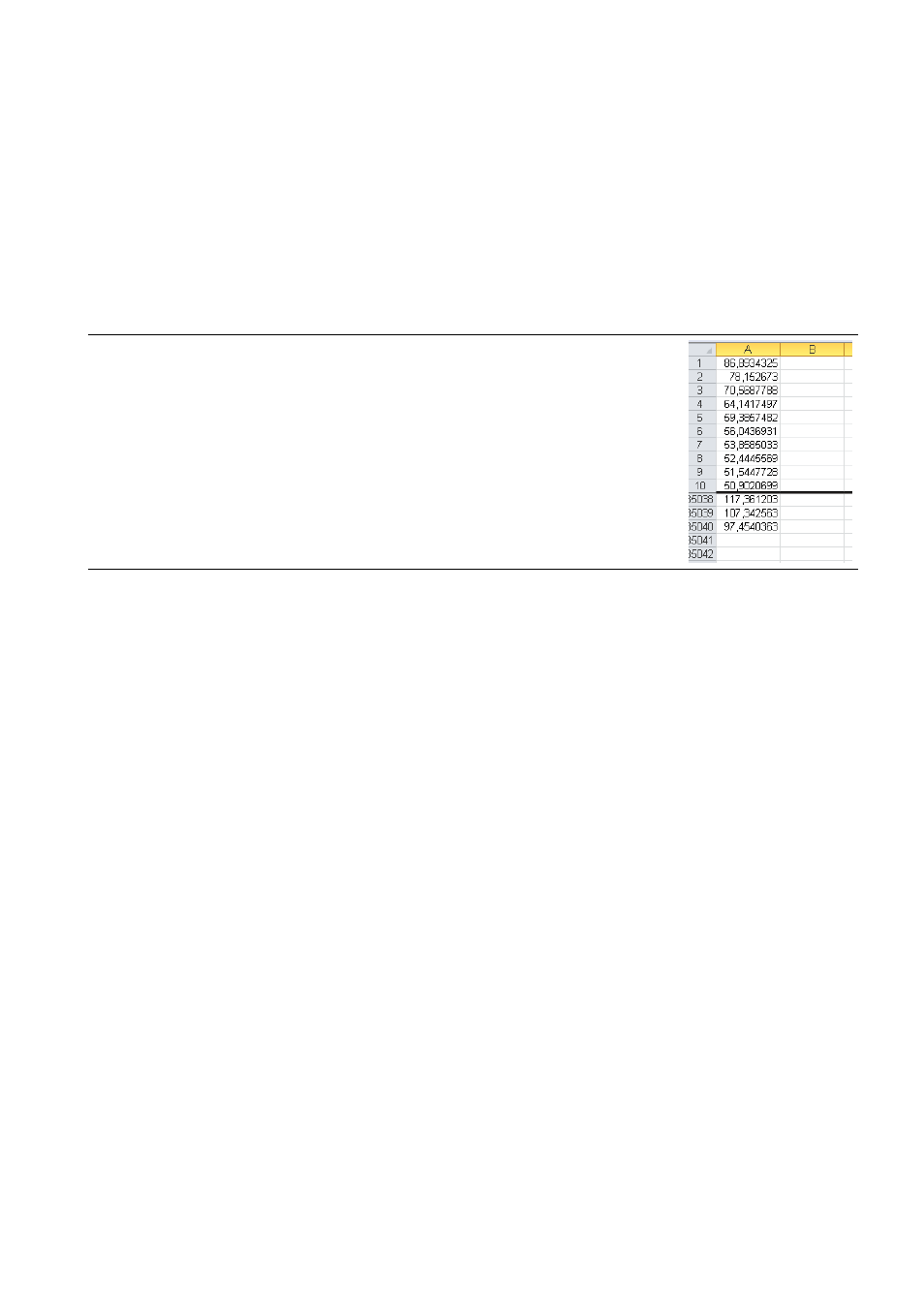
SMA Solar Technology AG
6 Operation
User Manual
SD3-SDW-BA-en-20
27
6.18.1 Importing Consumption Data
Requirements for the consumption data:
☐ The data series begins on January 1 at 00:00 a.m.
☐ The values cover a complete year (365 days or a leap year with 366 days).
☐ The values have a time interval of 5, 10, 15, 30 or 60 minutes.
☐ The power or energy values are positive and indicated in the following units: W, kW, Wh or kWh.
☐ All values are in the first column.
☐ Either a period (.) or a comma (,) is used as decimal separator.
☐ The data is in CSV format (.csv).
Procedure:
1. On the page Define load profile, select the button [+New load profile].
or
Select My Sunny Design > Own load profiles > [Add new load profile].
2. In the field Name, enter a name for the load profile.
3. If required, enter a description for the load profile in the field Description.
4. If not yet active, select [Import consumption data].
5. In the area Import consumption data, select the form of the consumption data to be imported:
• Select the number of days in the year in the Number of days drop-down list.
• Select the time interval of the values in minutes in the Time interval drop-down list.
• Select the unit in the Unit drop-down list.
• Select [Import consumption data].
6. Select the file with the consumption data to be imported.
7. Select [Open].
☑ The message confirming that the import was successful is displayed. The calculated energy consumption per year
is automatically displayed in the field Default "Energy consumption per year".
✖ The message confirming that the import failed is displayed.
• Select [Details] and take note of the message.
• If the number of data points is not consistent, check the settings for Number of days and Time interval and
change these so that the expected number of data points corresponds to the number of data points found in
the file.
• If the consumption data in the file is not in the first column or if there is data in the other columns, open a
spreadsheet program (e.g. Excel), copy the consumption data series, insert it into a new document in the first
column, and save as a CSV file.
8. If required, change the annual energy consumption in the field Default "Energy consumption per year".
9. Select [Save load profile].
Example:
An excerpt from a CSV file containing data of one year (365 days) with a time interval of
15 minutes.