3 installation, 1 installing sunny design desktop version, 2 registering for sunny design – SMA SUNNY DESIGN 3 User Manual
Page 9
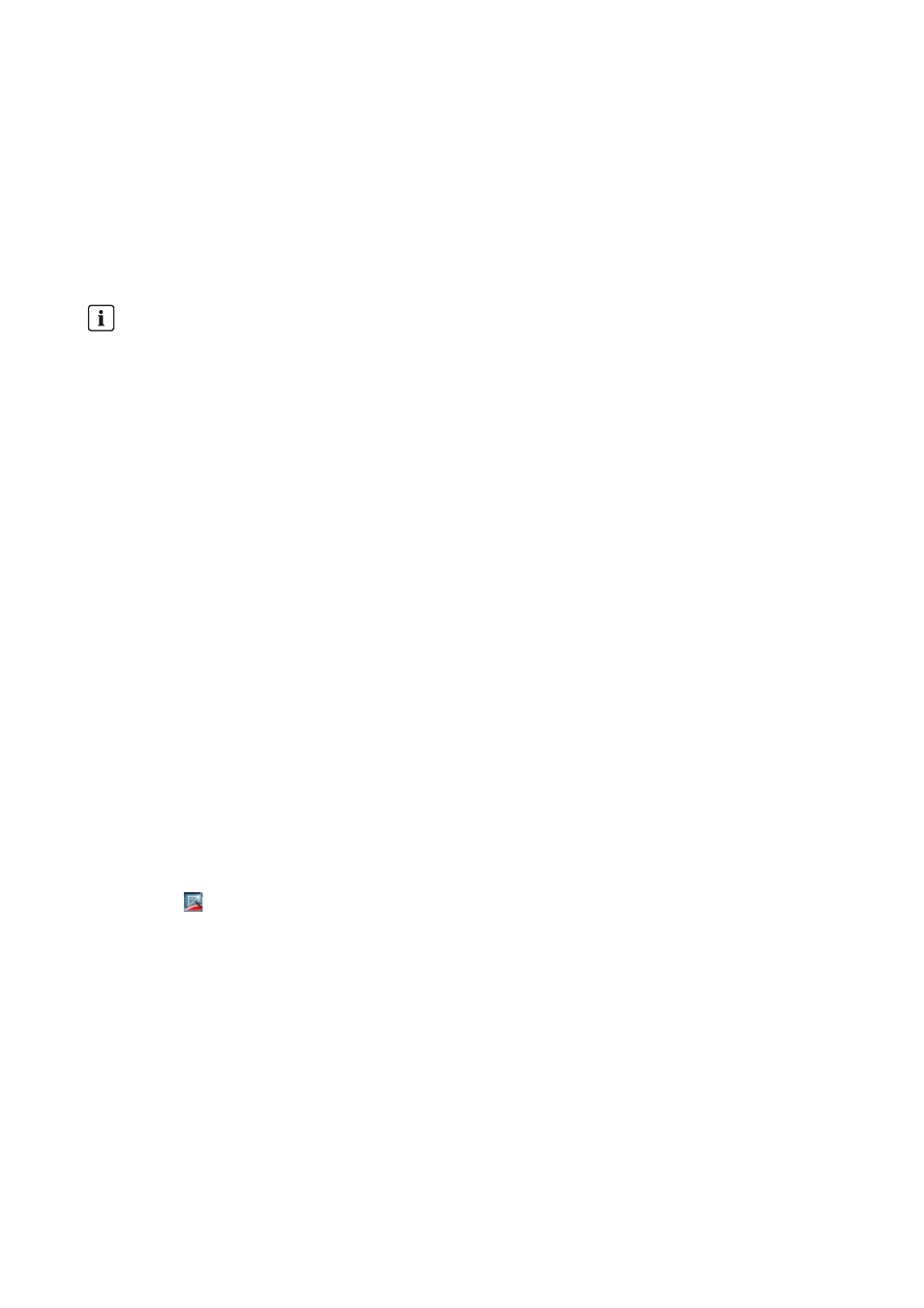
SMA Solar Technology AG
3 Installation
User Manual
SD3-SDW-BA-en-20
9
3 Installation
3.1 Installing Sunny Design Desktop Version
In order to use Sunny Design Web, it is not necessary to install the Sunny Design desktop version.
Requirement:
☐ System requirements for the Sunny Design desktop version must be met (see Section 2.3).
Procedure:
1. Download the Sunny Design desktop version to the computer from the download area at www.SMA-Solar.com.
2. Run the file SDesign-x.xx.x.x_Internet-exe.
☑ The Sunny Design Setup dialog box opens.
3. Confirm the security prompt if it appears.
4. Select the desired language.
5. Select [OK].
☑ The installation wizard opens.
6. Follow the instructions of the installation wizard.
3.2 Registering for Sunny Design
You must complete an initial one-time registration in order to use the Sunny Design desktop version and the full range of
functions of Sunny Design Web. Upon registration, you are given an account which you can use for Sunny Design Web,
the Sunny Design desktop version and Sunny Portal. If you are already registered for the Sunny Portal, you can use this
account to log in to Sunny Design Web. You do not need to register again.
Procedure:
1. If you are using Sunny Design Web:
• Start the web browser and call up www.SunnyDesignWeb.com.
☑ The Sunny Design Web homepage opens.
• In the Login area, select the button [Register for Sunny Design Web].
2. If you are using the Sunny Design desktop version:
• Select on the desktop by double-clicking or select Sunny Design from the list of installed programs.
☑ Sunny Design starts.
• In the Login area, select the button [Register for Sunny Design Web].
3. Fill in the details on the user registration form.
4. Select [Register user].
☑ You receive a confirmation of registration by e-mail.
5. Open the e-mail and select the activation link.
☑ You are registered and your account is activated. You can log in to Sunny Design Web and to Sunny Design
desktop version in the Login area using your account's e-mail address and password.
„".NET Framework 4.0" is installed automatically if required
If .NET Framework 4.0 has not been installed on your computer, the Sunny Design installation file automatically
installs it.