Installing the option, 5 installation procedure – Yaskawa 1000 Series Drive Option - Analog Input User Manual
Page 13
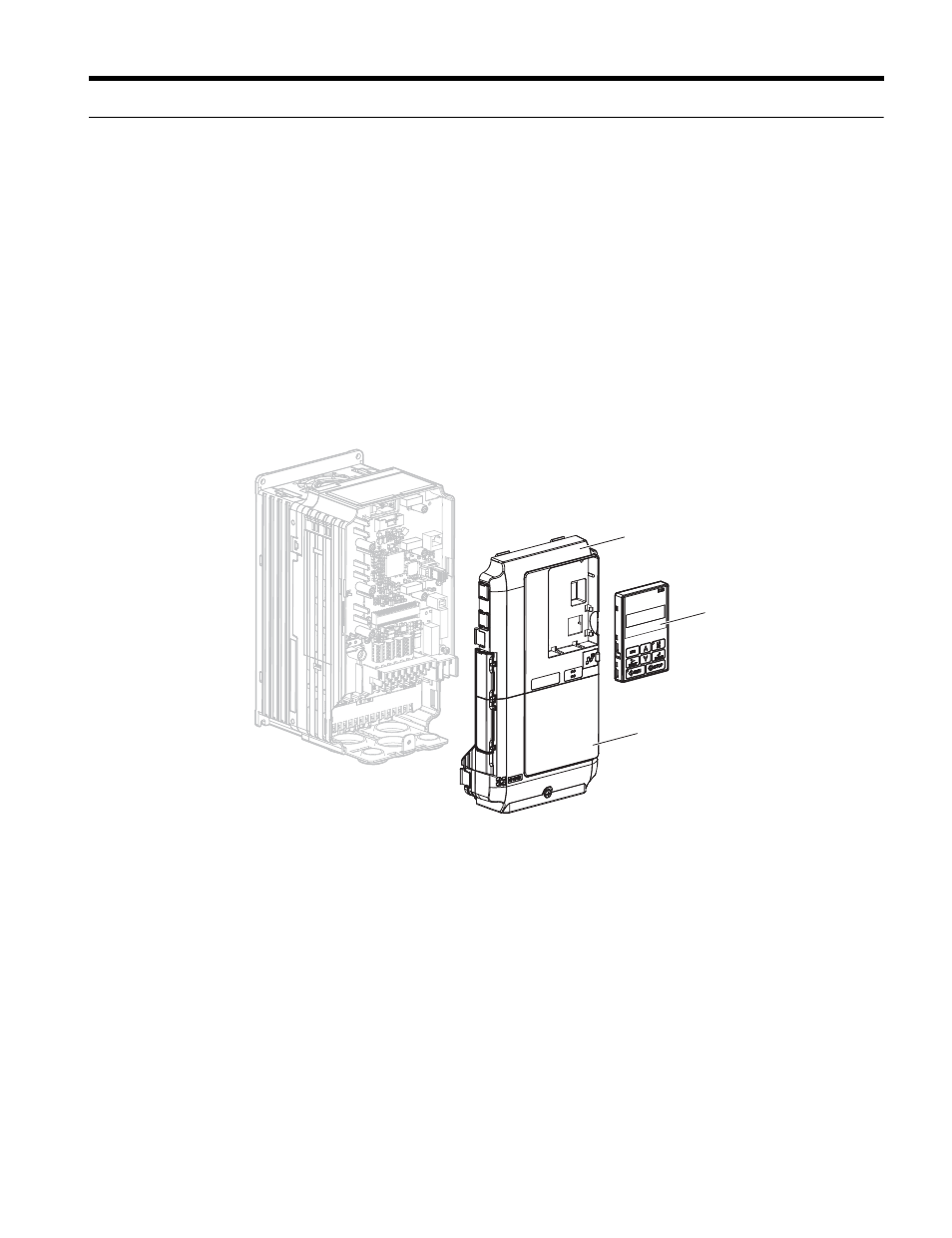
5 Installation Procedure
YASKAWA ELECTRIC
TOBP C730600 38C 1000-Series Option AI-A3 Installation Manual
13
◆
Installing the Option
Refer to the instructions below to install the option.
1.
Shut off power to the drive, wait the appropriate amount of time for voltage to
dissipate, then remove the digital operator (D), front cover (C), and terminal cover
(E). Cover removal varies depending on drive size. Refer to the Quick Start Guide
packaged with the drive for directions on removing the covers.
DANGER! Electrical Shock Hazard. Disconnect all power to the drive and wait at least the amount of time
specified on the drive front cover safety label. After all indicators are off, measure the DC bus voltage to
confirm safe level, and check for unsafe voltages before servicing to prevent electric shock. The internal
capacitor remains charged even after the power supply is turned off.
NOTICE: Damage to Equipment. Observe proper electrostatic discharge procedures (ESD) when handling
the option, drive, and circuit boards. Failure to comply may result in ESD damage to circuitry.
Figure 3
Figure 3 Remove the Front Cover, Terminal Cover, and Digital Operator
C
D
E