Preventing noise interference, 7 troubleshooting, Interface circuit – Yaskawa 1000 Series Drive Option - Analog Input User Manual
Page 27
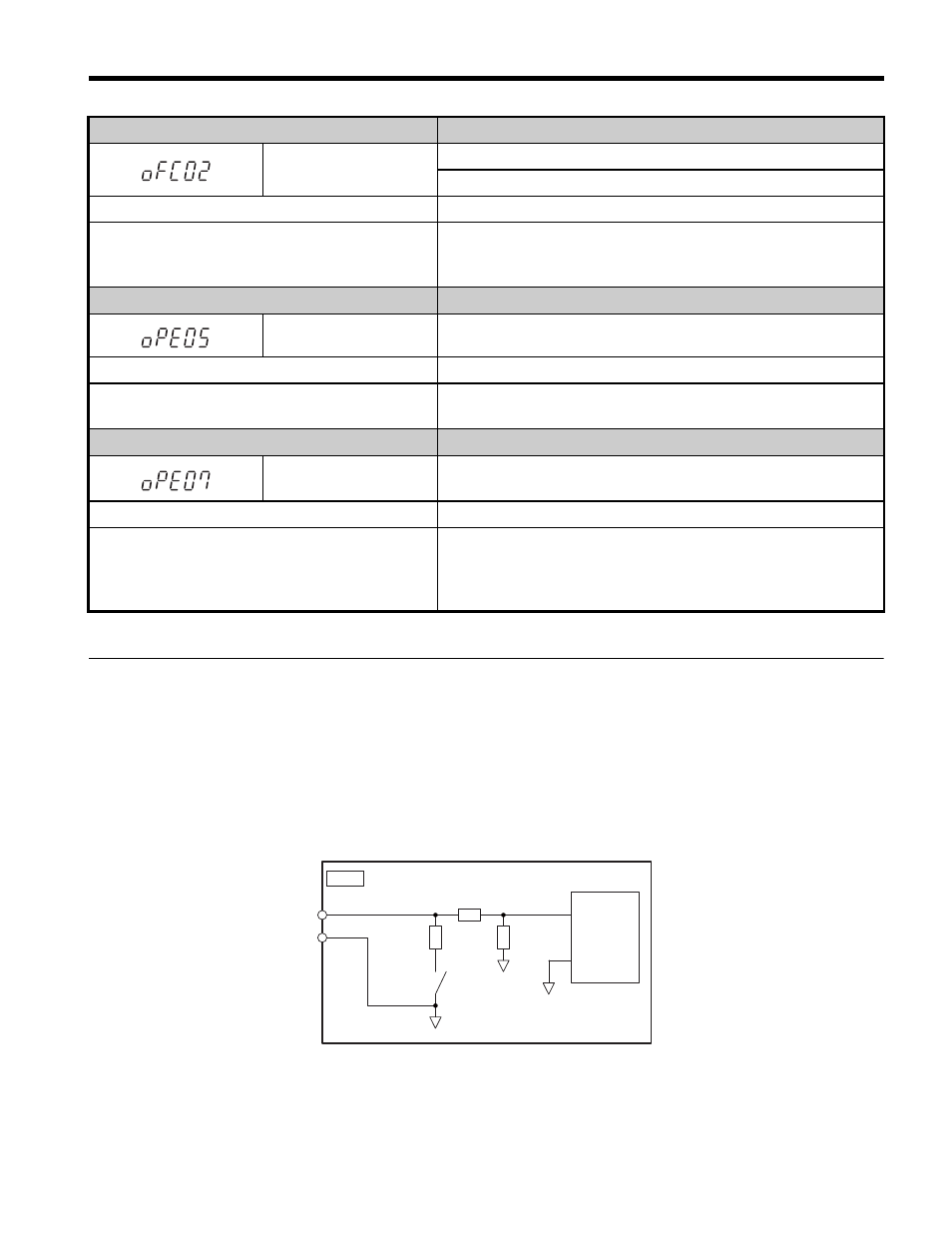
7 Troubleshooting
YASKAWA ELECTRIC
TOBP C730600 38C 1000-Series Option AI-A3 Installation Manual
27
◆
Preventing Noise Interference
Take the following steps to prevent erroneous operation caused by noise interference:
• Use shielded wire for the signal lines.
• Limit the length of wiring under 10 m (32 ft.).
• Separate the control wiring to the option, main circuit wiring, and power lines.
■
Interface Circuit
Figure 14
Figure 14 Interface Circuit
Digital Operator Display
Fault Name
oFC02
Option Fault (CN5-C)
Two of the same options are connected simultaneously.
Cause
Possible Solution
AI-A3 option connected to CN5-C connector
while another option was connected to CN5-A
port.
Only one of these options, AI-A3, DI-A3, or SI- can be
connected to the drive at the same time.
Digital Operator Display
Fault Name
oPE05
Run command/frequency reference source selection error.
Cause
Possible Solution
Frequency reference is assigned to an option
(b1-01 = 3) but an option is not connected.
Reconnect the option to the drive.
Digital Operator Display
Fault Name
oPE07
Multi-Function Analog Input Selection Error
Cause
Possible Solution
At least two analog input terminals are set to the
same function.
Analog input terminal and pulse train input are set
to the same function.
Adjust H3-02, H3-06, and H3-10 settings so functions no longer
conflict.
TB1
V1, V2, V3
AC
10 kΩ
10 kΩ
250 Ω
Signal
processor
S1 to S3
AI