4 option components, Connecting the option to r1000 – Yaskawa JVOP-180 LCD User Manual
Page 17
Advertising
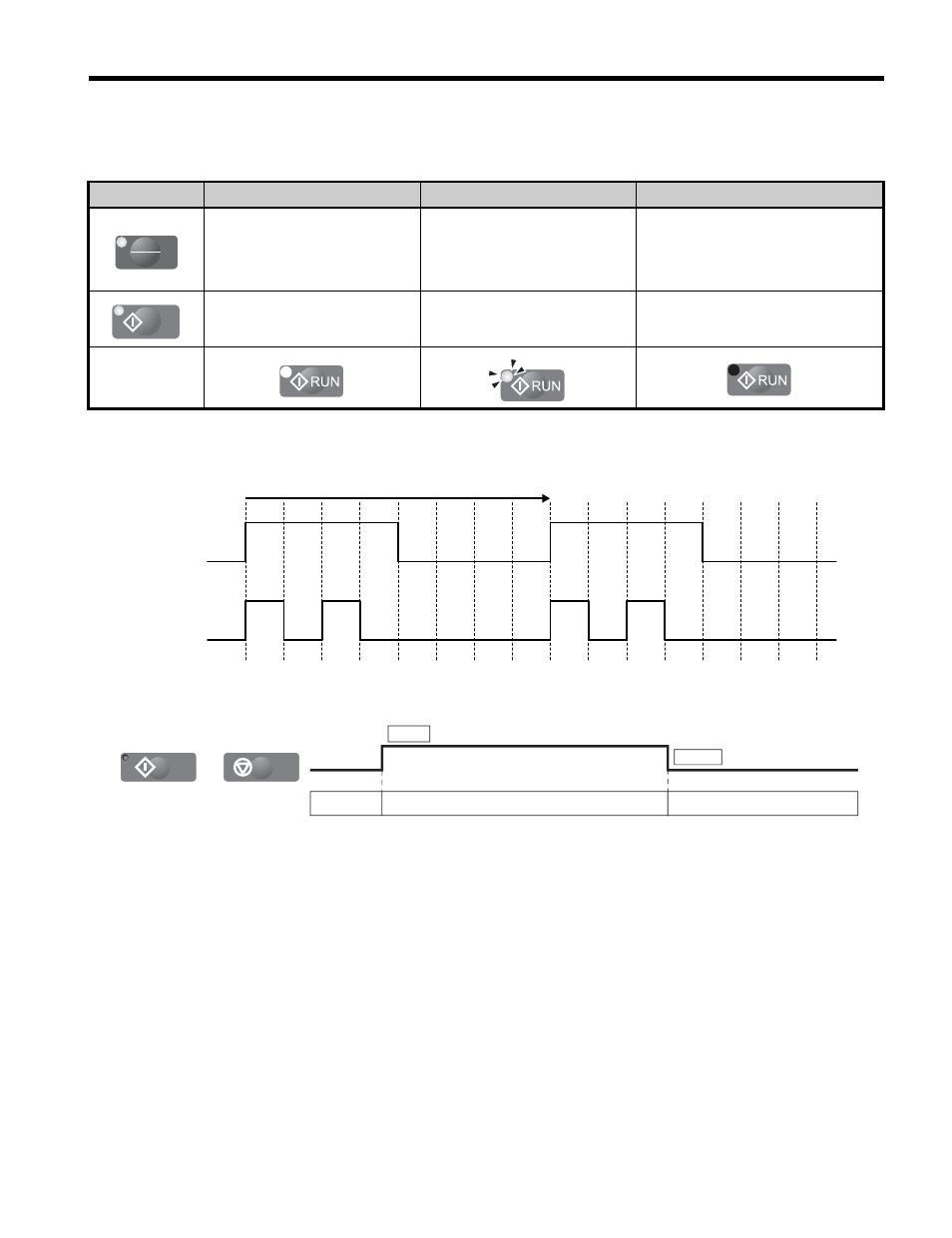
4 Option Components
YASKAWA ELECTRIC TOBP C730600 29G 1000-Series Option JVOP-180 Installation Manual
17
■
Connecting the Option to R1000
Table 9 LED Status and Meaning
Figure 7
Figure 7 RUN LED Status
Figure 8
Figure 8 RUN LED and Regenerative Unit Operation
LED
Illuminated
Flashing Quickly
Off
<1> Refer to
for the difference between “flashing” and “flashing quickly”.
When the run command is
selected from the LED
operator (LOCAL).
–
When a device other than the
option is selected for Run
command and frequency reference
control (REMOTE).
During run.
During stop by External Fault
digital input.
During stop.
Examples
RE
LO
RUN
Flashing
quickly
Flashing
ON
ON
ON
ON
ON
ON
1 s
/
RUN
STOP
RUN LED
OFF
OFF
ON
STOP
RUN
Advertising
This manual is related to the following products: