6 basic operation – Yaskawa JVOP-180 LCD User Manual
Page 35
Advertising
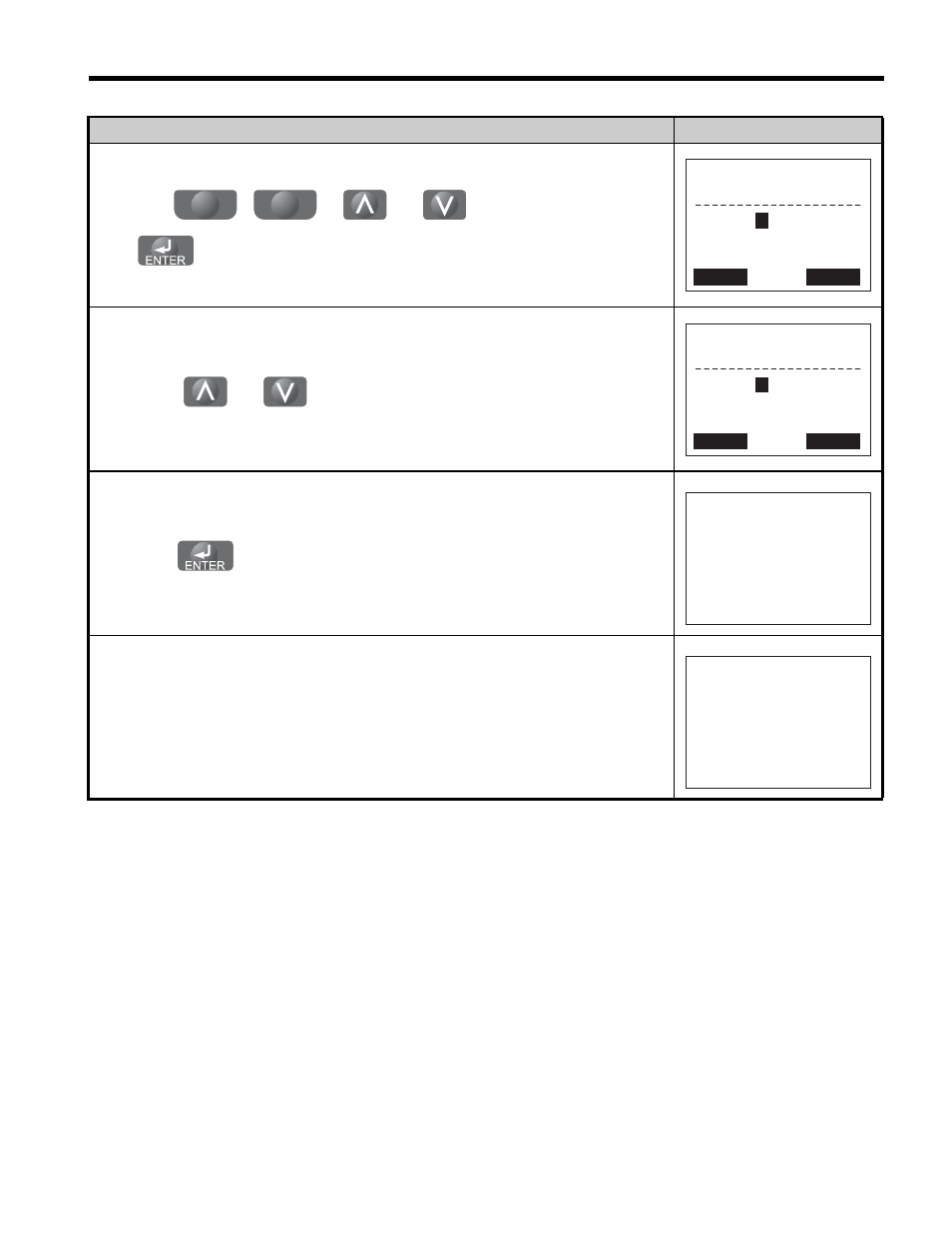
6 Basic Operation
YASKAWA ELECTRIC TOBP C730600 29G 1000-Series Option JVOP-180 Installation Manual
35
4. Press
to select o3-01 and press
.
5. Press
to enter 1 (INV --> OP READ).
6. Press
and the option will read the parameter settings from the drive.
7. Automatically return to the Copy Function Selection display.
Procedure
LCD Display
F1
F2
←
→
-PRMSET-
Copy Funtion Sel
COPY SELECT
PRG
FWD
o3-01=
0
*0*
←
→
-PRMSET-
Copy Funtion Sel
o3-01=
1
*0*
INV→OP READ
PRG
FWD
̌
0̍
INV→OP READING
READ
READ COMPLETE
End
Advertising
This manual is related to the following products: