4 option components – Yaskawa JVOP-180 LCD User Manual
Page 20
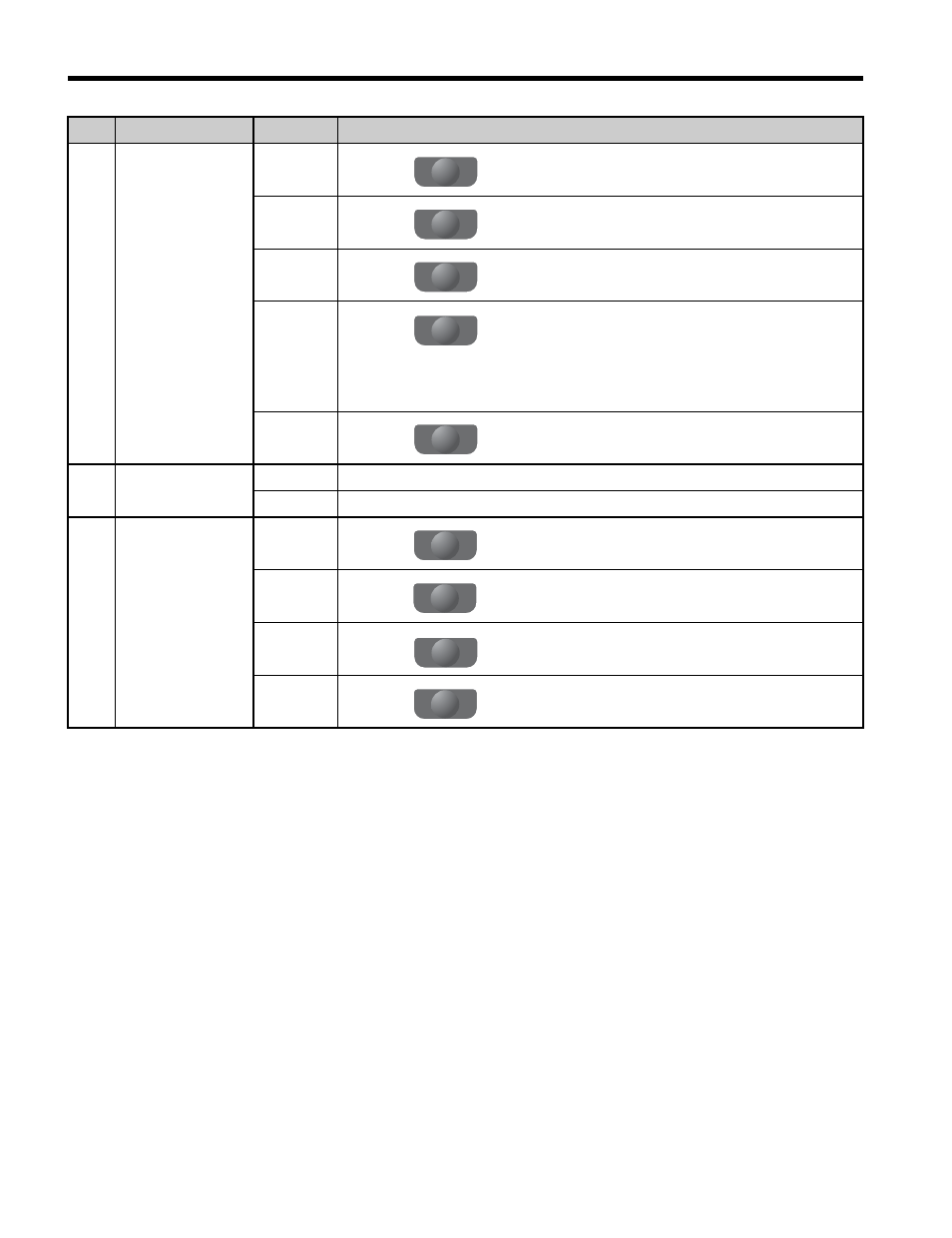
4 Option Components
20
YASKAWA ELECTRIC TOBP C730600 29G 1000-Series Option JVOP-180 Installation Manual
8
Function Key 1
(F1)
JOG
Pressing
executes the Jog function.
HELP
Pressing
displays the Help menu.
←
Pressing
scrolls the cursor to the left.
HOME
Pressing
will return to the following display:
Drive: Frequency Reference
Converter: DC Bus Voltage Reference
Regenerative unit: DC Bus Voltage
ESC
Pressing
returns to the previous display.
9
FWD/REV
FWD
Indicates forward motor operation.
REV
Indicates reverse motor operation.
10
Function Key 2
(F2)
FWD/REV
Pressing
switches between forward and reverse.
DATA
Pressing
scrolls to the next display.
→
Pressing
scrolls the cursor to the right.
RESET
Pressing
resets the existing unit fault or error.
<1> Not available for the converter and regenerative unit.
<2> Displayed when in Frequency Reference, Voltage Reference, or Run Command Mode.
<3> Displayed when in Frequency Reference, Voltage Reference, or Run Command Mode and Monitor Mode.
No.
Name
Display
Content
F1
F1
F1
F1
F1
F2
F2
F2
F2