2 product overview, About this product, 2product overview – Yaskawa JVOP-180 LCD User Manual
Page 8
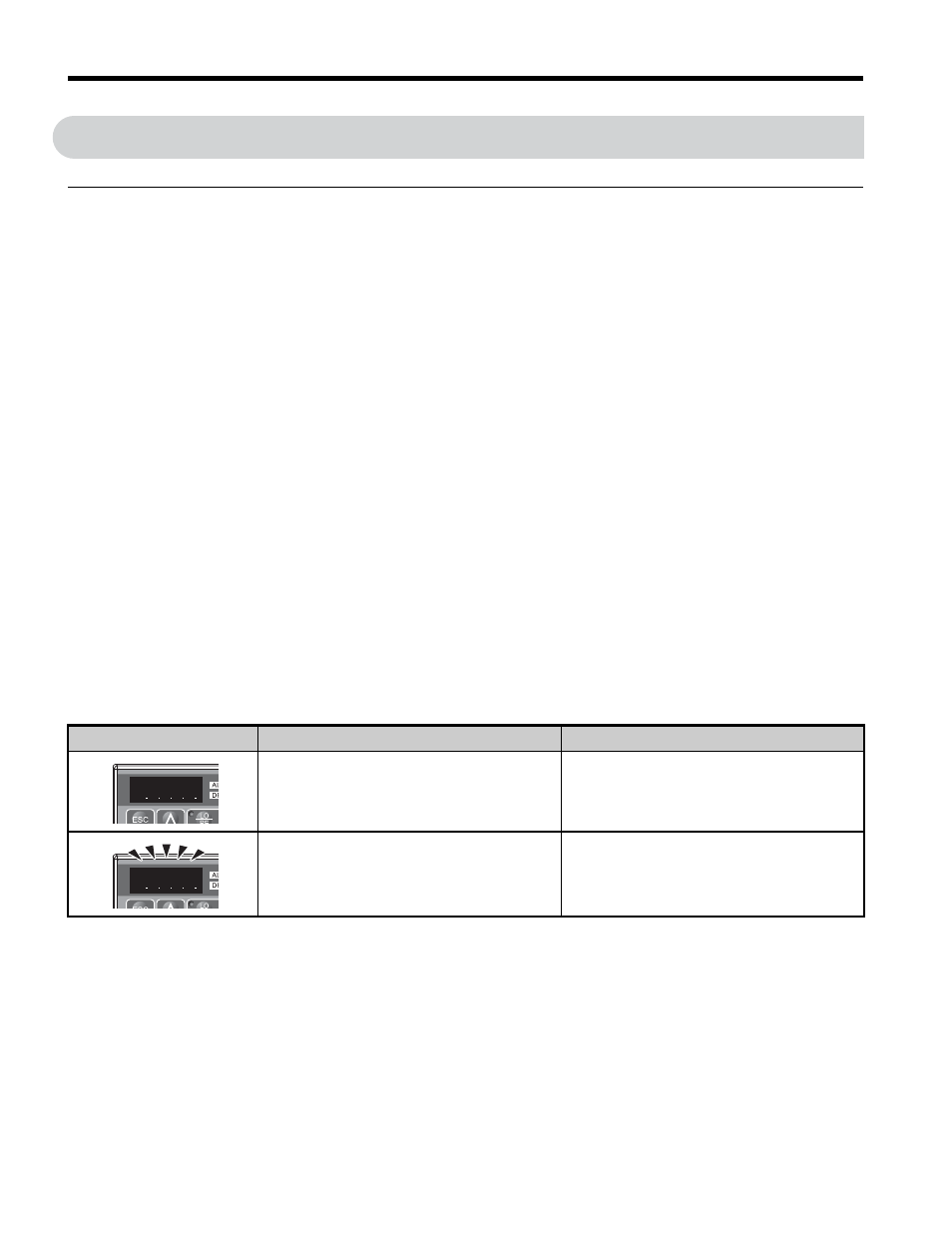
8
YASKAWA ELECTRIC TOBP C730600 29G 1000-Series Option JVOP-180 Installation Manual
2 Product Overview
2
Product Overview
◆
About This Product
The option provides an enhanced unit user interface that can operate the Yaskawa unit from
up to 3 meters away. The option can display information in 13 languages, including English,
Japanese, and Spanish.
The option is an LCD display that simplifies the task of
interfacing with the unit to perform these tasks:
• Read or modify unit parameters.
• Read and copy unit parameter settings to another Yaskawa unit.
• Operate the unit.
• Monitor unit operation status.
Note: Installing and connecting the option to a V1000 will cause the built-in LED operator on the drive
to display a series of dots as shown in
. This is normal operation. Additionally, when the
option is connected, none of the keys on the built-in LED operator on the drive will work, except
for the STOP key. To disable the STOP key on the built-in LED operator, set parameter o2-02
(STOP Key Function Selection) to 0 (Disabled).
Table 1 Built-in LED Display When Option is Connected to a V1000
<1> Eight languages (English, Japanese, German, French, Italian, Spanish, Portuguese, Chinese) are available when
using one of the following devices:
• An A1000 with drive software version PRG: 1018 or later and option with software version PRG: 0101.
• An A1000 with drive software version PRG: 1017 or later and option with software version PRG: 0101 or later.
• A1000 models 4A0930 or 4A1200
• V1000
<2> Language support is limited to English, Japanese, and Chinese when using the option with software version PRG:
0101 in combination D1000 or R1000.
Display
LED Display
Drive Status
Illuminated
During Stop
Flashing
During Run