Power-up diagnostics, 4 option components – Yaskawa BACnet MS/TP User Manual
Page 12
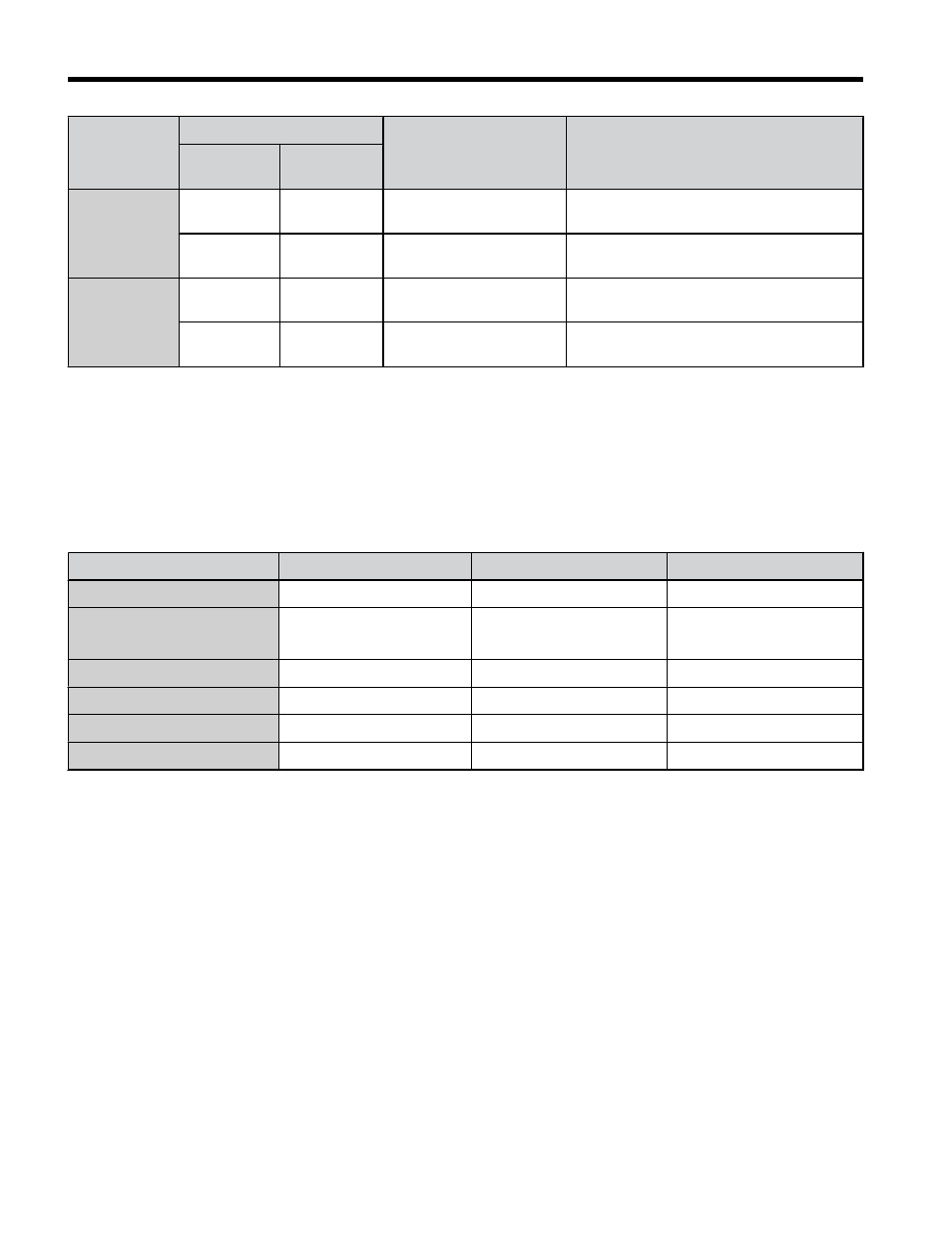
Name
Display
Operating Status
Remarks
Color
Status
TX
–
OFF
No data being sent to the
network
This node is not sending any data.
Green
Flashing
Data being sent to the
network
This node is sending network data.
RX
–
OFF
No data seen on the
network
The option is not physically connected to
the network or there is no network activity.
Green
Flashing
Data is seen on the
network
The option is connected to a network.
n
Power-Up Diagnostics
An LED test is performed each time the drive is powered up. The initial boot sequence may
take several seconds. After the LEDs have completed the diagnostic LED sequence, the option
is successfully initialized. The LEDs then assume operational conditions as shown in
Table 4 Power-Up Diagnostic LED Sequence
Sequence
Module Status (MS)
Network Status (NS)
Time (ms)
1
Green
OFF
250
2
Red
OFF
250
3
Green
OFF
–
4
Green
Green
250
5
Green
Red
250
6
Green
OFF
–
4 Option Components
12
YASKAWA TOEP YEACOM 08A A1000 Option BACnet MS/TP SI-B3 Installation & Technical Manual