Bacnet node addressing – Yaskawa BACnet MS/TP User Manual
Page 22
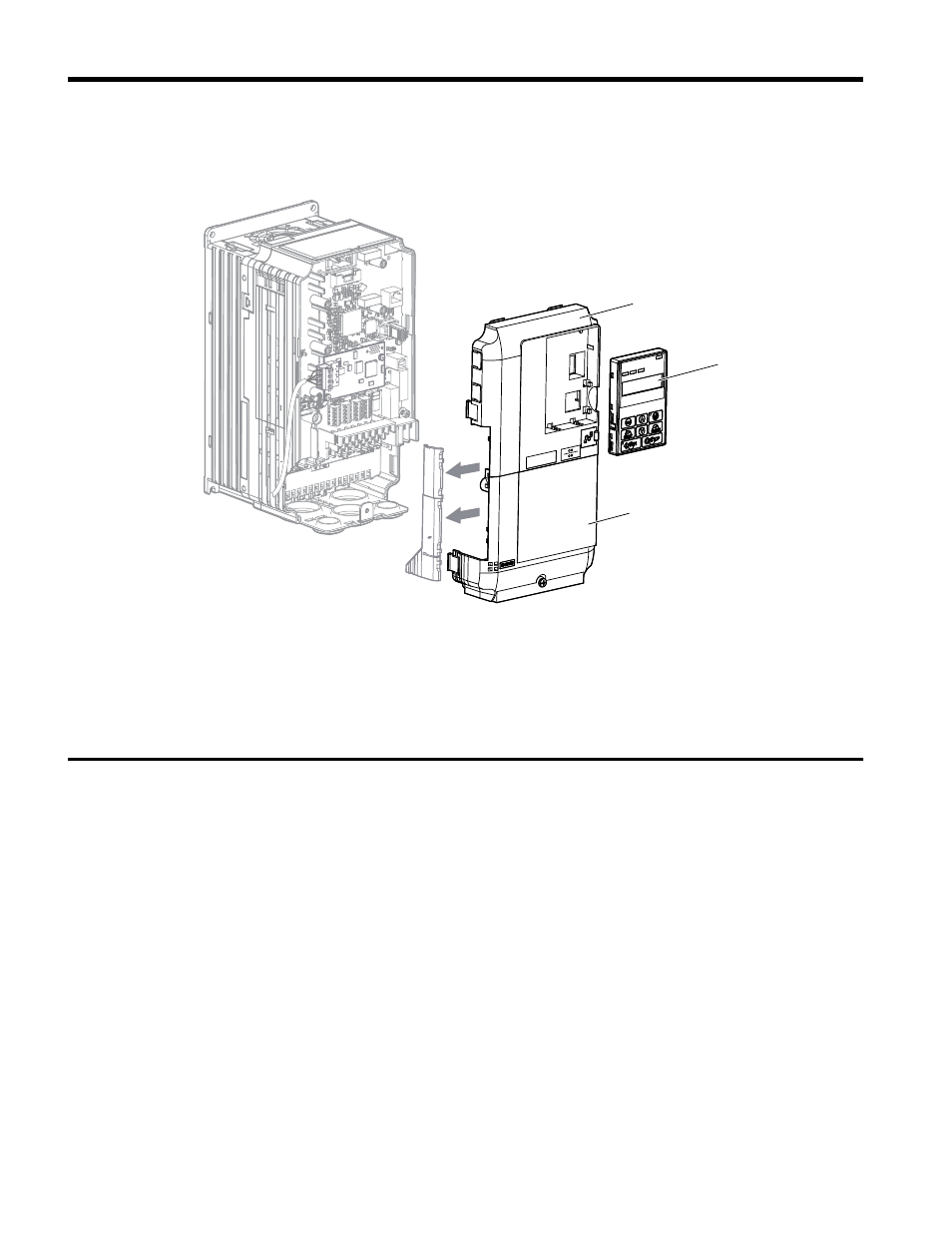
Replacing the Drive Covers and Digital Operator
1.
Replace and secure the front covers of the drive (A, D) and replace the digital operator
(B).
D
A
B
NS MS
TX RX
Figure 11 Replace the Front Covers and Digital Operator
Note:
Take proper precautions when wiring the option so that the front covers will easily fit back onto
the drive. Make sure no cables are pinched between the front covers and the drive when
replacing the covers.
u
BACnet Node Addressing
The BACnet node address is configurable by parameter F6-45 in the drive. This defines the
physical address of the drive on the MS/TP network. In addition, both the Device Object
Instance Identifier (parameters F6-48 and F6-49) and the Device Object Name are
configurable. These allow the drive to have a virtual address and simplify the controller
configuration.
After setting the addressing, a controller can initiate communication to the drive. The drive
will perform the specified function and then send a response back to the controller. The drive
will usually respond immediately, but may delay its response until it gets the token for
commands that may take extra local processing time.
5 Installation Procedure
22
YASKAWA TOEP YEACOM 08A A1000 Option BACnet MS/TP SI-B3 Installation & Technical Manual