Function description – Yaskawa A1000 User Manual
Page 16
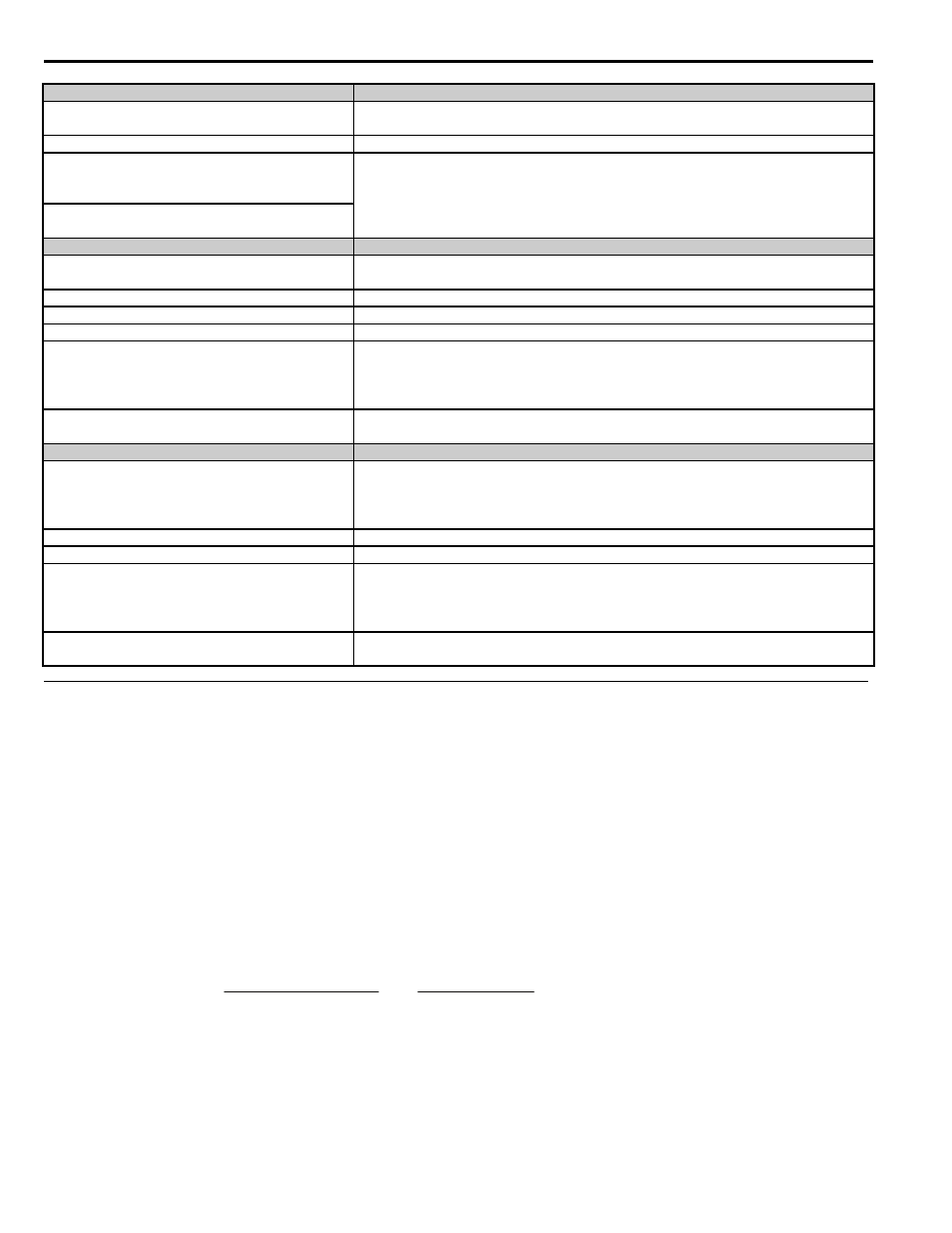
2 Electronic Line Shaft
16
YASKAWA TM.A1000SW.064 Electronic Line Shaft with Alignment A1000 Custom Software Supplement
Function Description
When parameter P1-01, Follower Mode Selection, is set to 1, 2, or 3 (speed follower mode), the drive will follow the
speed of the master encoder signal. The direction that the drive runs is determined on the Run command direction and the
master encoder direction, similarly to when the drive operates from a bipolar analog frequency reference.
Using the gear ratio parameters P1-03 to P1-06, the drive can be made to run at a ratio of the master speed and the
alternate gear ratio (P1-07 and P1-08) can be selected using the Ratio 2 Select multi-function input (H1-0
= 81). The
basic gear ratio formula is:
Follower Frequency Reference = Master Encoder Frequency Reference x (Numerator / Denominator)
The Master Encoder Frequency Reference formula is:
Figure 3
Figure 3 Master Encoder Frequency Reference Formula
oPE21
PG Sel Err
The selected ELS mode (P1-01) requires AB Pulse detection.
Cause Possible
Solution
P1-01 is set to 4, 5 (ELS modes) and master or
follower encoder input is set to single channel (F1-21
or F1-37 are set to 0).
Select AB Pulse detection for the appropriate channel(s) (F1-21 or F1-37 is set to 1) or
select the appropriate ELS mode (P1-01).
P1-01 is set to 1 and the master encoder input is set to
single channel (F1-37 is set to 0)
Digital Operator Display
Description
FdEv
Follower Pos Dev
The position error has exceeded the Follower Deviation Level (P2-06) and the Follower
Deviation Selection (P2-07) is set to 2 (Coast to Stop).
Cause
Possible Solution
Mechanical binding of the follower motor.
Confirm the machinery is operating correctly and the follower motor is not binding.
The Follower Deviation Level (P2-06) is too low.
Increase the P2-06 setting.
The master encoder is rotating, the follower is
stopped, and the Position Error Accumulation
Selection (P1-09) is set to 1 (error is always
accumulated).
If the application requires that the master encoder rotate while the follower is stopped, set
P1-09 to 0 (position error only during Run).
The master input frequency is greater than the
follower maximum frequency (E1-04).
Set E1-04 to a value that is 10% faster than the maximum master input frequency.
Digital Operator Display
Description
PL
Loss of Position
The follower drive has lost its position information due to one of the following conditions:
• The position error has exceeded 268,435,456 counts
• The pulse frequency after the gear ratio is so high that the follower cannot run at this speed
without exceeding the encoder option card hardware limitation (300 kHz).
Cause
Possible Solution
Mechanical binding of the follower motor.
Confirm the machinery is operating correctly and the follower motor is not binding.
The master encoder is rotating, the follower is
stopped, and the Position Error Accumulation
Selection (P1-09) is set to 1 (error is always
accumulated).
If the application requires that the master encoder rotate while the follower is stopped, set
P1-09 to 0 (position error only during Run).
The desired follower speed is too high for the PPR of
the installed encoder.
Replace the encoder of the follower motor with a lower PPR model.
Digital Operator Display
Description
Master
Encoder
Frequency
Reference
(U7-02)
X
Master Encoder
Pulse Frequency
=
Follower Motor
Poles (E2-04)
2
Master Encoder
PPR (F1-31)