P4: alignment configuration, 4 comprehensive parameter list – Yaskawa A1000 User Manual
Page 39
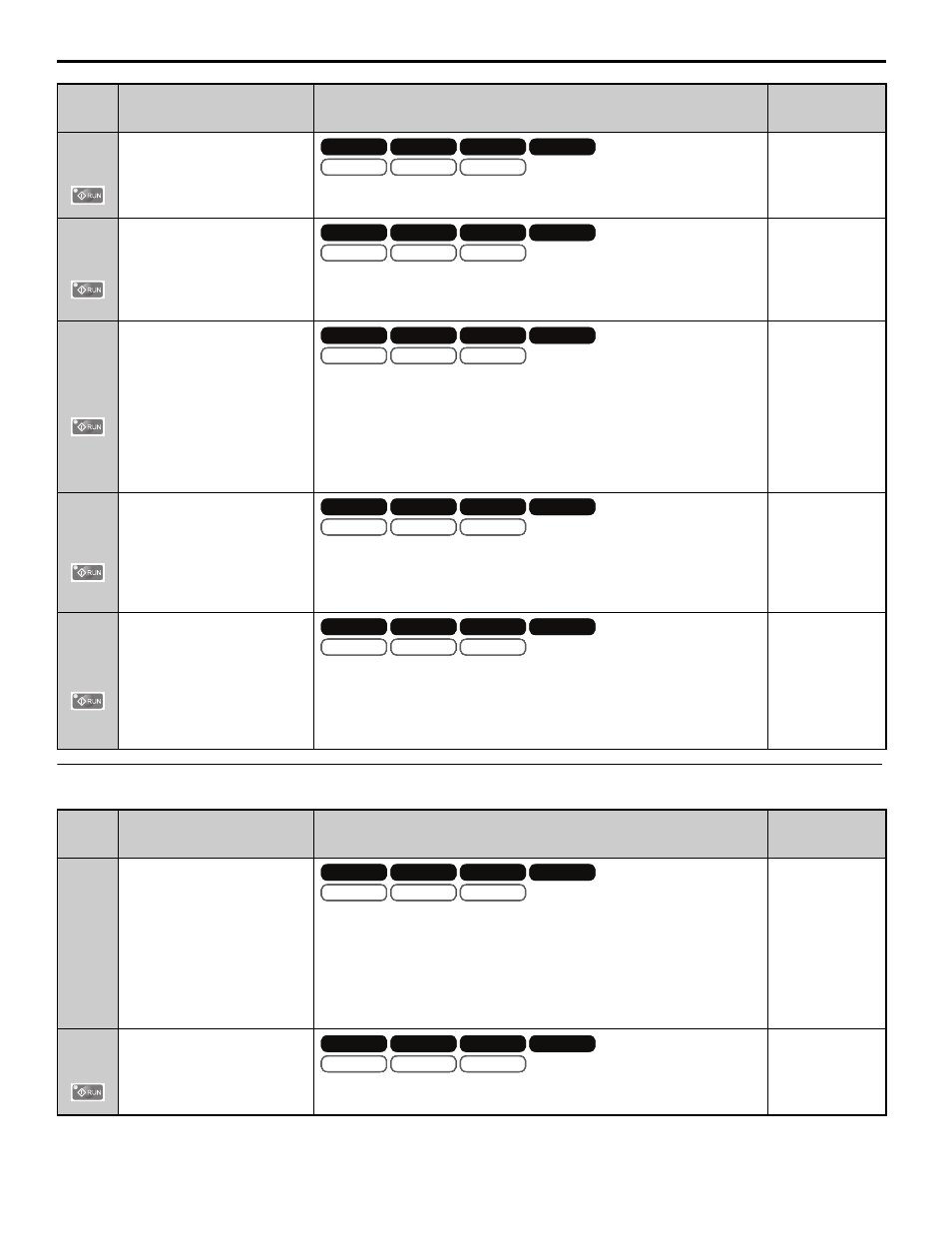
4 Comprehensive Parameter List
YASKAWA TM.A1000SW.064 Electronic Line Shaft with Alignment A1000 Custom Software Supplement
39
P4: Alignment Configuration
P3-03
(616)
Position Regulator Filter Time
(Pos Filter Time)
Sets the filter time of the position regulator output. This is a first order lag filter.
Note: ELS modes only.
Default: 0.00 s
Min: 0.00
Max.: 1.50
P3-04
(617)
Position PI Limit
(Pos PI Limit)
Sets the limit (+/-) of the position regulator output as a percentage of the
maximum output frequency (E1-04).
Note: ELS modes only.
Default: 8.00%
Min: 0.00
Max.: 10.00
P3-05
(618)
Position Regulator Trim Mode
(Pos Trim Mode)
Selects how the position regulator output is used to trim the follower drive
speed reference (master encoder frequency).
0: Constant. The position regulator output is independent of the master encoder
speed reference.
1: Speed Prop. The position regulator output is proportional to the master
encoder speed reference.
Note: ELS modes only.
Default: 0
Range: 0, 1
P3-06
(619)
Speed Proportional Position Trim
Lower Limit
(SpdProp LowerLim)
Sets the lower limit of the position regulator trim when P3-05 is set to 1.
Set in terms of percentage of follower reference after gear ratio adjustment.
Refer to Function Description on page 16
for examples of how this factors into
calculations.
Default: 10.00%
Min: 0.00
Max.: 100.00
P3-07
(61A)
Ratio Change Speed Agree
Width
(RatioChg SpdAgrF)
Sets the frequency width used to determine “Speed Agree” when the drive is
accelerating or decelerating due to one of the following factors:
Gear ratio change
Change in state of the Follower Disable multi-function input
Change in the state of the Run command.
Default: 0.5 Hz
Min: 0.0
Max.: 20.0
No.
(Addr.
Hex)
Name
(Digital Operator Display)
Description
Values
P4-01
(61E)
Alignment Select
(Alignment Sel)
Selects the follower mode.
Enables and disables the alignment feature.
0: Alignment Disabl (Alignment Disabled)
1: Manual Align
2: Auto Align at St (Auto Align at Start)
3: Continuous Align
4: Window Align
Default: 0
Range: 0 to 4
P4-02
(620)
Alignment Trim Rate
(Align Trim Rate)
Sets the amount of speed added to or subtracted from the follower drive during
an alignment procedure.
Default: 6.0 Hz
Min: 0.1
Max.: 30.0
No.
(Addr.
Hex)
Name
(Digital Operator Display)
Description
Values
V/f
OLV/PM
V/f w PG
AOLV/PM
OLV
CLV/PM
CLV
V/f
OLV/PM
V/f w PG
AOLV/PM
OLV
CLV/PM
CLV
OLV/PM
AOLV/PM
CLV/PM
OLV/PM
AOLV/PM
CLV/PM
V/f
OLV/PM
V/f w PG
AOLV/PM
OLV
CLV/PM
CLV
V/f
OLV/PM
V/f w PG
AOLV/PM
OLV
CLV/PM
CLV
OLV/PM
AOLV/PM
CLV/PM
OLV/PM
AOLV/PM
CLV/PM
V/f
OLV/PM
V/f w PG
AOLV/PM
OLV
CLV/PM
CLV
V/f
OLV/PM
V/f w PG
AOLV/PM
OLV
CLV/PM
CLV
OLV/PM
AOLV/PM
CLV/PM
OLV/PM
AOLV/PM
CLV/PM
V/f
OLV/PM
V/f w PG
AOLV/PM
OLV
CLV/PM
CLV
V/f
OLV/PM
V/f w PG
AOLV/PM
OLV
CLV/PM
CLV
OLV/PM
AOLV/PM
CLV/PM
OLV/PM
AOLV/PM
CLV/PM
V/f
OLV/PM
V/f w PG
AOLV/PM
OLV
CLV/PM
CLV
V/f
OLV/PM
V/f w PG
AOLV/PM
OLV
CLV/PM
CLV
OLV/PM
AOLV/PM
CLV/PM
OLV/PM
AOLV/PM
CLV/PM
V/f
OLV/PM
V/f w PG
AOLV/PM
OLV
CLV/PM
CLV
V/f
OLV/PM
V/f w PG
AOLV/PM
OLV
CLV/PM
CLV
OLV/PM
AOLV/PM
CLV/PM
OLV/PM
AOLV/PM
CLV/PM
V/f
OLV/PM
V/f w PG
AOLV/PM
OLV
CLV/PM
CLV
V/f
OLV/PM
V/f w PG
AOLV/PM
OLV
CLV/PM
CLV
OLV/PM
AOLV/PM
CLV/PM
OLV/PM
AOLV/PM
CLV/PM