Yaskawa MP2600iec User Manual
Page 15
Advertising
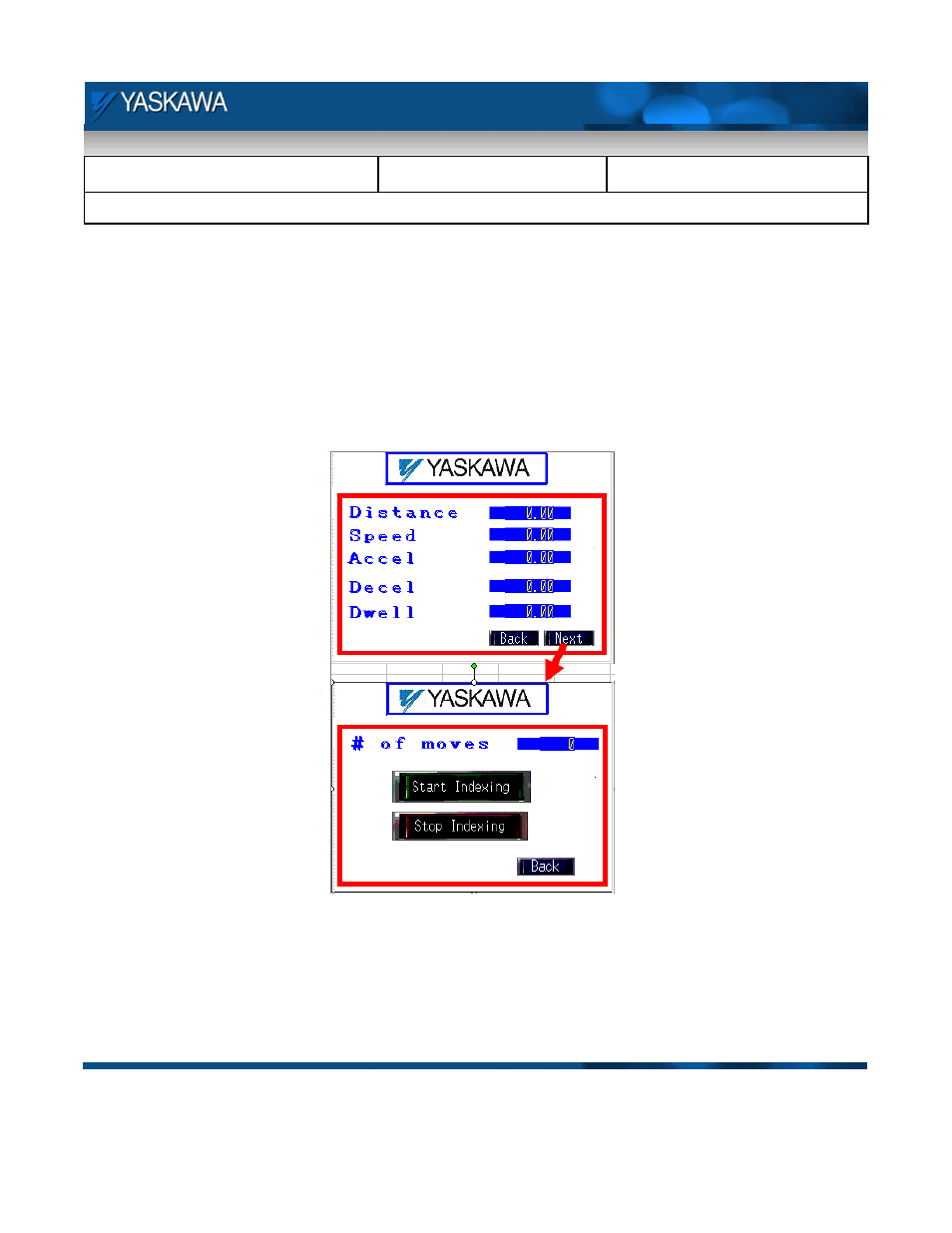
Subject: Demo Instruction
Product: MP2600iec
Doc#: TN.MP2600iecDemo.01
Title: MP2600 Demo Instructions
Doc#: TN.MP2600iecDemo.01 Copyright Yaskawa Electric America
©2011
May 24, 2011
Page 15 of 29
Indexing:
In this mode, the axis performs simple indexing using parameters supplied through the HMI.
1) Choose Indexing from the HMI main menu.
2) Flip
DI3.
3) Enter distance (<360 degrees), Speed, Accel, Decel and dwell.
4) Press
Next.
5) Enter the number of indexing moves required.
6) Start Indexing starts the indexing move. The moves may be interrupted any time using stop indexing.
7) Back to main menu on HMI and flip off DI3.
Figure 16: HMI indexing screen
Advertising
This manual is related to the following products: