Yaskawa MP2600iec User Manual
Page 4
Advertising
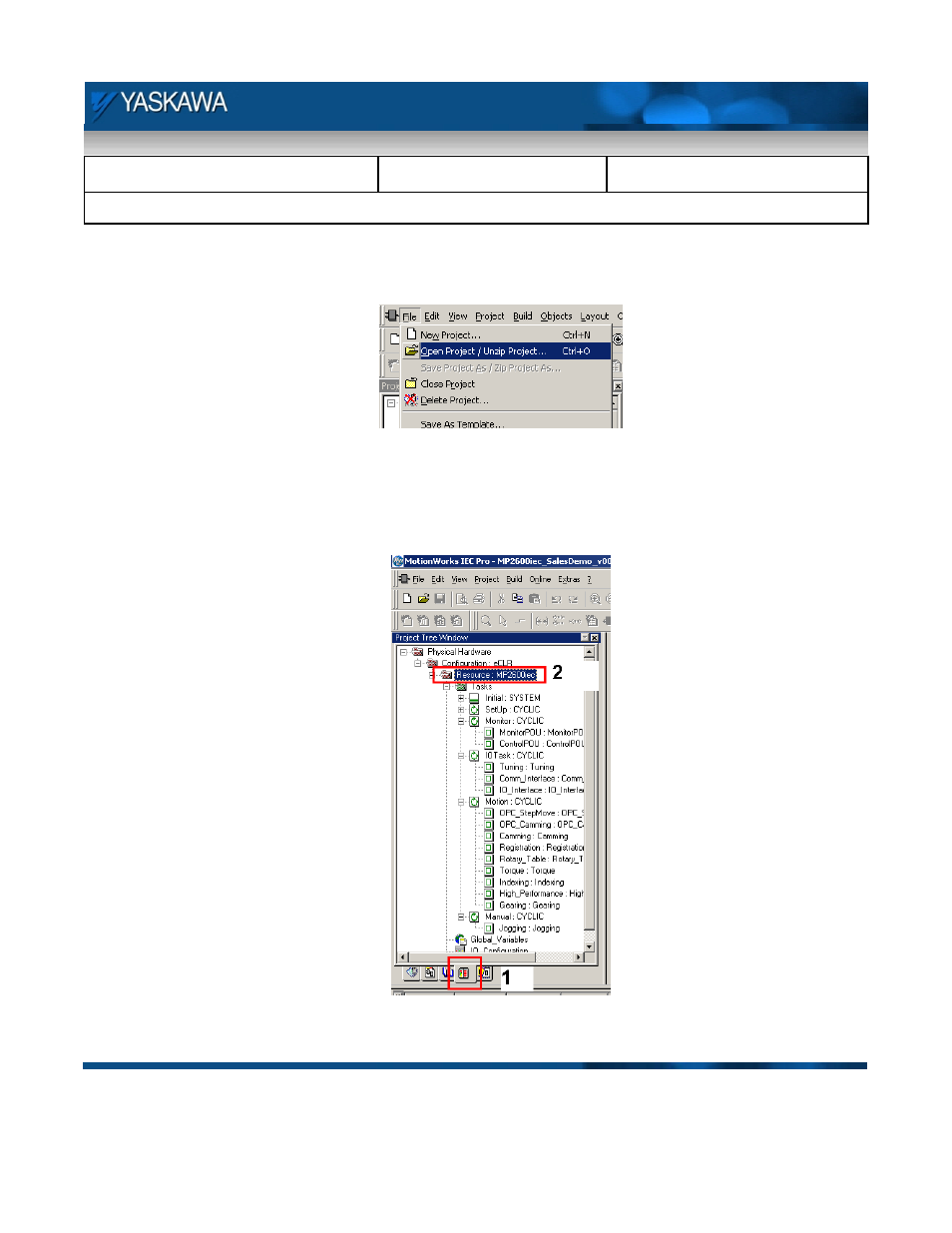
Subject: Demo Instruction
Product: MP2600iec
Doc#: TN.MP2600iecDemo.01
Title: MP2600 Demo Instructions
Doc#: TN.MP2600iecDemo.01 Copyright Yaskawa Electric America
©2011
May 24, 2011
Page 4 of 29
Setting up the demo application using MotionWorks IEC Pro:
1. Open the MotionWorks IEC software. Select “File->Open Project”.
Figure 1: Open a Project
2. Select the “MP2600iec_SalesDemo” project file. This will load the code for the demo into the
MotionWorks IEC software.
3. Click on the “Hardware” tab at the bottom of the Project Tree Window shown below.
Figure 2: Project Tree Window
Advertising
This manual is related to the following products: