Yaskawa MP2600iec User Manual
Page 5
Advertising
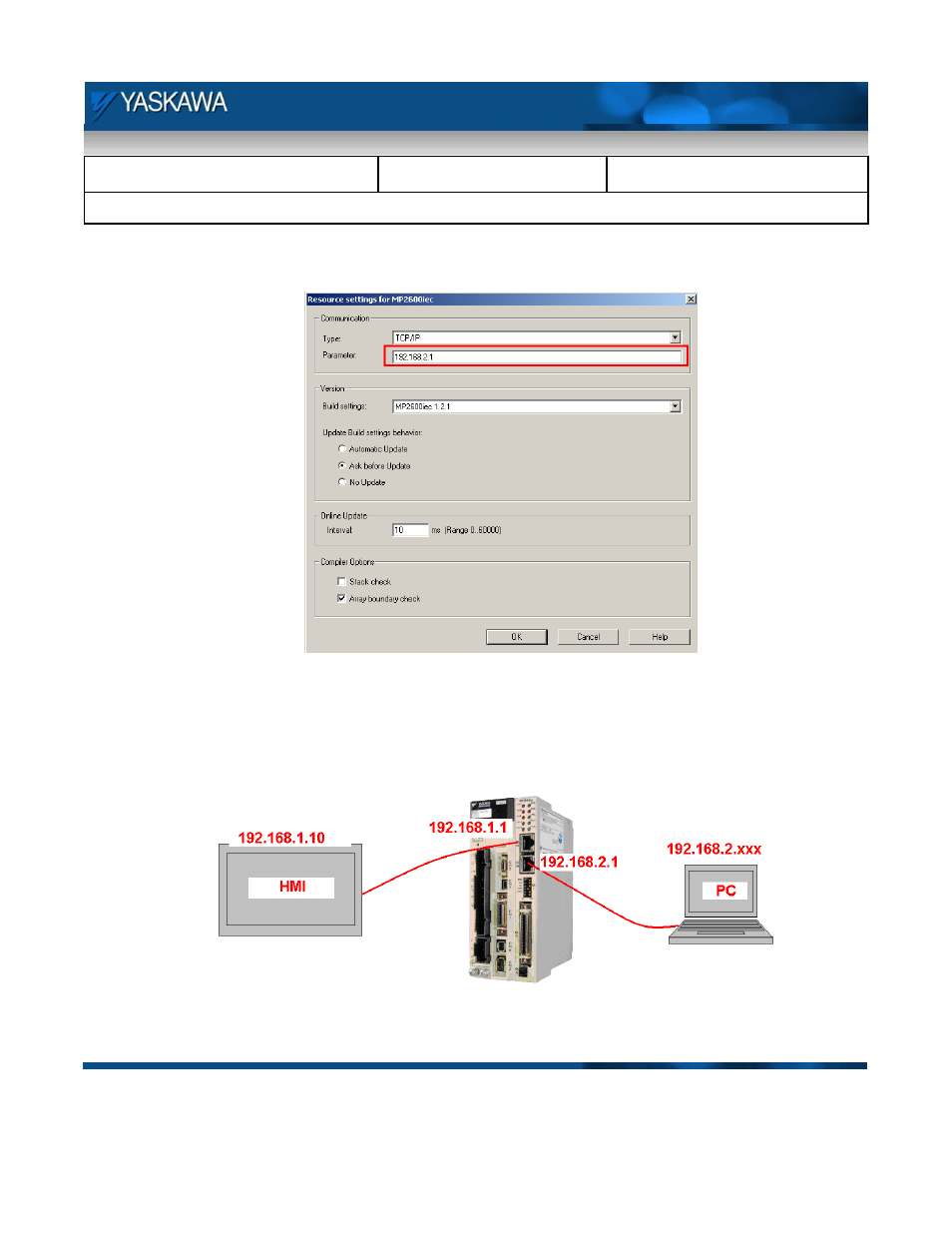
Subject: Demo Instruction
Product: MP2600iec
Doc#: TN.MP2600iecDemo.01
Title: MP2600 Demo Instructions
Doc#: TN.MP2600iecDemo.01 Copyright Yaskawa Electric America
©2011
May 24, 2011
Page 5 of 29
4. Right click on the Resource folder highlighted above and click on “settings.” This will display the
following menu.
Figure 3a: Setting IP address in project
5. The network architecture for the three devices: MP2600iec controller, PC with MotionWorks IEC project,
and the HMI is as shown below in Figure 3b.
Figure 3b: Network Architecture
Advertising
This manual is related to the following products: