Yaskawa MP2600iec User Manual
Page 28
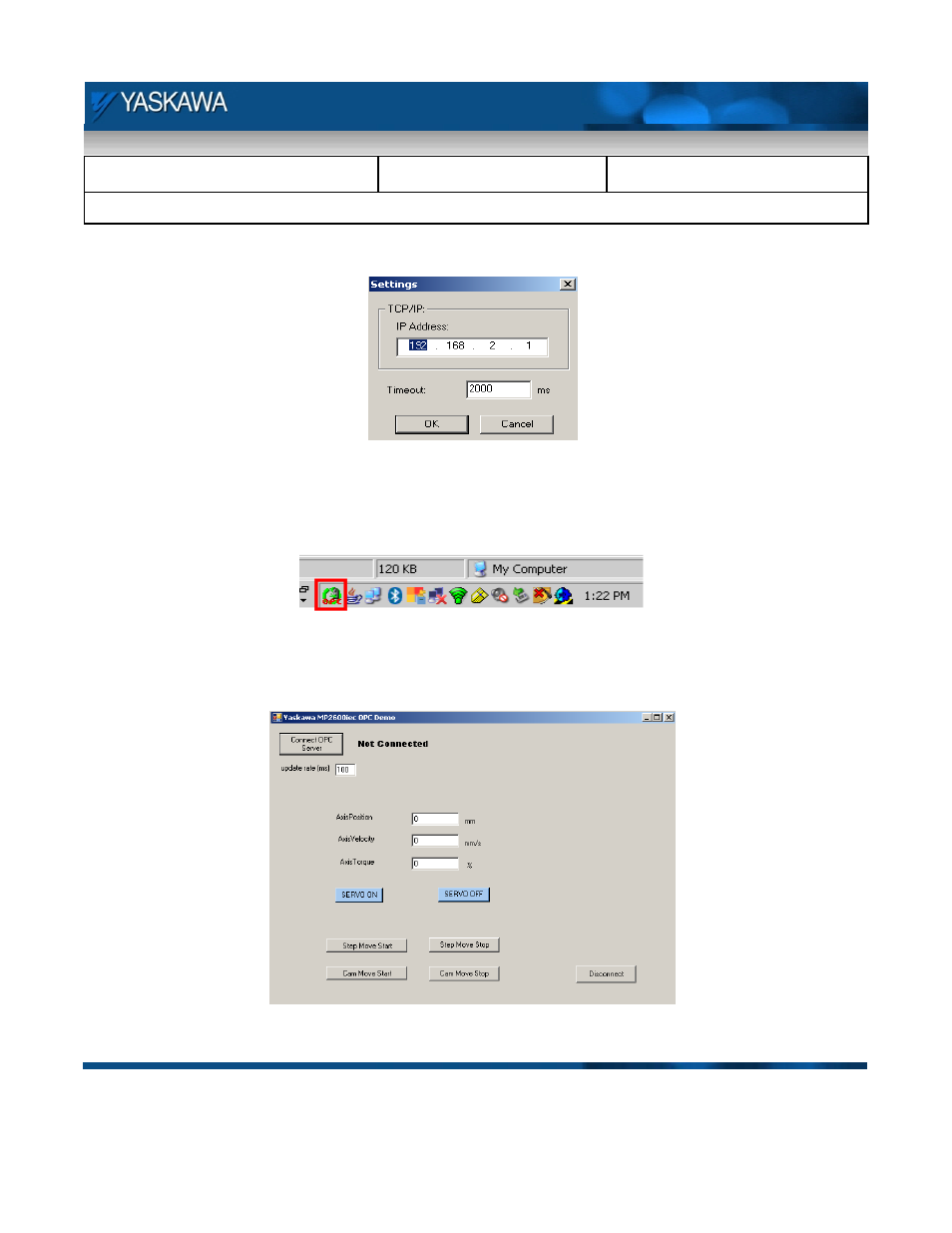
Subject: Demo Instruction
Product: MP2600iec
Doc#: TN.MP2600iecDemo.01
Title: MP2600 Demo Instructions
Doc#: TN.MP2600iecDemo.01 Copyright Yaskawa Electric America
©2011
May 24, 2011
Page 28 of 29
Click on settings and set the IP address and timeout settings.
Figure 29: OPC configurator settings
From C :> KWSoftware> Opc21 run the PcosOPC application (PcosOpc.exe). This starts the server on the user
PC. Once the server is running on the PC, it can be seen in the toolbar of the PC screen.
Figure 30: Server running on PC
Make sure the OPC client software files exist on the demo PC. Run the ‘MP2600iec sales demo.exe’ file from the
‘bin’ folder. This opens the OPC application written in Visual Basic.
Figure 31: VB application with Advosol based OPC client