Yaskawa MP2600iec User Manual
Page 6
Advertising
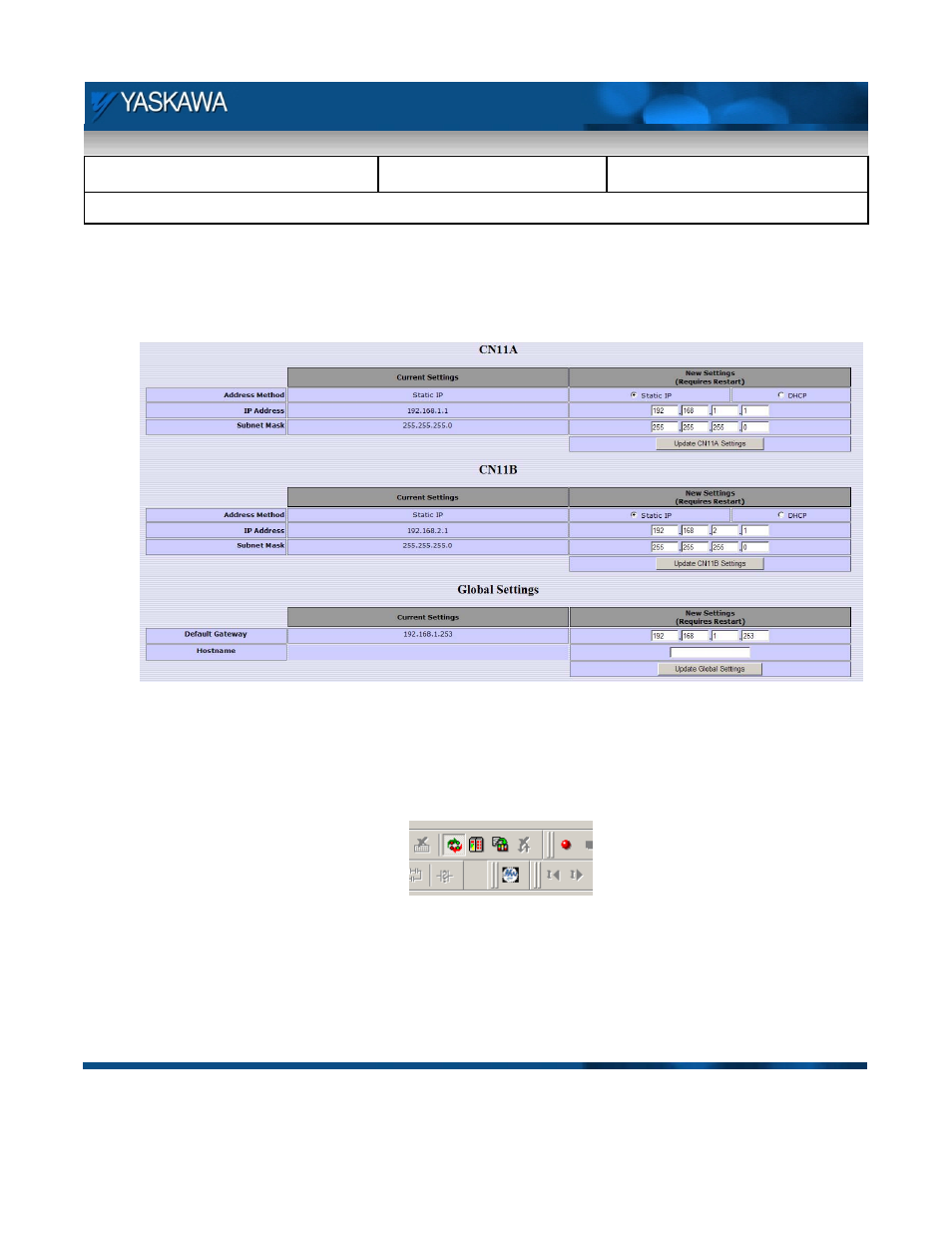
Subject: Demo Instruction
Product: MP2600iec
Doc#: TN.MP2600iecDemo.01
Title: MP2600 Demo Instructions
Doc#: TN.MP2600iecDemo.01 Copyright Yaskawa Electric America
©2011
May 24, 2011
Page 6 of 29
6. Ensure that the CN11A and CN11B communication ports on the MP2600iec are set appropriately. Also
make sure that a non zero entry is made in the default gateway field. Check section called “Setting up
the demo application ” on page 10 for information about logging in to the web server.
Figure 3c: Ethernet Configuration page on web server
7. Launch the Hardware Configuration. The Hardware Configuration will be used to set user units and
configure the axes on the demo case.
Figure 4: Hardware Configuration
Advertising
This manual is related to the following products: