Yaskawa CM061 User Manual
Page 3
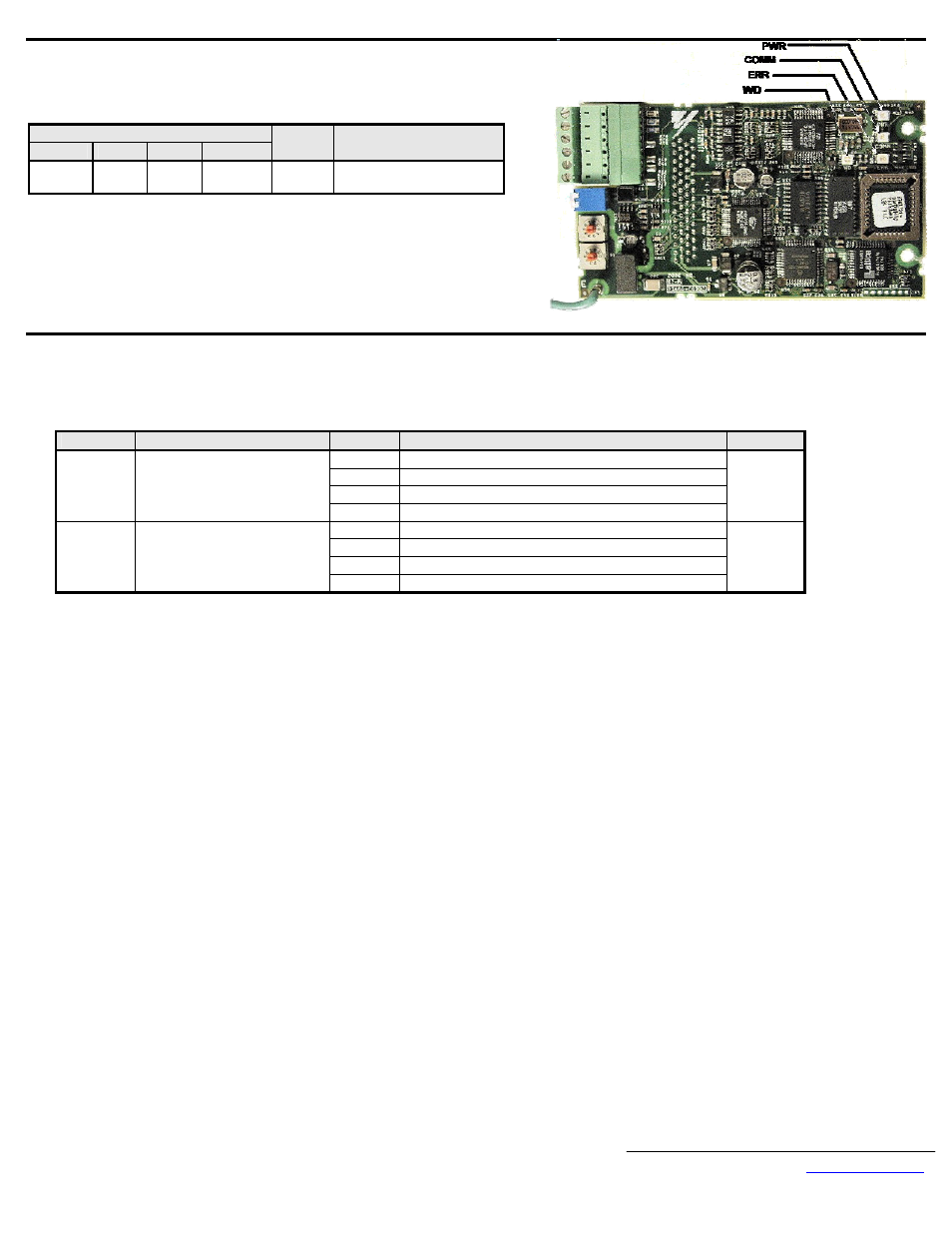
Yaskawa Electric America, Inc. –
www.yaskawa.com
IG.G5HHP.12 Page 3 of 9
Date: 11/06/06 Rev: 06-11
Configure the Profibus-DP network for the drive. Refer to the documentation included with the
Profibus configuration utility supplied with the Profibus-DP Master controller.
Apply power to the drive and verify that the diagnostic LEDs on the front of the CM061
Profibus-DP Option are in their correct state.
LED Display
PWR
COM
ERR
WD
Content
Cause
Solid
Green
Solid
Green
OFF
Flashing
Green
Normal Normal
communication
Remove power from the drive and wait for the charge lamp to be completely extinguished. Wait at least five additional minutes for the drive to be completely discharged.
Measure the DC bus voltage and verify that it is at a safe level.
Reinstall the operator keypad and all drive covers. Apply power to the drive.
Set parameters b1-01 and b1-02 to their appropriate values. Refer to the table below for available b1-01 and b1-02 values.
Parameter
Function
Data
Description
Default
0 Digital
Operator
1 Terminals
2
Built-in Modbus RTU Terminals
b1-01 Reference
Source
Select
3
Option Card (CM061 Profibus-DP Option)
1
0 Digital
Operator
1 Terminals
2
Built-in Modbus RTU Terminals
b1-02
Run Command Source Select
3
Option Card (CM061 Profibus-DP Option)
1