Yaskawa CM061 User Manual
Page 5
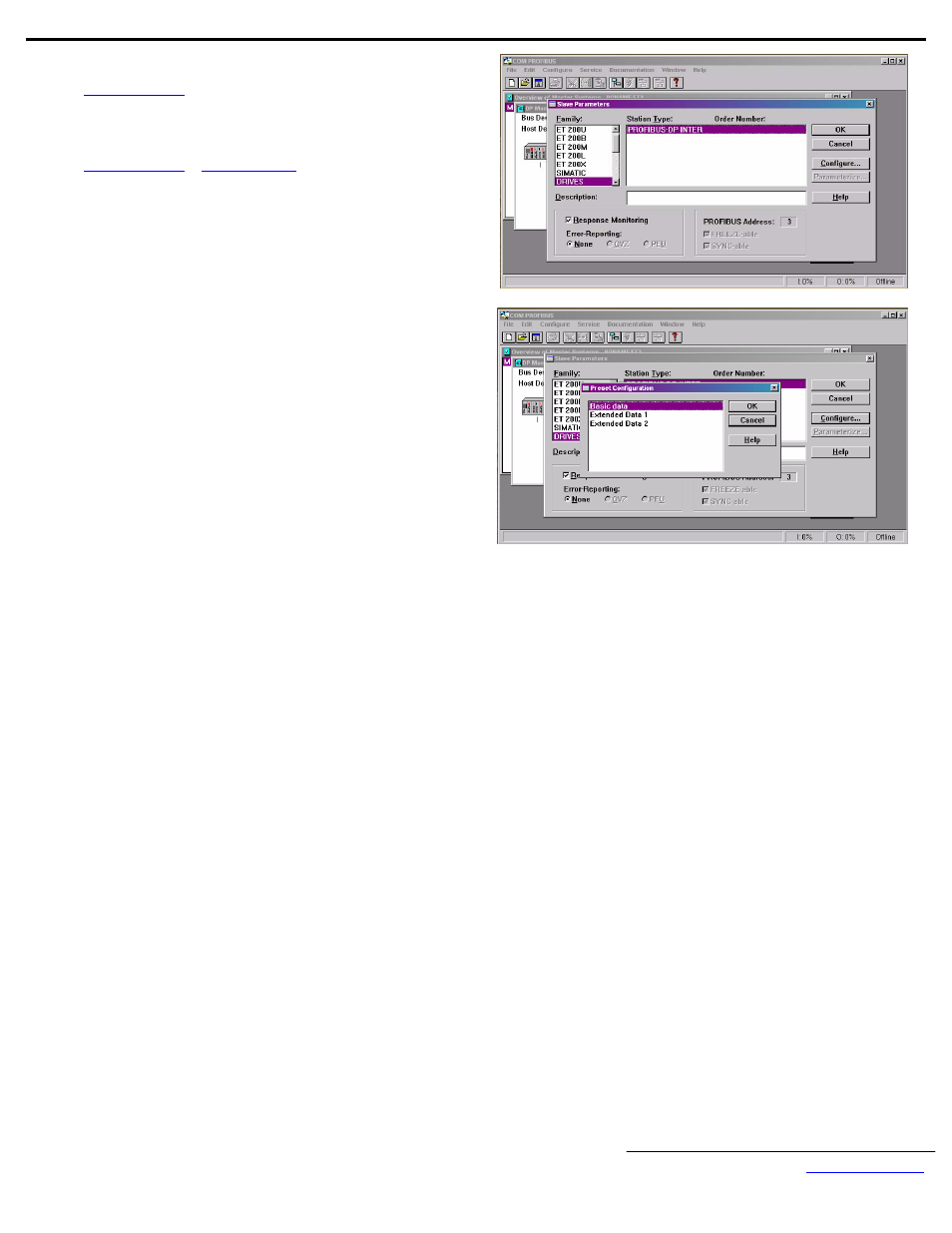
Yaskawa Electric America, Inc. –
www.yaskawa.com
IG.G5HHP.12 Page 5 of 9
Date: 11/06/06 Rev: 06-11
Profibus-DP Configuration
To simplify the drive configuration, the GSD file can be obtained at
www.yaskawa.com
. Select Downloads, Browse, By Inverter Drives, By
Product, and Network Comms-Profibus. Then select the file
YASK00CA.GSD.
Load the GSD file, YASK00CA.GSD, into the proper directory for the
configuration tool used. Retrieve the GSD file from either
www.yaskawa.com
or
www.profibus.org
to make sure that the latest GSD
file is loaded.
Select the Profibus-DP INTER device when adding Yaskawa drives to the
Profibus configuration. See the figure to the right.
The CM061 Profibus-DP Option supports three configuration options:
Extended Data 1 (32 words of input and output), Extended Data 2 (12 words
of input and output) and Basic Data (3 words of I/O). Refer to the Profibus-
DP Option Technical Manual (TM.AFD.12) for further information on
each configuration. See the figure to the right.