Yaskawa CM061 User Manual
Page 4
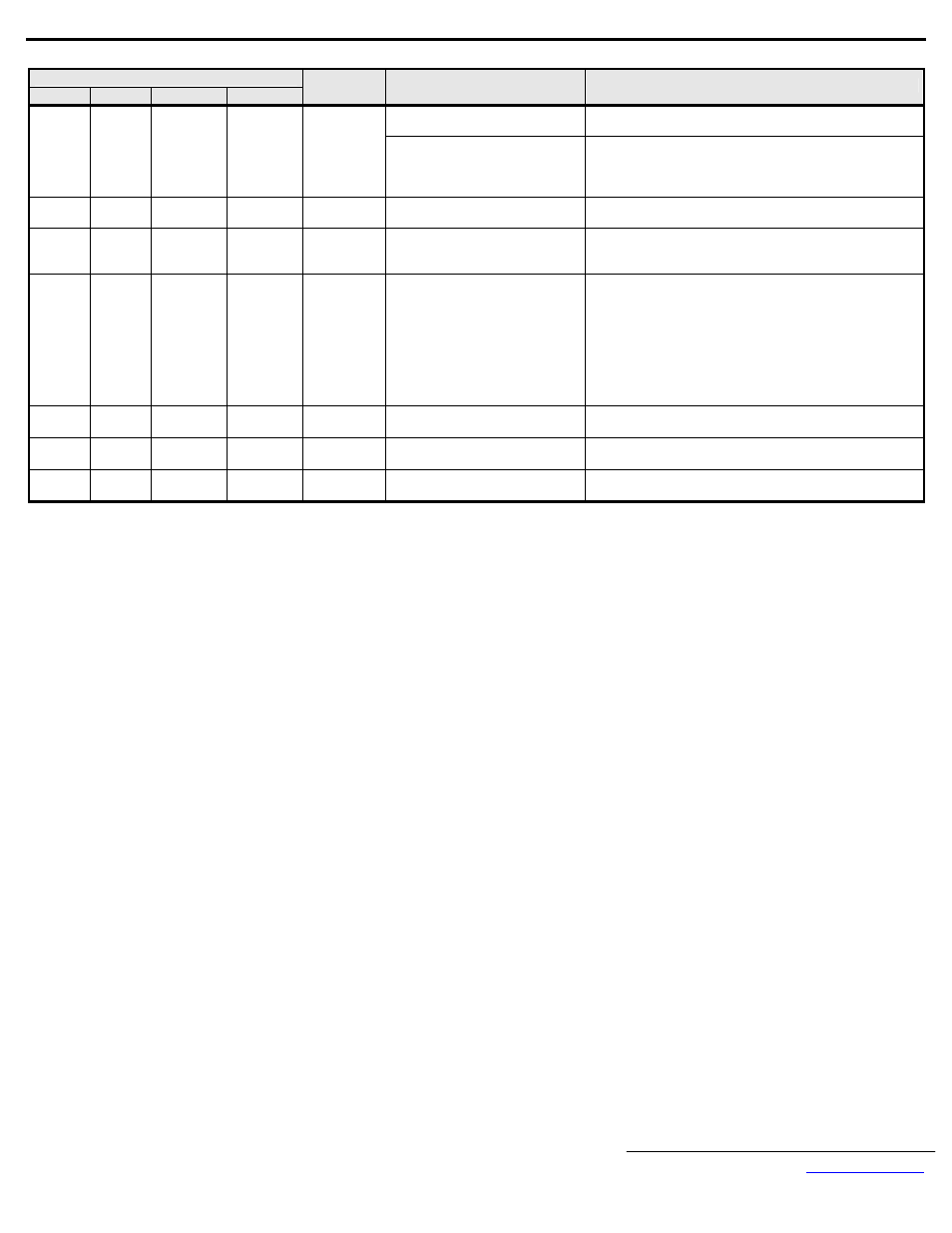
Yaskawa Electric America, Inc. –
www.yaskawa.com
IG.G5HHP.12 Page 4 of 9
Date: 11/06/06 Rev: 06-11
LED Status Indicators and Diagnostics
LED Display
PWR
COM
ERR
WD
Content
Cause
Solution
Option is not powered
• Check the main circuit wiring on the drive.
• Cycle drive power.
OFF OFF OFF
OFF
Power
OFF
Poor connection to drive
• Turn of the drive power.
• Check the Profibus-DP Option connection to the drive 2CN
connector,
• Cycle drive power.
Solid
Green
OFF
Solid
Red
Solid
Red
CPU
Error
Option unit CPU error
• Cycle drive power.
• Replace Profibus-DP Option if fault persists.
Solid
Green
OFF
Solid
Red
Flashing
Red
Drive
Error
Error in Drive unit
• Cycle drive power.
• Replace Profibus-DP Option if fault persists.
• Replace drive if fault persists.
Solid
Green
OFF
Flashing
Red
Solid
Green
Com
Error
Communication Failure
• Check whether the address set in the Profibus-DP Master
differs from the address of the option unit.
• Check that the master is functioning properly.
• Check that the termination resistor is correctly connected to
the communication line.
• Check whether the communication line is correctly connected
(disconnected or poor connection).
• Check that the communication line is separated from the main
power line.
Solid
Green
Solid
Green
Flashing
Red
Solid
Green
Com
Error
Communication Fault
• Check whether the address is duplicated with any other
devices on the Profibus-DP network.
Solid
Green
Solid
Green
OFF
Solid
Green
CPU
Init
Initialization
• Wait until WD LED is flashing.
Solid
Green
Solid
Green
OFF
Flashing
Green
Normal Normal
—