V7 devicenet™ with adr option kit cm013 – Yaskawa CM013 User Manual
Page 3
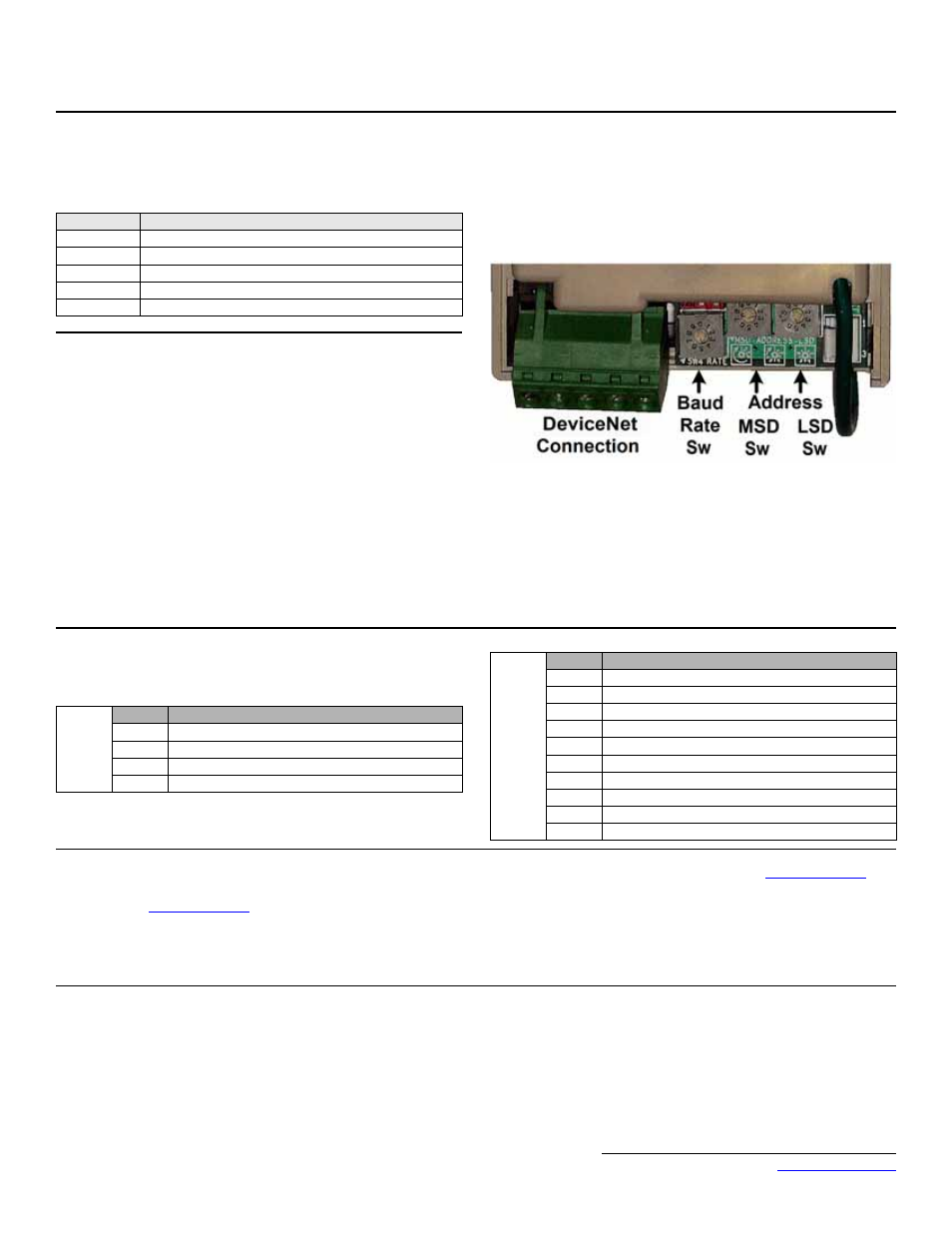
Yaskawa Electric America, Inc. –
www.yaskawa.com
IG.V7.16, Page 3 of 8
Date: 06/15/2007 Rev: 07-06
V7 DeviceNet™ With ADR Option Kit
CM013
13. Set the DeviceNet Option Baud Rate
Set the drive baud rate by selecting the appropriate Baud Rate Switch setting.
Settings of 3 through 8 will load the previously stored baud rate. A setting of 9
will enable Auto Sense. The factory default setting is 3.
14. Set DeviceNet Option MAC ID
Set the drive MAC address by selecting the appropriate settings of the address
MSD and LSD switches. The MSD switch sets the MAC address tens digit while
the LSD switch sets the ones digit. Valid MAC addresses are 0 through 63
although addresses of 0, 1, 62, and 63 are typically reserved.
•
Settings of 0 ~ 63: The MAC address will be selected from the MSD &
LSD switch settings.
•
Settings of 64 ~ 99: The MAC address will be set to the last saved MAC
address. The CM013 kit comes from the factory with the MAC address
switches set to 63 and the MAC address last saved to 63 (for use with
some vendors’ faulted or automatic device recovery features).
•
For use with ADR-enabled controllers/scanners, power off the drive
and set the MAC ID rotary switches to 63. Power cycle the drive ON
and OFF. Change the MAC ID rotary switch setting to 64. Power the
drive ON. The MAC ID will be set at 63 and will be resettable through
the DeviceNet network.
Note: The drive’s power must be cycled to accept new switch settings.
15. Set Drive Parameters
Set the drive parameters n003 (Run Command Source Selection) and n004 (Speed
Reference Source Selection) to their appropriate values.
16. EDS Files
EDS files can be obtained from the CD that was included with the drive or
downloaded from
www.yaskawa.com
. Select Downloads, By Inverter Drives,
By Product, and Network Comms-DeviceNet. Then select the appropriate EDS
file based on the option kit and drive series and the latest version from those
listed. EDS files for individual drive models are compressed into a single Zip file
and need to be unzipped into a temporary directory in order to be installed. It is
recommended that the EDS file be downloaded from
www.yaskawa.com
to be
sure that the latest version is used. Install the EDS file into the DeviceNet
configuration tool (i.e. RSNetworx
®
for DeviceNet). There is a separate EDS file
for each drive model. Verify that the correct EDS file has been installed for the
drive model configured. Refer to the documentation that came with the
DeviceNet master configuration tool for information on installing EDS files and
configuring a DeviceNet node.
Setting
Description
0
125 kbps
1
250 kbps
2
500 kbps
3 ~ 8
NVRAM (last stored baud rate) (3 = default setting)
9
Auto Sense
n003
Data
Run Command Source Selection
0
Digital Keypad
1
Terminal Strip
2
Built-in Modbus RTU RS-485 Terminals
3
Option Kit (DeviceNet CM013)
n004
Data
Speed Reference Source Selection
0
Digital Keypad Potentiometer
1
Digital Keypad
2
Voltage Reference (0 - 10VDC)
3
Current Reference (4 - 20mA)
4
Current Reference (0 - 20mA)
5
Pulse Train Reference (Terminal RP)
6
Built-in Modbus RTU RS-485 Terminals
7
Multi-Function Analog Input (0 - 10VDC)
8
Multi-Function Analog Input (4 - 20mA)
9
Option Kit (DeviceNet CM013)