Data trace – Yaskawa MP900 User Manual
Page 12
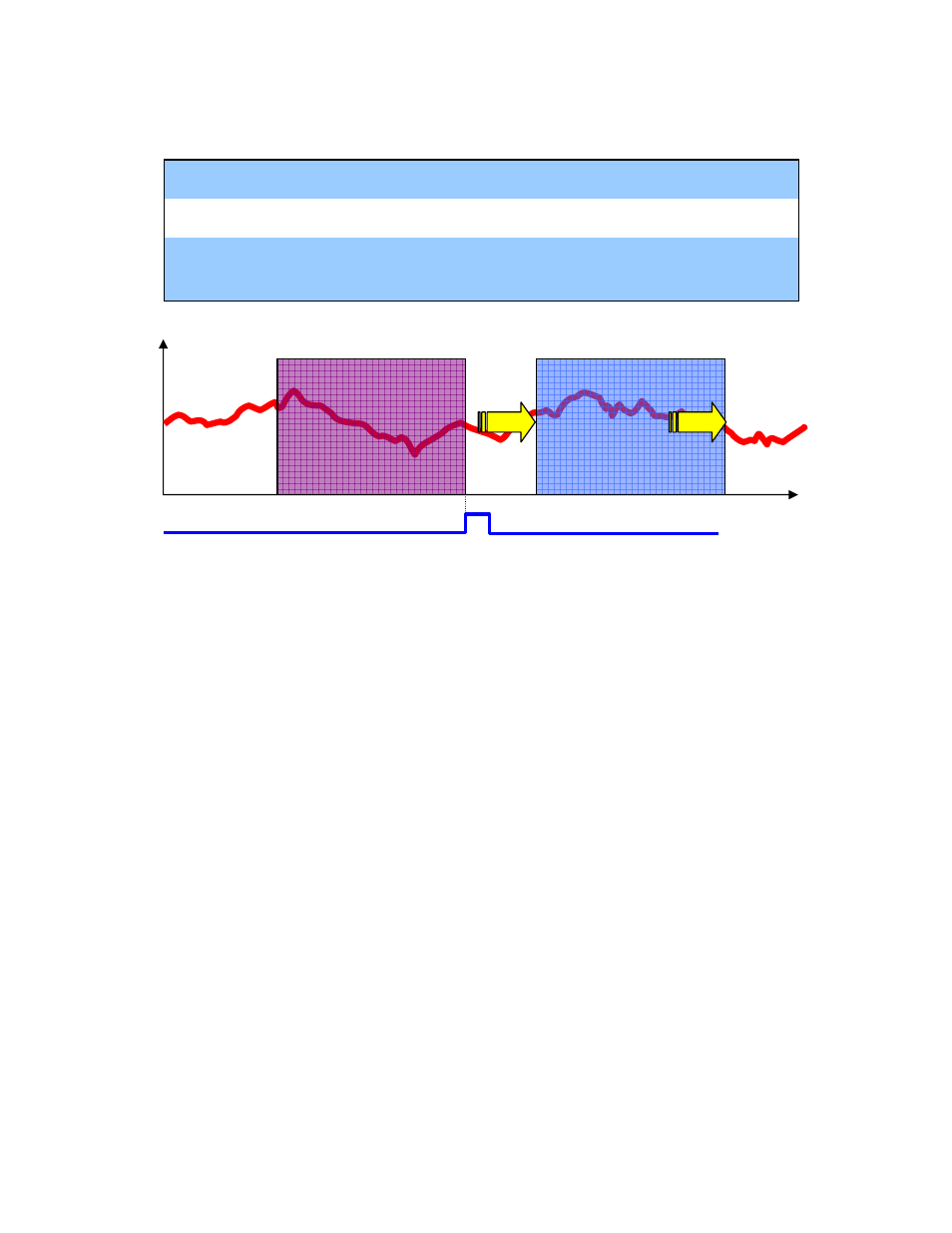
Data Trace
Quick Method
Add registers to
trace
Save
configuration
Snap the data
Illustration
Old Data
time
Snap
Notes
Set the trigger condition to capture an event, such as a fault, or to change sample rate.
R-Click in ladder, select "register to trace", or type registers manually. To
graph speed, create it in ladder using position scan differential.
CTRL-S or from menu. The selected data starts filling the trace buffer
(FIFO) immediately
Click the Snap button to display the data currently in the trace buffer. Click
Snap AFTER the motion completes. Although the data displayed is fixed,
data continues to fill the buffer.
data
By default, the data saved in the list is updated every H-scan
The trace buffer is limited to 32,000 16-bit words per "group". Once it is full, old data is
pushed out by the new data.
Four (4) groups of trace data can be collected simultaneously.
Snap Data
Current Data