Jordan Valve Mark 17X Series Flameproof Smart Positioner User Manual
Page 9
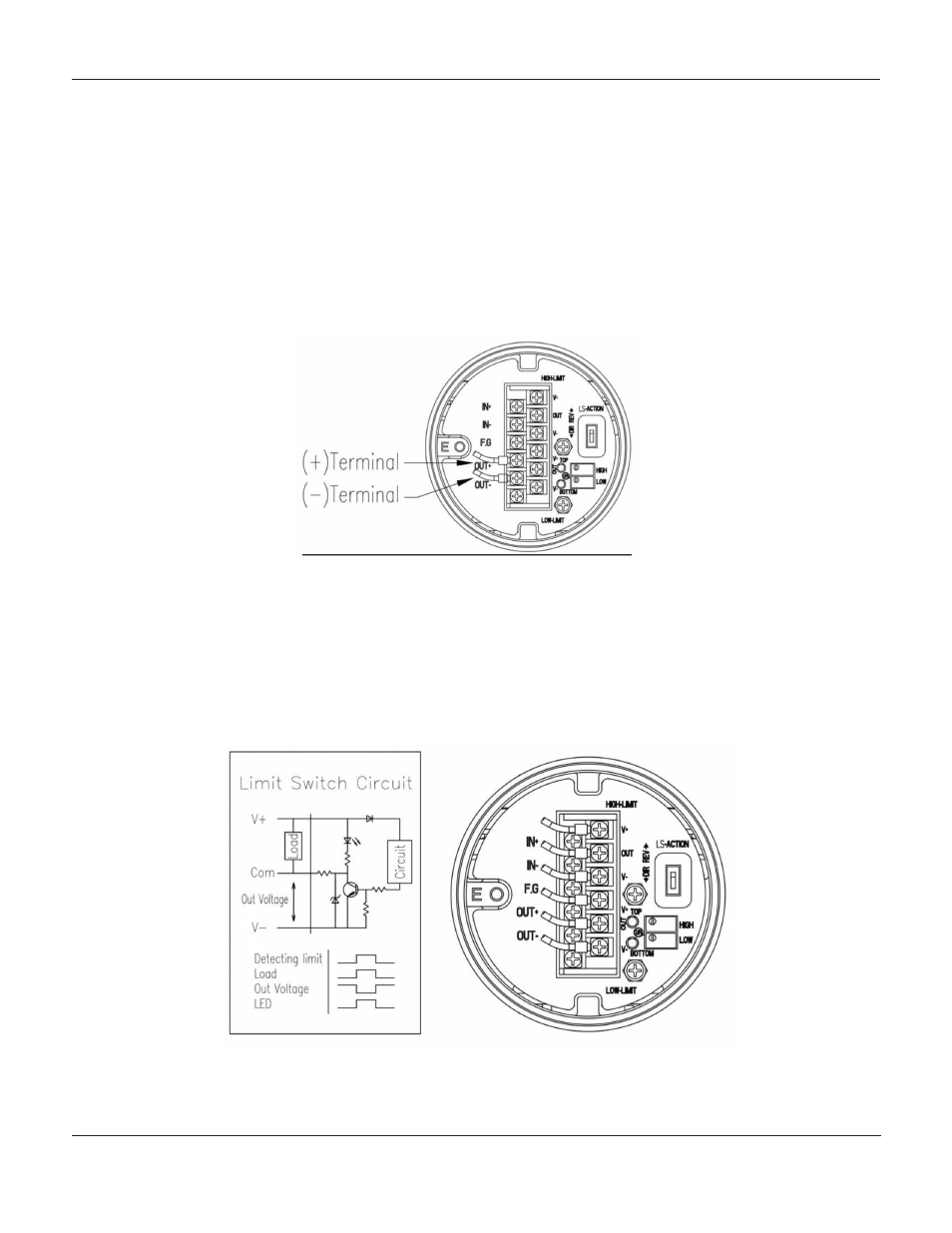
-9-
Feedback Signal Terminal:
1.
Open terminal cover by removing set screw using a 3mm hex key
2.
There are two conduit entries on the bottom side of the positioner to allow for cable entry best suited to the
application.
3.
Locate the correct terminal for the input signal on the bottom of the positioner. Insert the terminal wiring
through the conduit entry and properly secure them to the OUT+ (positive) and OUT– (negative) terminals
on the plate. Tighten fasteners to 1.5Nm (13 in lbs).
4.
Close the terminal cover, and tighten the set screw stopper.
t
erMInal
o
vervIew
and
C
onneCtIons
,
ContInued
Limit Switch Terminals:
1.
With the cover off, locate the limit switch terminals.
2.
Connect to the proper terminals accordingly, paying attention to both correct polarity as well as top three
right for Limit Switch 0% , and bottom three right for Limit Switch 100%.
3.
Make connections and fasten terminal screws to 1.5 Nm (13 in lbs)
4.
Close terminal cover and tighten the set screw stopper.
M
ark
17X S
erieS
F
laMeprooF
S
Mart
p
oSitionerS