LinPlug Octopus User Manual
Page 43
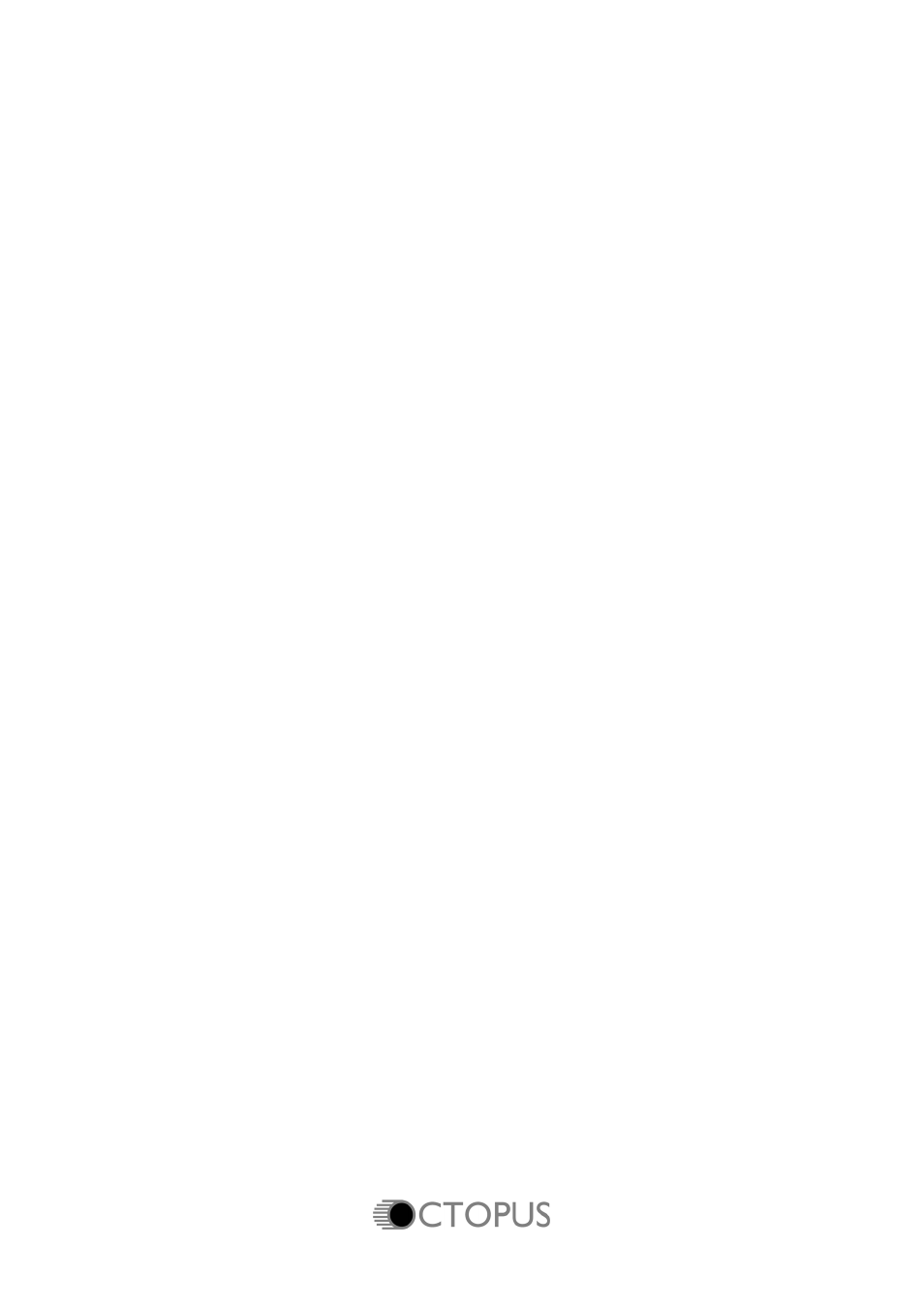
Pattern Display
The key component of the Octopus' 2 Step Sequencers is their Pattern
Displays. The Pattern Displays show the settings for each step (or note)
within the pattern. Pattern Steps are edited by left-clicking and dragging on
them. A Pattern Step can be set to its default value by right-clicking on it. In
this case, the step is set to OFF.
Each step has the following range of values: -24...OFF, SUS, 0...+24. The
numerical value of a step indicates its pitch relative to the pitch of the input
source. For example, a value of 5 sets the pitch of the step to 5 semitones
higher than that of the input source. Setting the step to OFF makes it
inactive, while setting it to 0 means that the step will have the same note
value as the input source. Setting the step to SUS ties the step to the value
of the previous step creating a sustained note.
Manual
41