LinPlug Octopus User Manual
Page 47
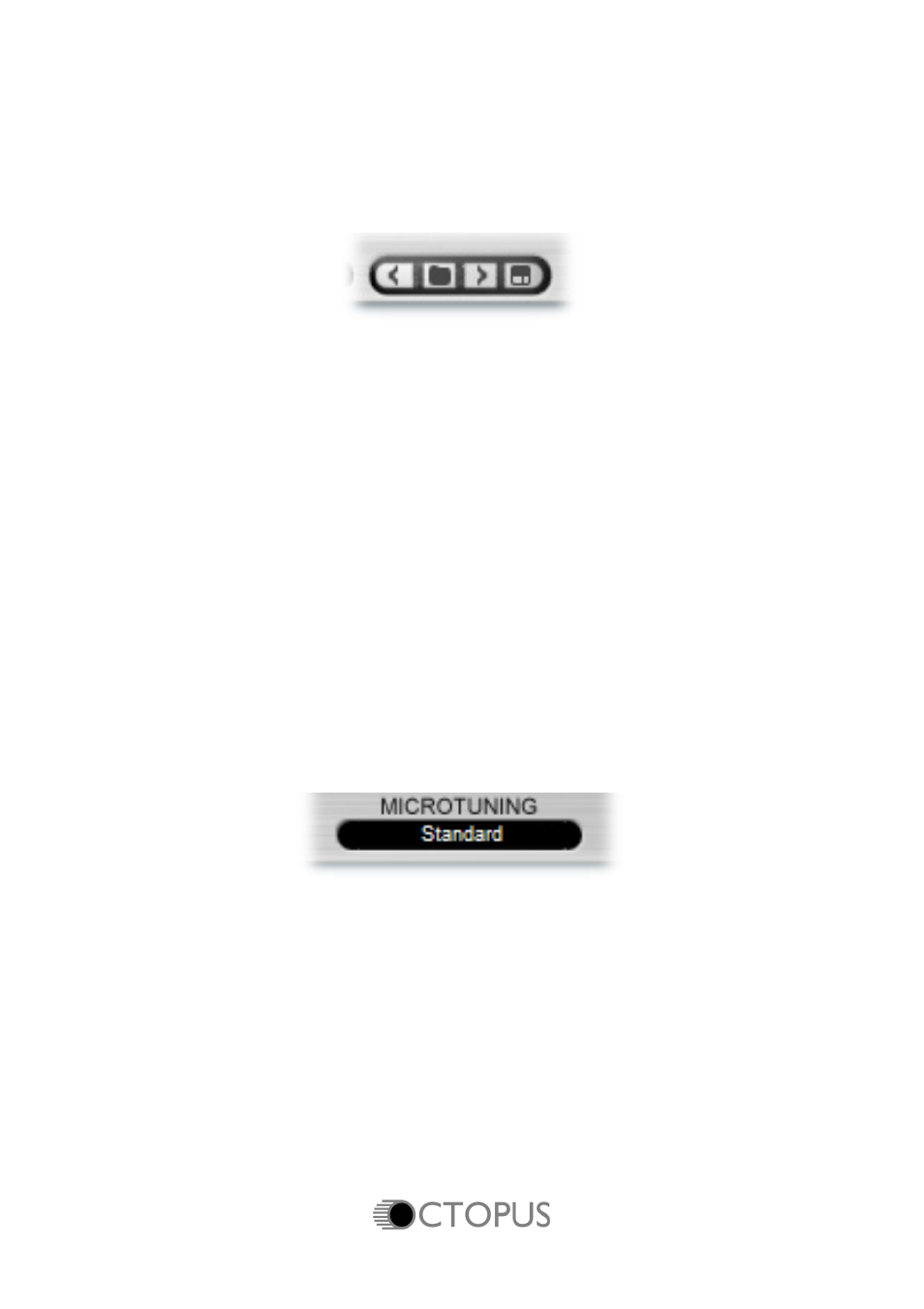
File Controls
The File Controls are used for all File-related operations.
The Load button (shown as a folder icon) opens a dialog that lets you select
a file for loading. The Previous and Next buttons (the < and > symbols
either side of the Load button) allow you to traverse all Octopus presets
within the current folder. The Save button (shown as a disk icon) allows you
to save the current preset settings.
The settings of all sections, including the Volume setting, are saved with the
preset. The Octopus loads and saves all of its presets directly to hard disk
so your computer's RAM does not limit the number of available presets.
Microtuning
The Microtuning control opens a menu that enables the Octopus to be
tuned to tunings other than Equal Temperament.
See Appendix A for a complete description of how to use TUN files to set
the Octopus’ tuning.
LinPlug/Octopus Logos
Clicking on either the LinPlug or the Octopus logos in the middle right of the
Octopus’s Main panel opens the instrument’s Rear Panel. The Rear Panel
displays the version of the instrument.
Manual
45