Groove section and groove librarian, Groove section – LinPlug RMV User Manual
Page 123
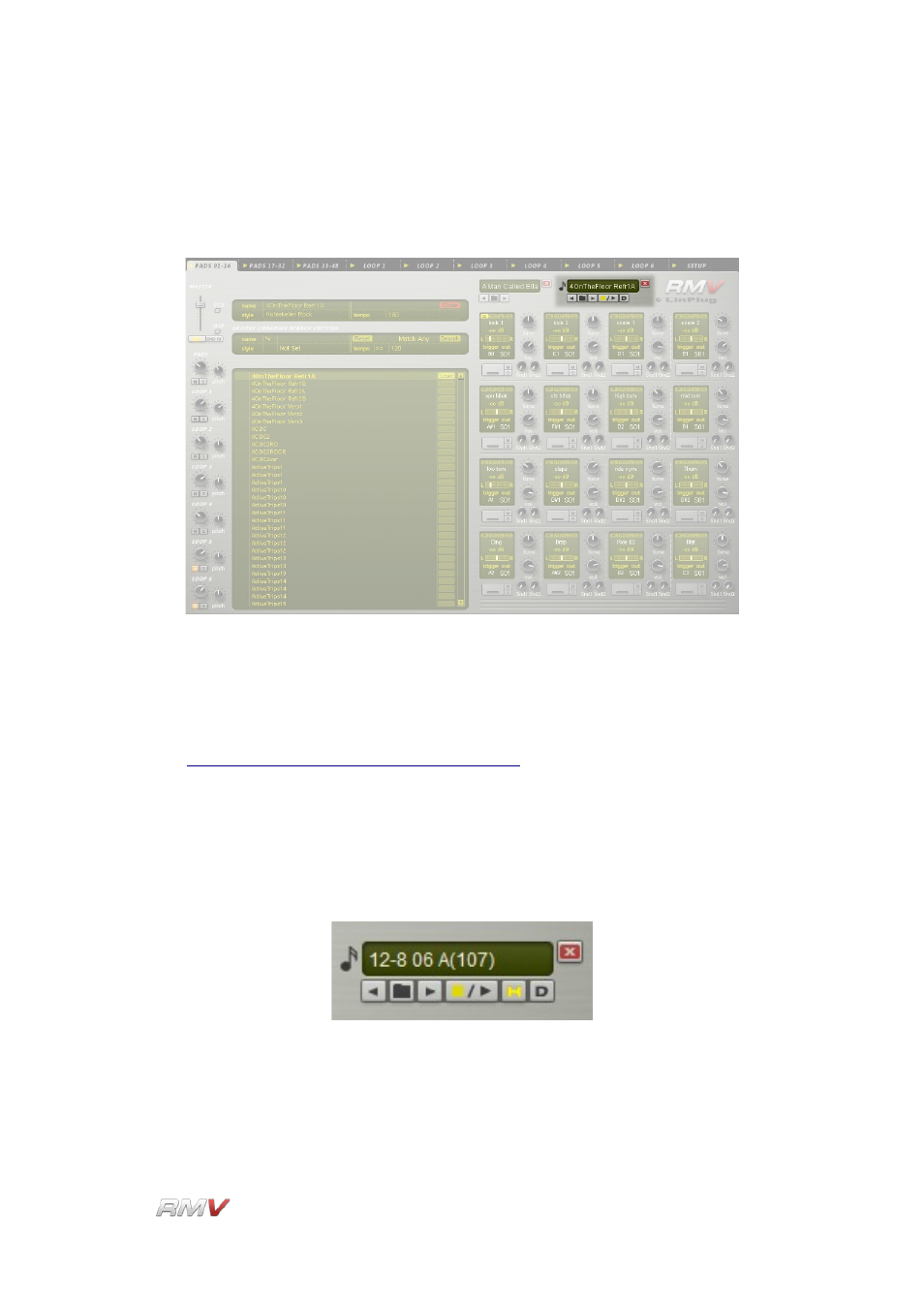
File Input and Output
Groove Section and Groove Librarian
The Groove section is located in the upper right of the RMV's Pad section.
The Groove section contains controls that are used to play, load, unload and export
Groove files. A Groove file is similar to a MIDI drum loop and contains note and timing
information for a short percussion pattern. Instruments are mapped to MIDI note numbers
according to the General MIDI specification. An overview of this format specification can
be found at
in section 1.3 Percussion Notes.
Groove Section
The Groove section contains controls for loading, playing and handling MIDI Grooves.
These controls are described below.
Browse Backwards: Once a Groove has been loaded, the "Browse Backwards" button on
the left of the "Open Groove Librarian" button can be used to
navigate backwards (by name) within the currently selected directory.
This significantly reduces the time taken to locate and load Grooves.
LinPlug
Reference Manual 5.0.1
123