Welcome – LinPlug RMV User Manual
Page 2
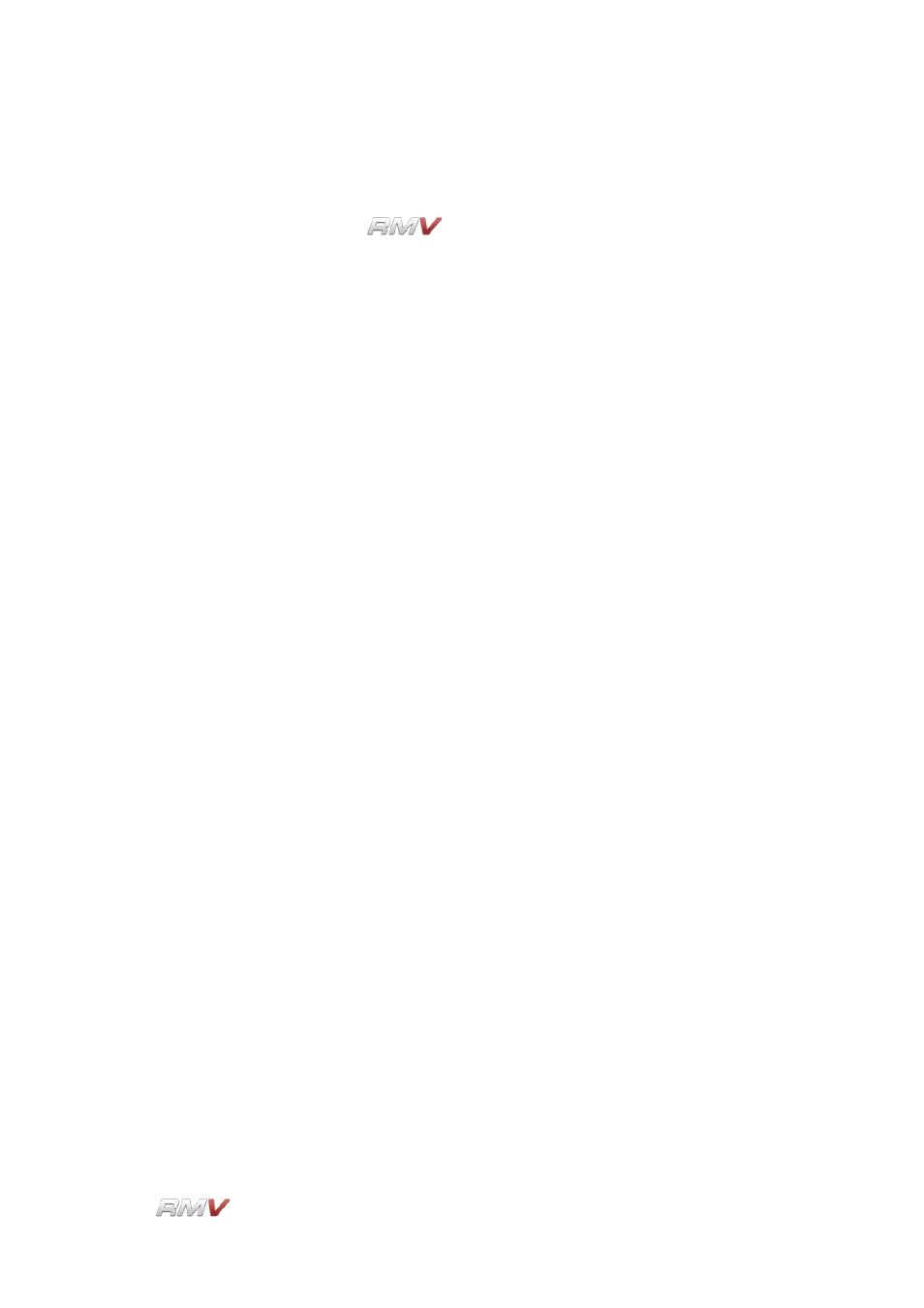
Welcome
Welcome
Thank-you for buying the LinPlug
.
The RMV combines analog-style percussion synthesis, a fully-featured percussion
sampler, and a sophisticated Loop Editor/Player. The instrument combines all of the
features found on the LinPlug RM IV with several new and innovative features that
represent a substantial step forward.
The RMV contains forty-eight velocity-sensitive Pads, each which can be used to trigger
any one of a range of high quality Audio Modules (a selection of percussion synthesis
modules and a sophisticated percussion sampler module). Each Pad has its own
processing path containing an AHDSTR-controlled pitch envelope, three LFOs, an
AHDSTR-controlled multi-mode Filter and EQ, three Insert Effects (with nine Effect
options) and a “Varizer”. Each Pad also contains two distortion processors (Distortion and
BitCrusher). In addition to this, each Pad also features a twelve-by-twelve Modulation
Matrix, thirty-two-voice polyphony (selectable per Pad), as well as separate Volume,
Output, Tune, Pan, Choke, Mute and Solo controls.
The RMV introduces several new features including a sophisticated Loop Editor/Player, a
Send Effects section, several “Librarians” and an “intelligent” MIDI Mapper. The Loop
Editor/Player enables audio loops to be imported and then automatically “sliced” into
separate segments. Slice points can be adjusted manually if required. Six separate Loop
Editors/Players are available, each having its own dedicated processing path. The Send
Effects section contains 3 separate Effects Racks, each containing 4 Effects Units. The
first three Slots of each Effects Rack can be selected by the user, while the last Effects
Slot contains an EQ. The four Librarians feature detailed search and management tools for
Drum Kits, Pads, Loops and Grooves. Existing files can be imported and managed by the
RMV Librarian. The “intelligent” MIDI Mapper ensures that MIDI files are played back
correctly even when the Kit used to play them does not exactly match the contents of the
MIDI file being played. The MIDI Mapper automatically ensures that the closest matching
sound in the current Kit is used to play back the MIDI messages. For example, if a specific
HiHat sound is not present in the current Kit, the Mapper selects the next-best HiHat
sound from the current kit.
This guide describes all aspects of the RMV and is designed so that your use of this
software is as efficient and as pleasurable as possible.
We feel that the RMV is exceptional because of its audio quality, its wide range of features
and its sonic potential. We hope you get a lot of pleasure using the RMV and that it
becomes an important part of your music-making.
Peter Linsener and the LinPlug Team, July 2008
LinPlug
Reference Manual 5.0.1
2