Specifying iso sensitivity (iso) – Casio EX-FC500S User Manual
Page 107
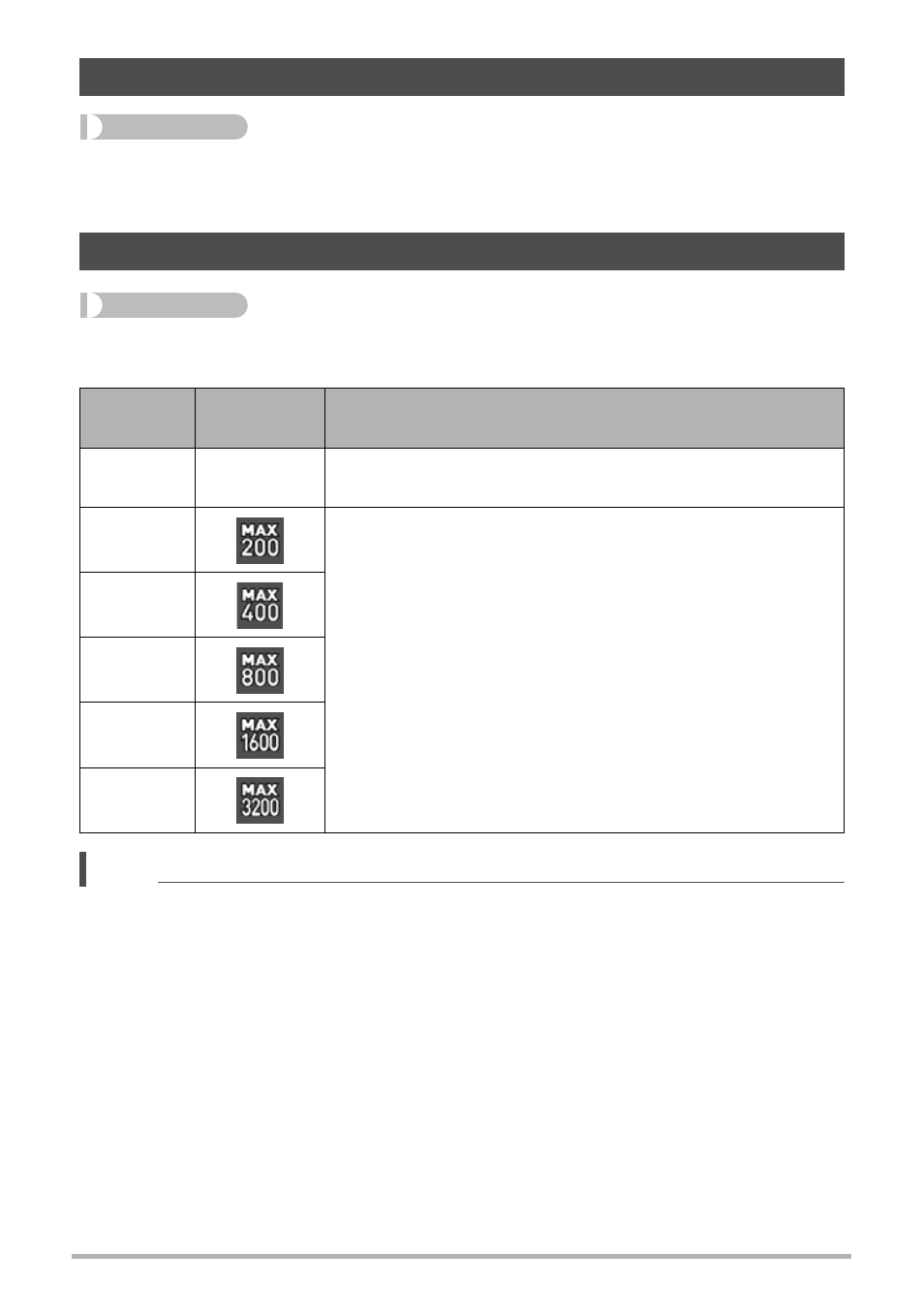
107
Advanced Settings (REC MENU)
Procedure
Enter the REC Mode * [MENU] * “r REC MENU” Tab * ISO
For details, see the Control Panel procedure on page 47.
Procedure
Enter the REC Mode * [MENU] * “r REC MENU” Tab *
ISO High Limit
NOTE
• When the “ISO Sensitivity” setting (page 47) is something other than “Auto”, the
“ISO High Limit” setting is ignored, and shooting is performed using the option
selected for the “ISO Sensitivity” setting.
• The settings available for “ISO High Limit” become as shown below when shooting
with “HS Night Shot” (page 87).
Auto, ISO 1600, ISO 3200, ISO 6400, ISO 12800, ISO 25600
• The “ISO High Limit” setting cannot be configured while any one of the recording
mode below is in use.
Premium Auto Pro, some BEST SHOT scenes
• The “ISO 3200” setting cannot be selected while the Multi SR Zoom REC mode is
selected. If “ISO 3200” is selected in another REC mode, switching to Multi SR
Zoom causes the REC mode to change to “ISO 1600”.
Specifying ISO Sensitivity (ISO)
Specifying the ISO Sensitivity Upper Limit (ISO High Limit)
Settings
REC Screen
Icon Display
Description
Auto
None
Shoots using the ISO sensitivity setting specified by the
“ISO Sensitivity” setting (page 47).
ISO 200
The setting selected here becomes the ISO sensitivity
upper limit when “Auto” is selected for the “ISO
Sensitivity” setting (page 47).
ISO 400
ISO 800
ISO 1600
ISO 3200