Casio EX-FC500S User Manual
Page 79
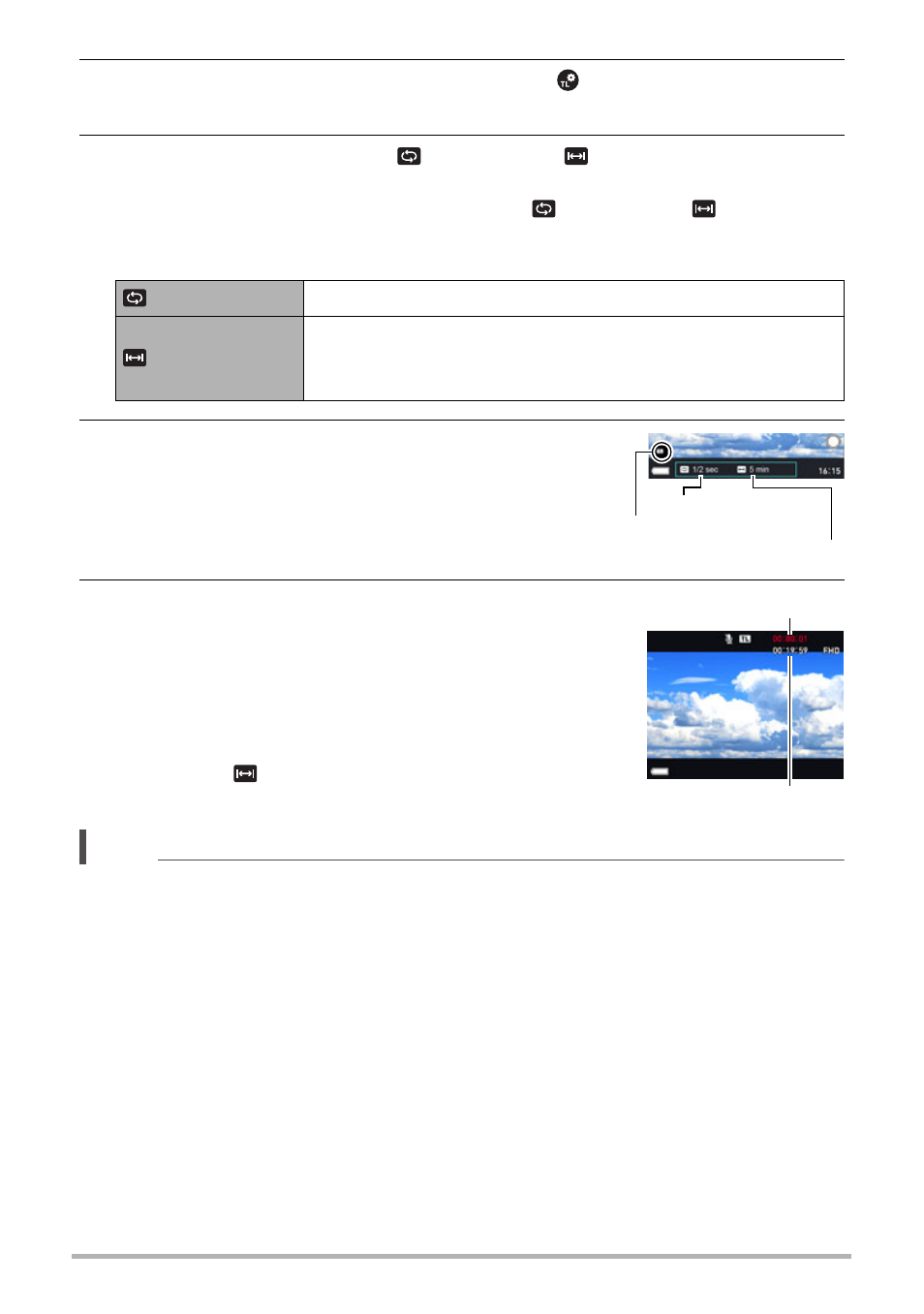
79
Recording Movies
4.
Press [SET], use [8] and [2] to select the
(Time Lapse Settings)
Control Panel option, and then press [SET].
5.
Use [8] and [2] to select “
Interval” or “
Total Time”, press [6],
and then use [8] and [2] to change the setting.
Each scene is initially configured with unique “
Interval” and “
Total Time”
default settings suitable for that scene. You can change these settings, if you
want.
6.
Press [SET].
• Time Lapse settings are shown at the bottom of
the screen.
7.
Press the shutter button to start recording.
• Shooting is repeated at the interval specified in
step 5.
• Recording stops when the recording time
specified in step 5 elapses or when the shutter
button is pressed again.
• Remaining recording time is not displayed
when the “
Total Time” setting is “Off”.
NOTE
• During Time Lapse recording, the monitor screen will turn off in accordance with
the “Sleep” setting (page 206). Change the “Sleep” setting to “Off” if you want the
monitor screen to stay on. Note, however, that this setting will use up battery power
more quickly.
• If sleep is enabled (page 206), the monitor screen will turn off after the preset sleep
period if no camera operation is performed, but the time lapse recording operation
will continue. The camera’s back lamp will flash at this time. Performing any
operation while the monitor screen is blank will turn it back on. However, the
following operations will not turn the monitor screen back on.
– Pressing [ON/OFF] (Power)
– Pressing the shutter button all the way
• The Auto Power Off is disabled while time lapse recording is in progress (page
206).
Interval
Specifies the number of seconds between shots.
Total Time
Specifies the recording time. Selecting “Off” causes
recording to continue until the shutter button is pressed
again.
Interval
Total Time
Scene
Remaining recording time
Recording time