Casio EX-FC500S User Manual
Page 73
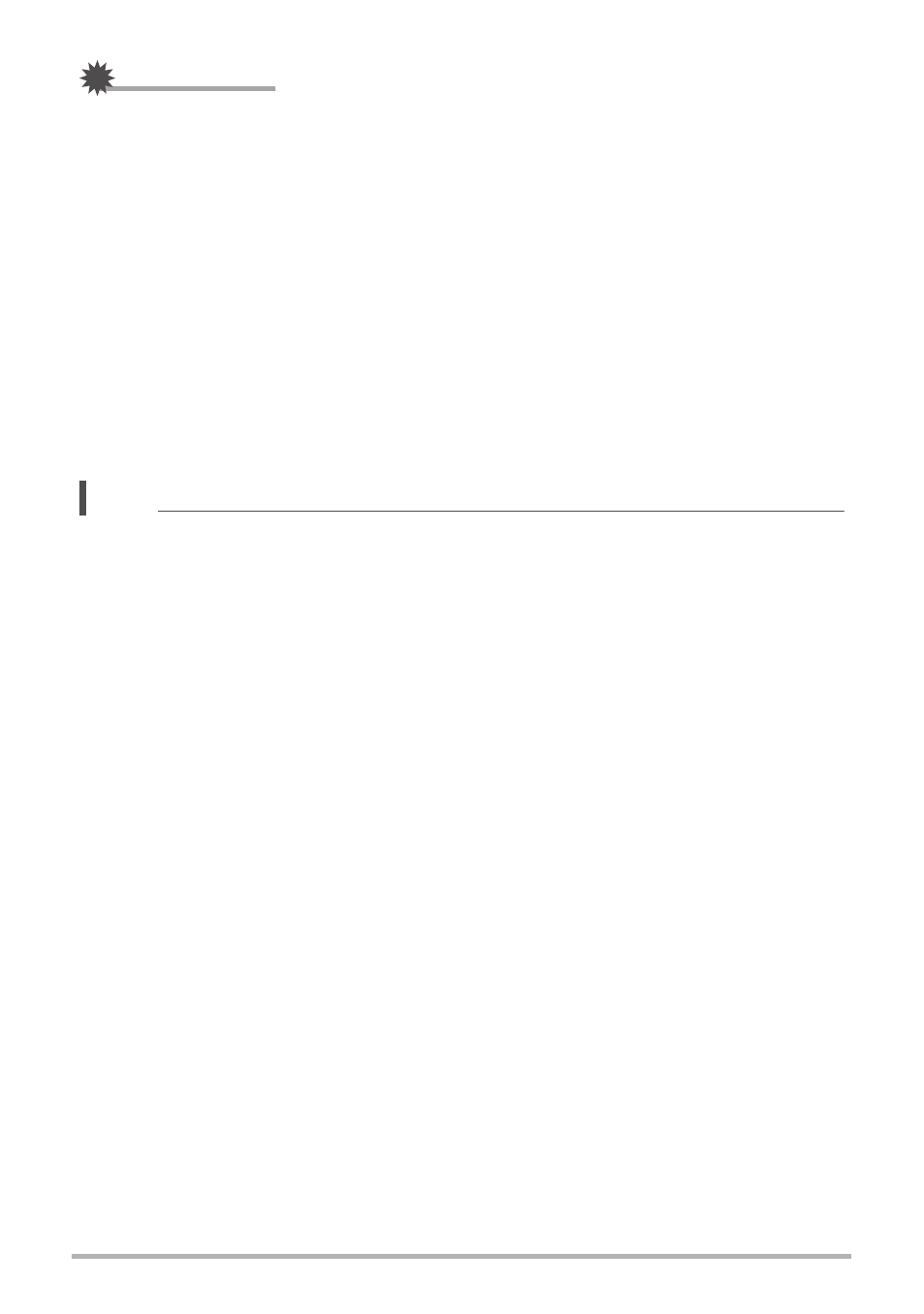
73
Recording Movies
IMPORTANT!
• Spending a long time using movie recording will cause the camera to become
slightly warm to the touch. This is normal and does not indicate malfunction. The
camera may automatically adjust its monitor screen brightness in order to reduce
heat generation.
• Shooting movies for long periods in areas where temperature is relatively high can
cause digital noise (dots of light) to appear in the movie image. A rise in the
camera’s internal temperature also may force movie recording to stop
automatically. If this happens, stop recording and allow the camera to cool down,
which should cause normal operation to resume.
• Using the camera’s built-in memory or certain types of memory cards can slow
down processing speeds, and even can make it impossible to store High Quality
movies correctly. Also, use of certain types of memory cards slows down data
transfer and increases the time it takes to record movie data, which can result in
breaks in the image and/or audio during playback. If this happens, the Y indicator
will turn yellow on the monitor screen.
NOTE
• Zoom operations are supported during movie recording (page 53). Zoom is
disabled during high speed movie recording. To use zoom for high speed movie
recording, perform the zoom operation before you press [0] (Movie) to start
recording.
• Both Single SR Zoom (page 56) and Multi SR Zoom (page 57) are disabled during
movie recording.
• The effects of camera movement in an image become more pronounced when you
shoot close up or with a large zoom factor. Because of this, use of a tripod is
recommended under these conditions.
• Except for High Speed Movie, Continuous AF (page 112) is performed during
movie recording while “AF” (Auto Focus) or “Macro” is selected for the “Focus”
setting.
• Face Detection is disabled during normal FHD and STD, and high speed movie
recording. Face Detection is enabled when shooting movies with Premium Auto
Pro (FHD and STD).
• The following functions do not support movie recording.
Triple Shot, Multi SR Zoom, some BEST SHOT scenes