Casio EX-FC500S User Manual
Page 19
Advertising
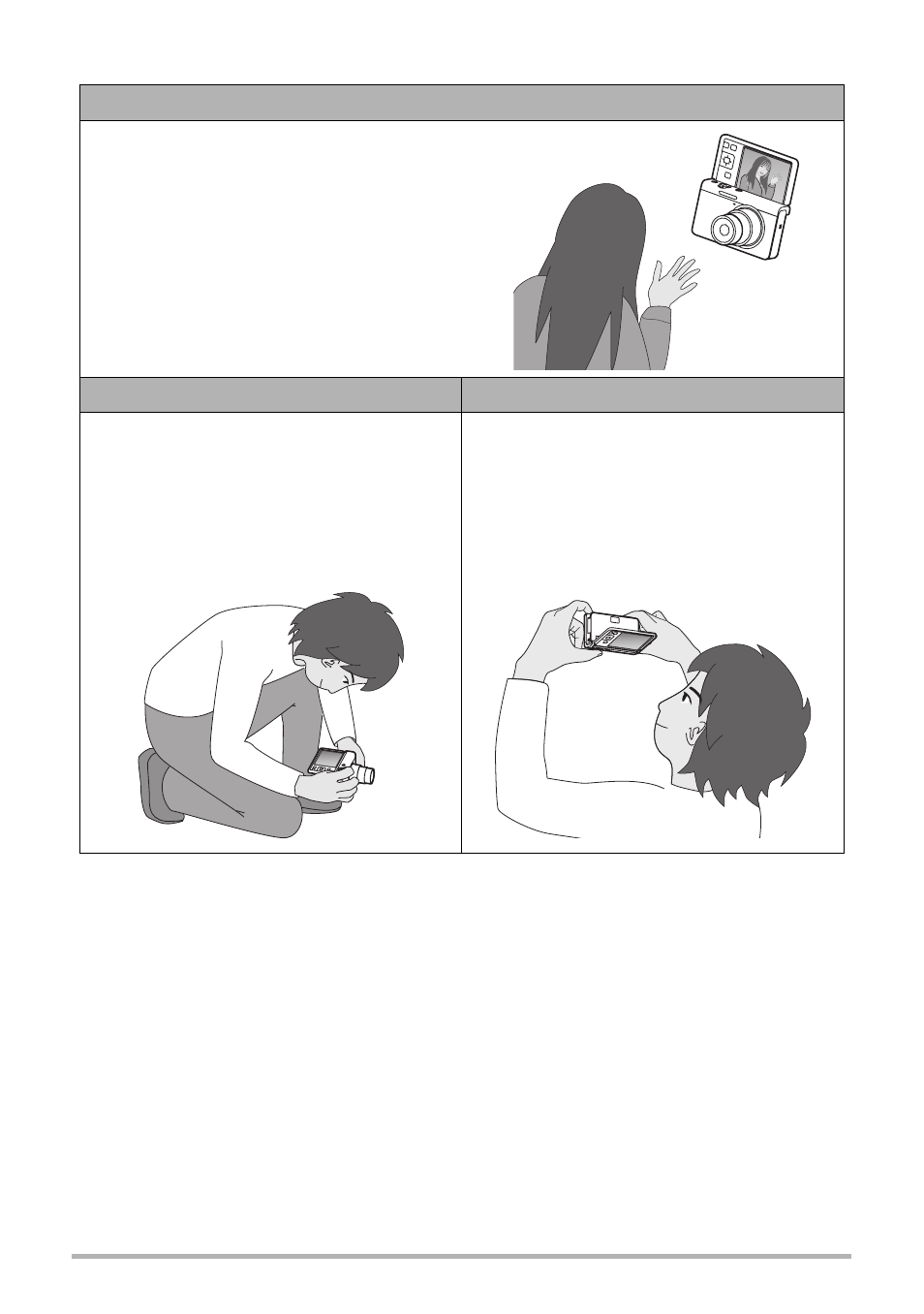
19
Quick Start Basics
.
What you can do with the camera...
Shoot self-portraits
You can position the monitor screen so it
faces in the same direction as the lens,
for easy composition of self-portraits. You
can also use a stand on the back of the
camera to keep the camera upright when
placed on a tabletop or other surface.
Low-angle shots
High-angle shots
The tilt angle of the monitor screen can
be adjusted for each composition of
images from various low angles.
By holding the camera upside down, you
can angle the monitor screen in a way
that allows you to shoot from high
angles. In this case, the camera will
automatically rotate on-screen
information and the displayed image
180 degrees.
Advertising