Casio PCR-1000 User Manual
Page 23
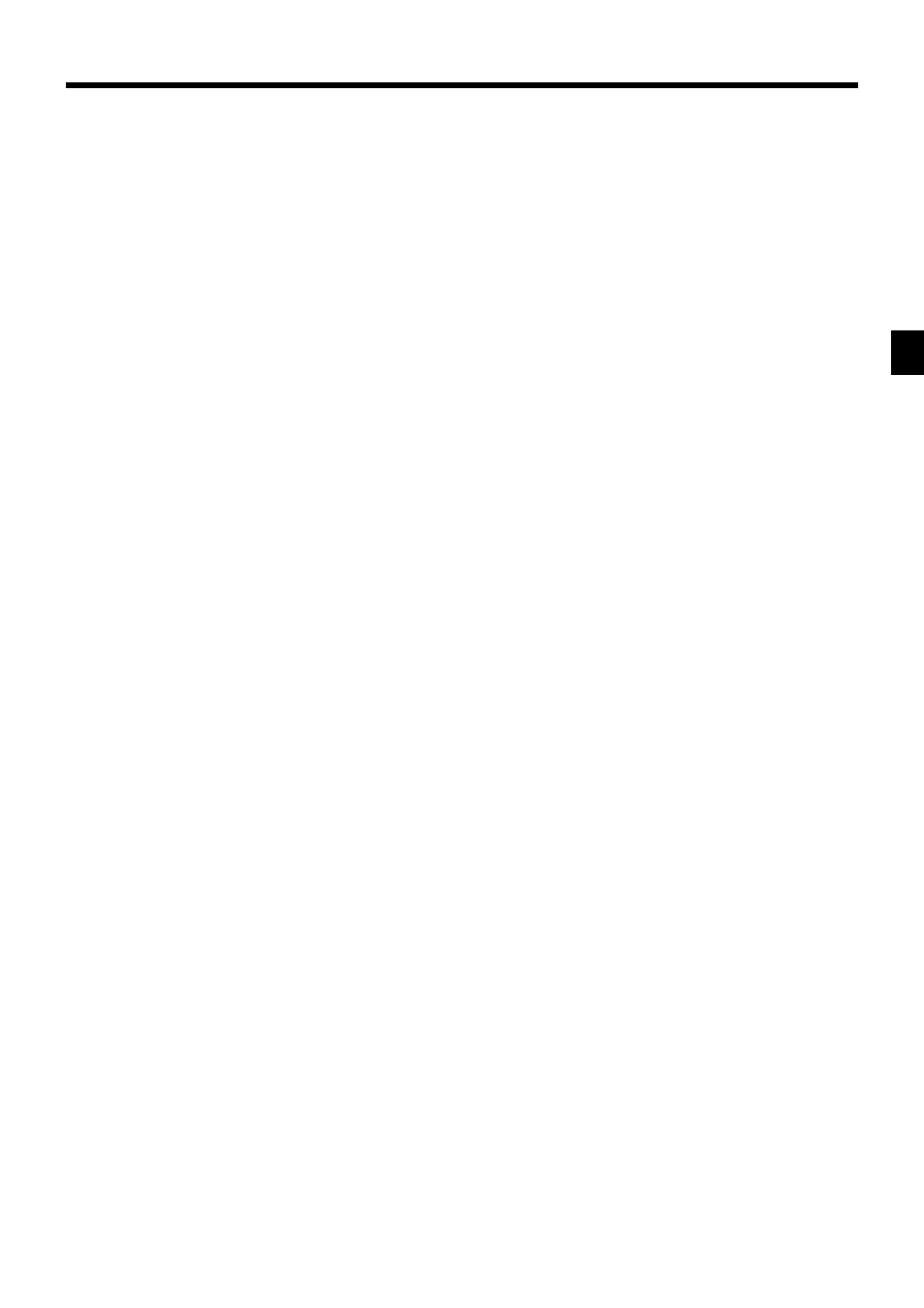
23
Intr
oducing PCR-1000
PCR-1000 User’s Manual
1
Amount/Quantity
This part of the display shows monetary amounts. It
also can be used to show the current date and time.
2
Department number
When you press a department key to register a unit
price, the corresponding department number (01 ~
60) appears here.
3
Taxable sales status indicators
When you register a taxable item, the corresponding
indicator is lit.
4
PLU number
When you register a PLU item, the corresponding
PLU number appears here.
(Only the last digit is displayed on the customer
display.)
5
Number of repeats
Anytime you perform a repeat registration (page
31), the number of repeats appears here.
Note that only one digit is displayed for the number
of repeats. This means that a “5” could mean 5, 15
or even 25 repeats.
6
Total/Change indicators
When the TOTAL indicator is lit, the displayed
value is monetary total or subtotal amount. When
the CHANGE indicator is lit, the displayed value is
the change due.
7
REG, CAL, X, Z indicators
REG: Indicates register mode
CAL: Indicates calculator mode
X: Indicates daily sales read mode
Z: Indicates daily sales reset mode
8
RCT indicator
When the register issues receipts, this indicator is
lit.
9
Arithmetic operation indicators