Advanced operations and setups – Casio PCR-1000 User Manual
Page 85
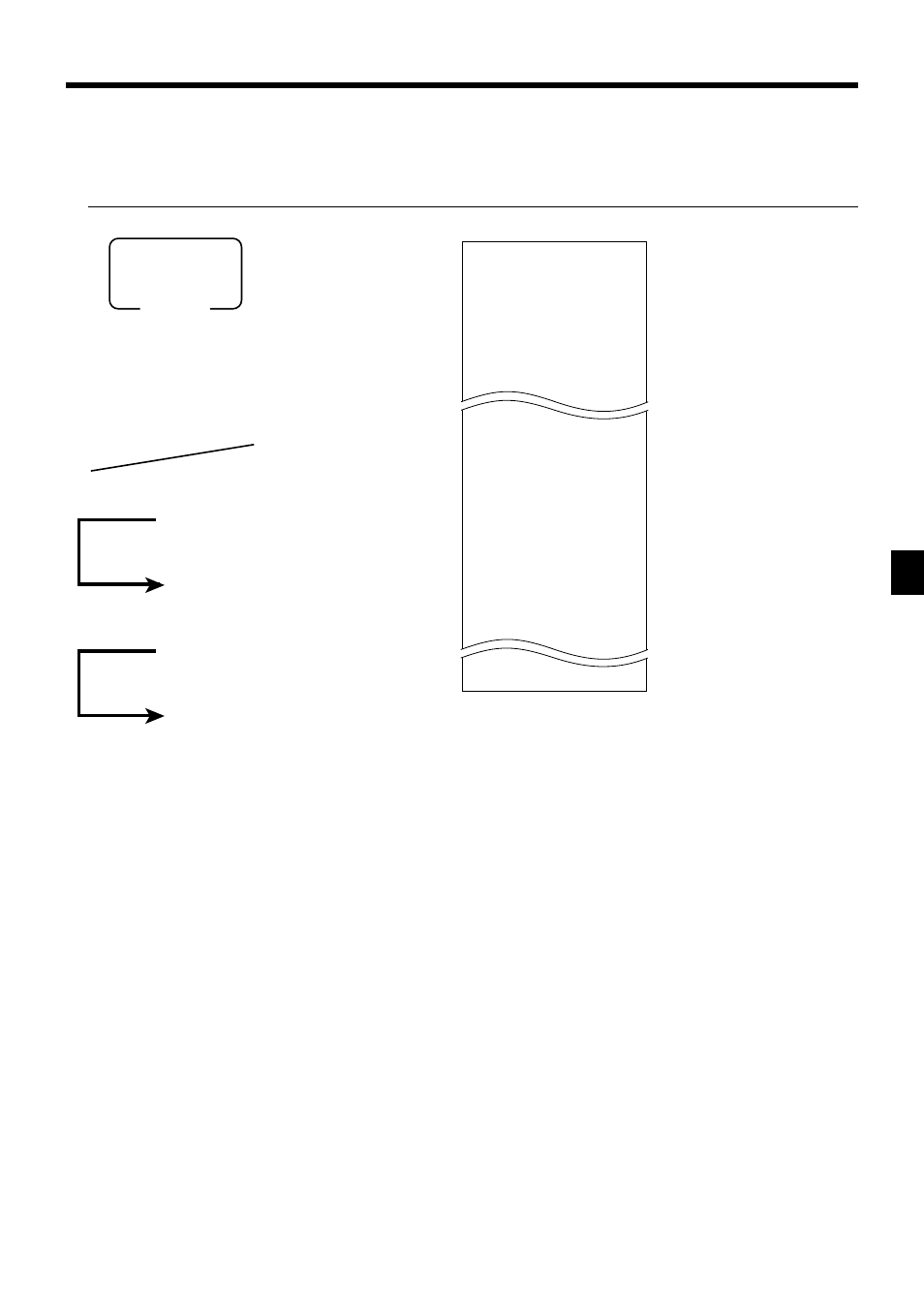
85
Advanced Operations and Setups
PCR-1000 User’s Manual
To print the PLU program
OPERATION
REPORT
8
6
s
8
104
s
304
s
8
: : : : : :
8
F
8
: : : : : :
8
F
8
F
PLU start No.
PLU end No.
If skipped, starts from PLU1.
If skipped, ends the last PLU.
Mode switch
PGM
(PLU unit price read)
(PLU program read)
P01....................
#0001 - #0003
PLU0001 0001-04
0 @1.00
PLU0002 0002-04
0 @2.00
P03....................
#0001 - #0003
PLU0001 0001-04
00000000000000
11-66 000000
12-66 #000000
13-66 <- 0000-00
15-66 @1234.56
PLU0002 0002-04
00000000000000
11-66 000000
— Program read symbol
— Read range
— Item character/rec-#/file-#
— Not used/unit price
— Program read symbol
— Read range
— Item character/rec-#/file-#
— Batch program 02 ~ 05, 07, 1866
— Batch program 1166
— Not used
— Not used
— Batch program 1566