Advanced operations and setups, Money declaration, Pcr-1000 user’s manual – Casio PCR-1000 User Manual
Page 79: Cash in drawer amount, These items can be skipped by programming
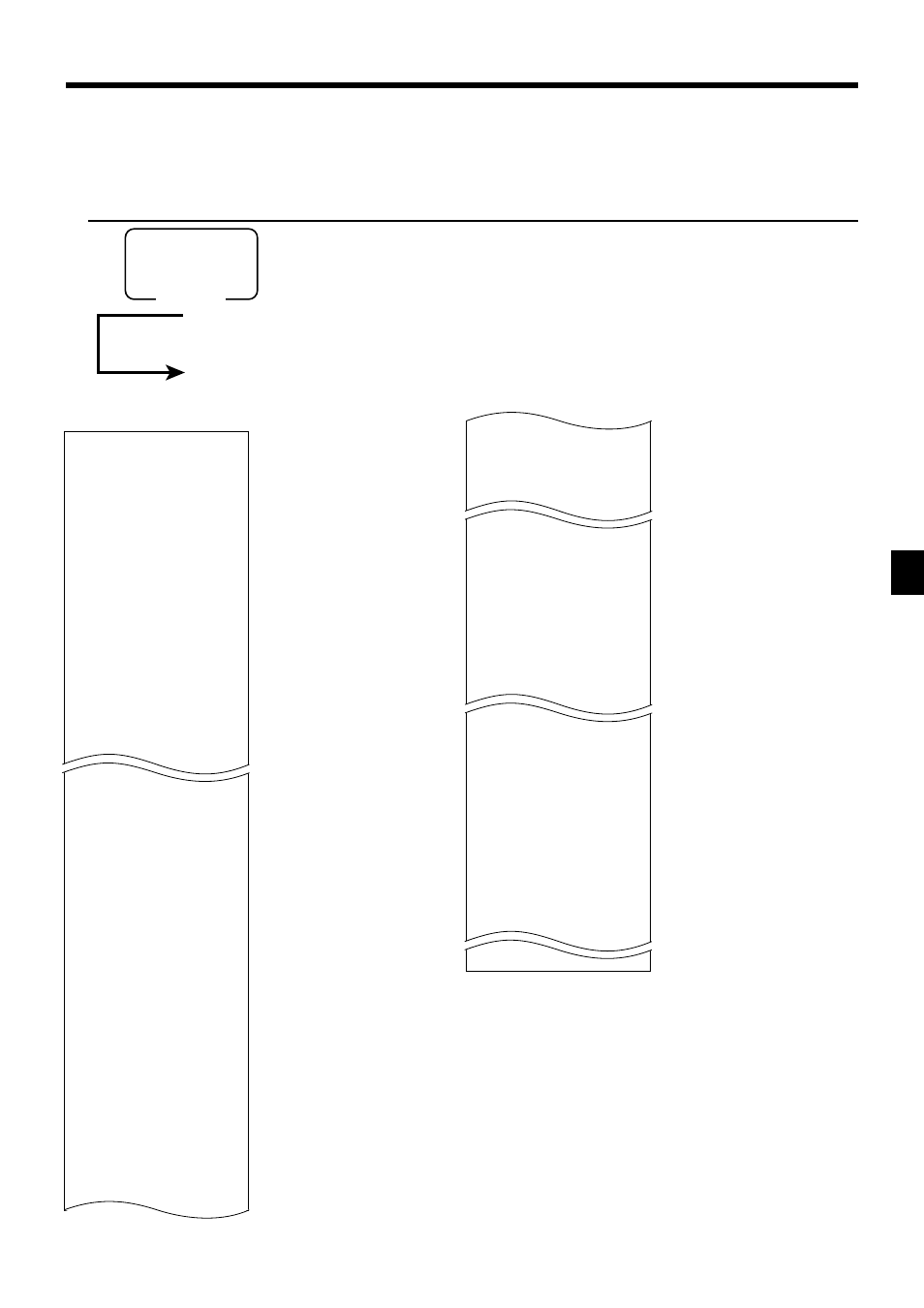
79
Advanced Operations and Setups
PCR-1000 User’s Manual
8
8
F
Mode switch
X/Z
(read/reset)
Money declaration
*1
(Cash in drawer amount
N
)
To print the daily sales read/reset report
This report shows sales except for PLUs.
OPERATION
REPORT
------------------------
Z BATCH01
------------------------
Z FIX 0001
0001011
DECLA $6,919.04
$0.00
GROSS 981.25
$6,574.40
NET No 111
$7,057.14
CAID $6,919.04
CHID $139.04
CKID $859.85
CRID(1) $709.85
------------------------
RF No 3
$10.22
CUST CT 111
AVRG $63.57
CAL MODE No 3
CANCEL No 2
$12.97
------------------------
TA1 $2,369.69
TX1 $128.86
TA2 $2,172.96
TX2 $217.33
------------------------
GT1 $00000000125478.96
GT2 $00000000346284.23
GT3 $00000000123212.75
------------------------
Z TRANS 0001
0001012
CASH No 362
$1,638.04
— Report title
— Fixed total report title/reset counter
*4
— Report code
— Declared cash in drawer
*1
— Difference (= declared - accumulated)
*1
— Gross total
*3
— Net total
*3
— Cash in drawer
*3
— Charge in drawer
*3
— Check in drawer
*3
— Credit in drawer
*3
— Refund mode
*3
— Customer number
*3
— Average sales per customer
*3
— Calculator mode count
*3
— Cancellation
*3
— Taxable 1 amount
*3
— Tax 1 amount
*3
— Taxable 2 amount
*3
— Tax 2 amount
*3
— Grand total 1
*3
— Grand total 2
*3
— Grand total 3
*3
— Function key report title/reset counter
*4
— Report code
— Function key count/amount
*2
CH No 56
$1,174.85
CORR No 14
$39.55
VLD No 19
RCT No 3
#/NS No 5
------------------------
Z DEPT 0001
0001015
DEPT01 38
8.13% $257.53
DEPT02 183
$1,362.26
------------------------
TL 88.61
$1,916.10
------------------------
Z CASHIER 0001
0001017
C01 ...........1
NET No 111
$1,845.35
C02 ...........1
— Department report title/reset counter
*4
— Report code
— Department name/No. of items
*2
— Sales ratio
*3
/amount
*2
— Total No. of items
— Total amount
— Clerk report title/reset counter
*4
— Report code
— Clerk name/drawer No.
— Net total
— Clerk name/drawer No.
*1
Money declaration:
Count how much cash is in the drawer and input this
amount (up to 10 digits).
The cash register will automatically compare the
input with the cash in drawer in the memory and print
the difference between these two amounts.
Note that if money declaration is required by pro-
gramming (page 57), you cannot skip this procedure.
*2
Zero totalled departments/functions are not printed.
*3
These items can be skipped by programming.
*4
The “*” symbol is printed on the reset report,
memory overflow occurred in the counter/totalizer.