Casio PCR-1000 User Manual
Page 90
Advertising
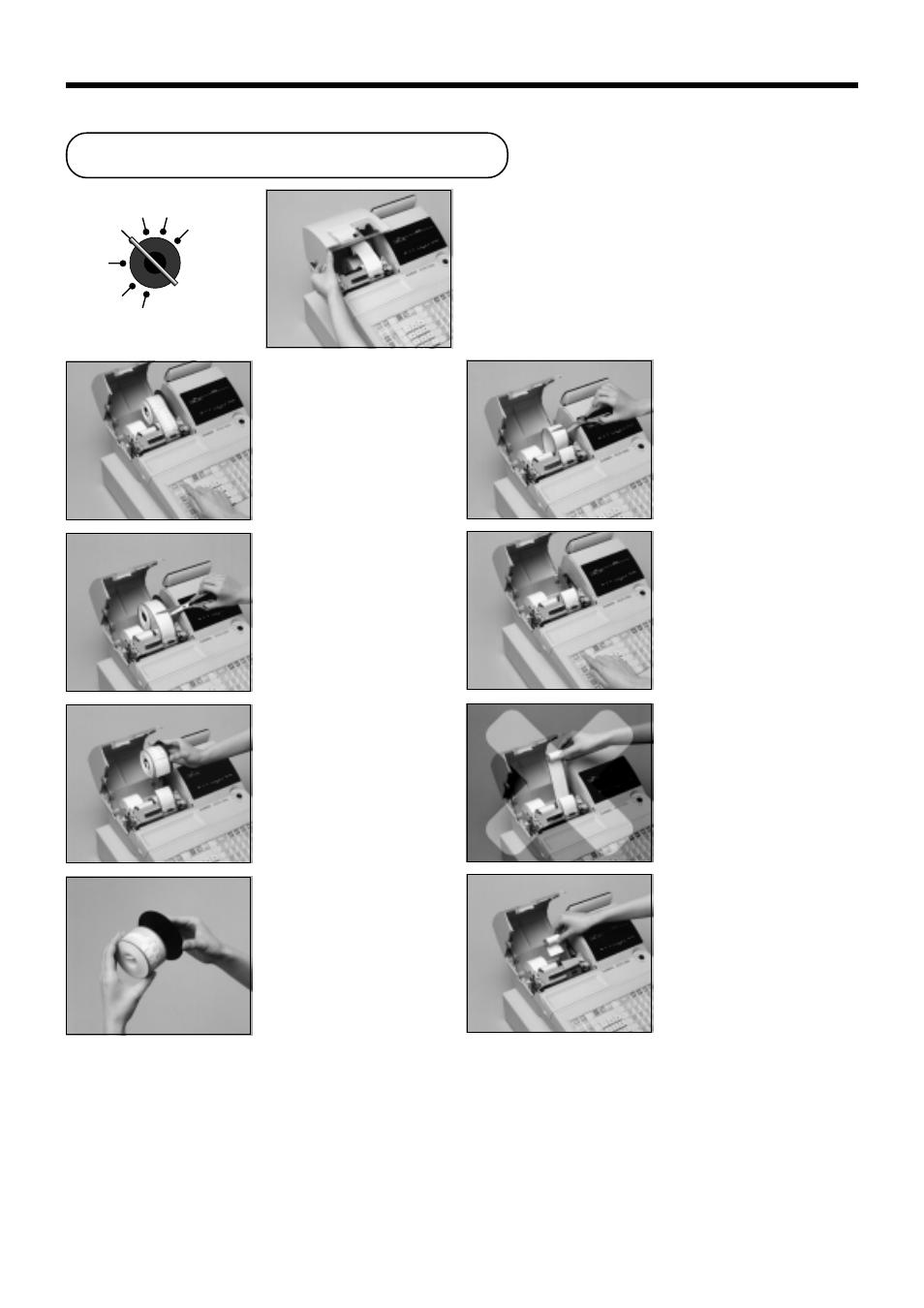
90
CAL
X
REG
Z
OFF
RF
PGM
2
2
2
2
2
Press
j
to feed about 20
cm of paper.
3
3
3
3
3
Cut the journal paper at the
point where nothing is
printed.
4
4
4
4
4
Remove the journal take-
up reel from its holder.
5
5
5
5
5
Slide the printed journal
from the take-up reel.
6
6
6
6
6
Cut the journal paper as
shown in the photograph.
7
7
7
7
7
Press
j
to feed the
remaining paper from the
printer.
8
8
8
8
8
Do not pull the paper out of
the printer by hand. It can
damage the printer.
9
9
9
9
9
Remove the old paper roll
from the cash register.
0
0
0
0
0
Load new paper as
described on page 9 of this
manual.
1
1
1
1
1
Set the mode switch to the
REG position and remove
the printer cover.
To replace journal paper
User Maintenance and Options
Advertising