Making corrections in a registration – Casio PCR-1000 User Manual
Page 45
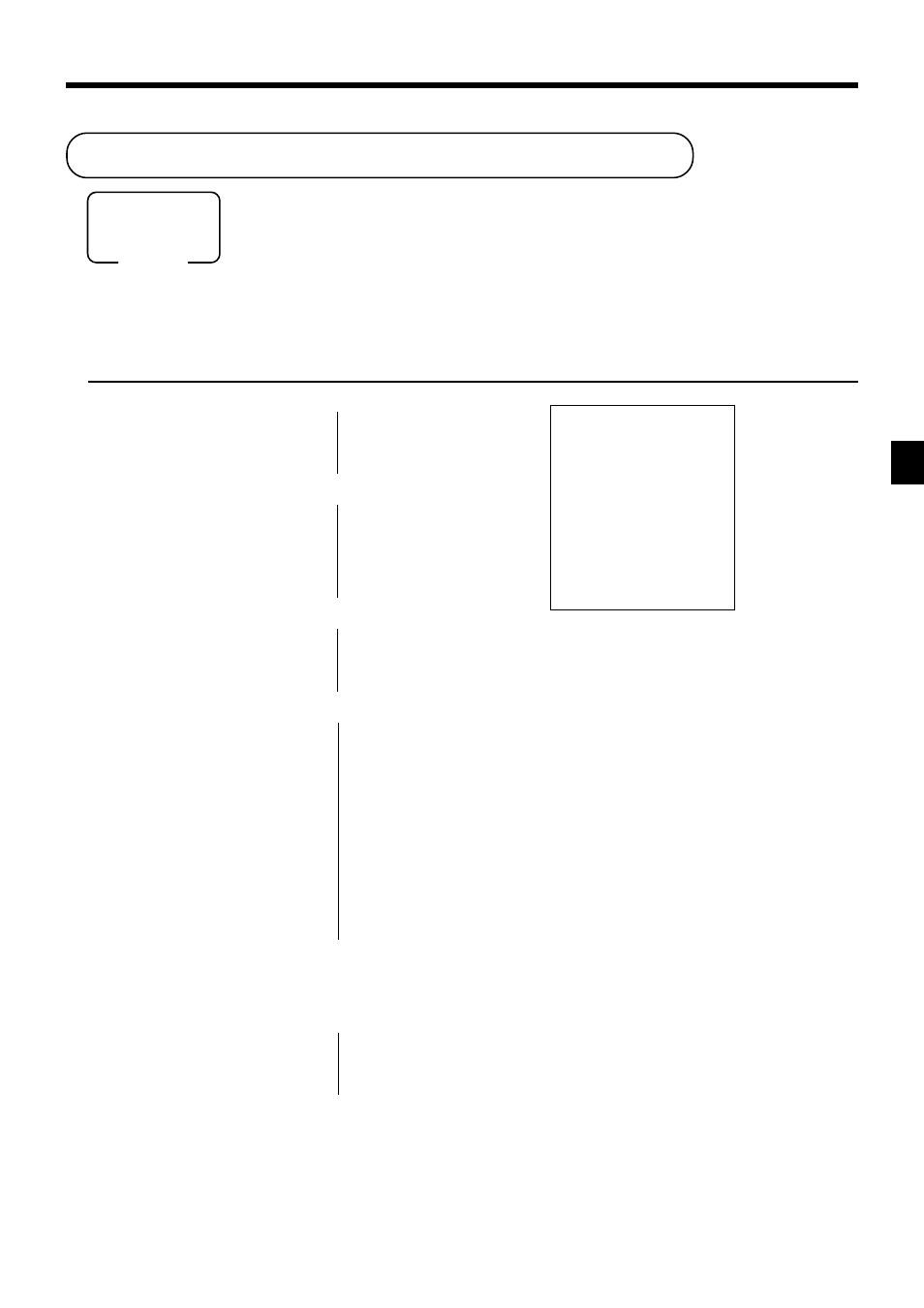
45
Basic Operations and Setups
PCR-1000 User’s Manual
Making corrections in a registration
There are three techniques you can use to make corrections in a registration.
• To correct an item that you input but not yet registered.
• To correct the last item you input and registered.
• To cancel all items in a transaction.
To correct an item you input but not yet registered
OPERATION
RECEIPT
2-
C
1-
!
12
x
C
11
x
2-
"
2
C
3
+
15
+
6-
C
15
+
10-
:
s
10-
C
15-
F
c
—
— Correction of unit price
—
—
— Correction of quantity
—
—
— Correction of PLU No.
—
—
— Correction of open PLU unit price
(Refer to page 61 for programming open PLU.)
—
—
— Correction of partial tender amount
—
REG 03-04-2001 12:15
C01 MC#01 000028
1 DEPT01 $1.00
11 DEPT02 $22.00
1 PLU0003 $1.30
1 PLU0015 $10.00
TL $34.30
CASH $15.00
CREDIT1 $19.30
Mode switch
REG
Enter PLU No.
Enter unit price.
Enter PLU No. again.
Enter unit price again
and press
:.