Projector features and main functions, General guide, Warning – Casio XJ-460 Basic Operations User Manual
Page 10
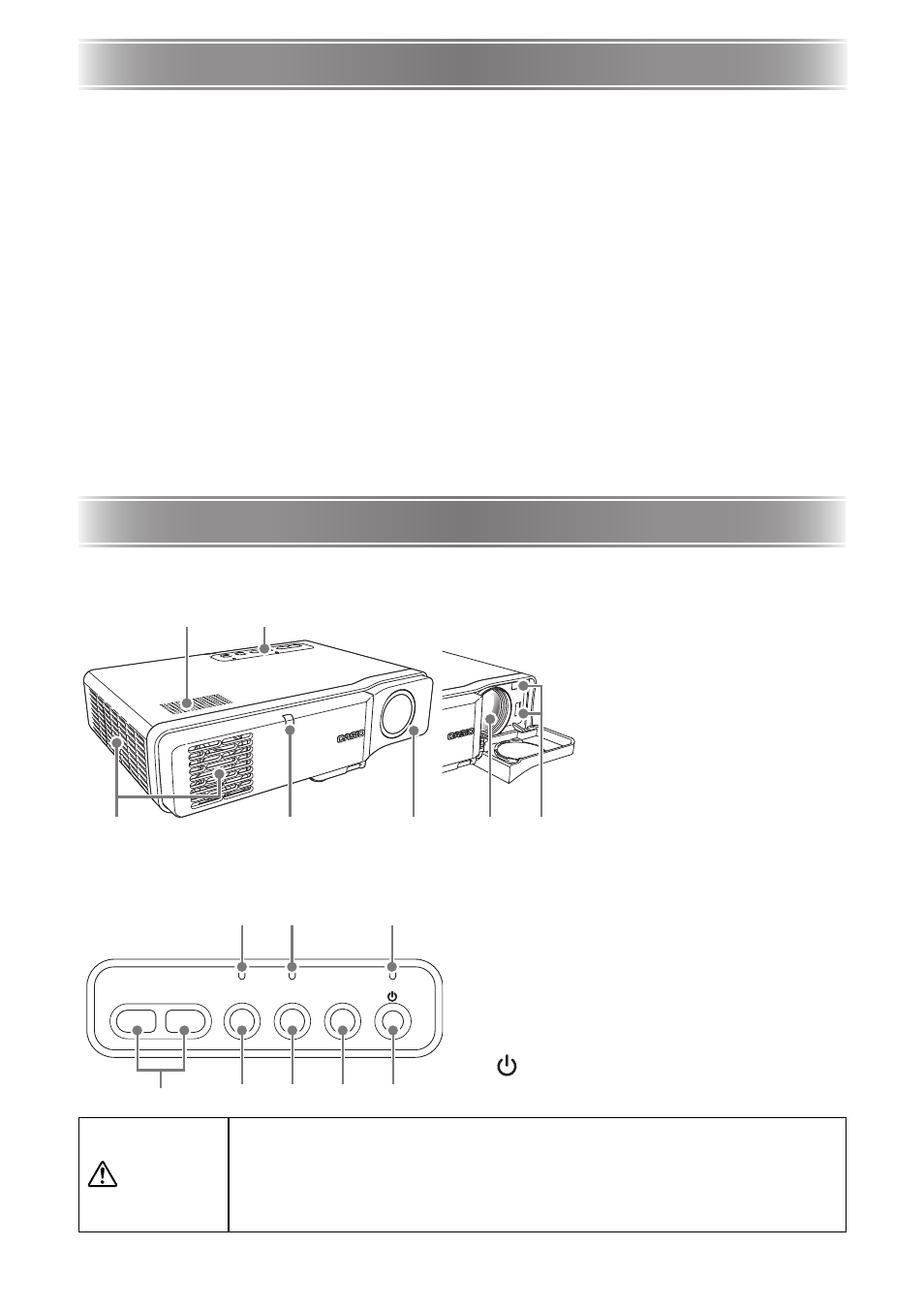
E-10
Projector Features and Main Functions
Projector Features and Main Functions
z Compact, lightweight, high-brightness data projector: An easily portable compact
configuration (278 Ч 64 Ч 214 mm / 10.9 Ч 2.5 Ч 8.4 inches), yet enough brightness
(XJ-460: 2500 ANSI lumen/XJ-560: 3000 ANSI lumen) for projection even in a brightly lit room.
z Automated Adjustment Features: Auto Focus, auto keystone correction, and other automatic
adjustment features make projection simple and more efficient.
z Wide projection distance range, from a minimum of 0.8 meter: Wide angle 2X zoom
allows projection even when projector-to-screen distance is severely limited.
z A selection of input sources: Computer RGB, video device VIDEO/S-VIDEO, and component
video (Y
xCb/PbxCr/Pr) are all supported as input sources.
z Powerful Projection Functions: A collection of powerful projection tools includes digital zoom
for enlargement of a specific part of the projected image, picture-in-picture for overlay of a
sub-image, and much more.
z Direct Power Off: The fan continues to operate and cool down continues for a fixed period
when the power cord is unplugged immediately after turning off the projector. This lets you
move the projector to another location without needing to wait for the cool down to finish.
z Pointer: The remote controller can be used to select one from a variety of different pointers
for use during projection.
z Multi-functional Remote Controller: The remote controller can be used to zoom or focus the
projected image, to perform mouse and page change operations on a computer connected to
the projector, and more. The remote controller also has a built-in laser pointer.
General Guide
[Front/Top/Left Side]
[Key and Indicator Panel]
Warning
z Never look into the lens while the projector is turned on.
z Never allow the exhaust vents to become blocked, and make sure there is
at least 30 cm (11.8 inches) clearance around the projector. Blocked vents
can cause heat to build up, creating the risk of fire and malfunction.
z Never touch the areas around the exhaust vents. These areas can
become very hot, and create the risk of burn injury.
General Guide
6
1
2
3
5
4
6
7
1
Speaker
2
Key and Indicator Panel
3
Exhaust vents
4
Remote control signal
receiver
5
Lens cover
6
Lens
7
Sensors
ZOOM
AF/AK
AUTO
INPUT
TEMP
LAMP
POWER/STANDBY
bk
9
8
bp
bo
bn
bm
bl
8
TEMP indicator
9
LAMP indicator
bk
POWER/STANDBY indicator
bl
[ZOOM] keys
bm
[AF/AK] key
bn
[AUTO] key
bo
[INPUT] key
bp
[
](power) key