Unpacking, Using the user documentation on the cd-rom, En gl is h – Casio XJ-460 Basic Operations User Manual
Page 9: Double-click “usersguide_english.pdf, Reader
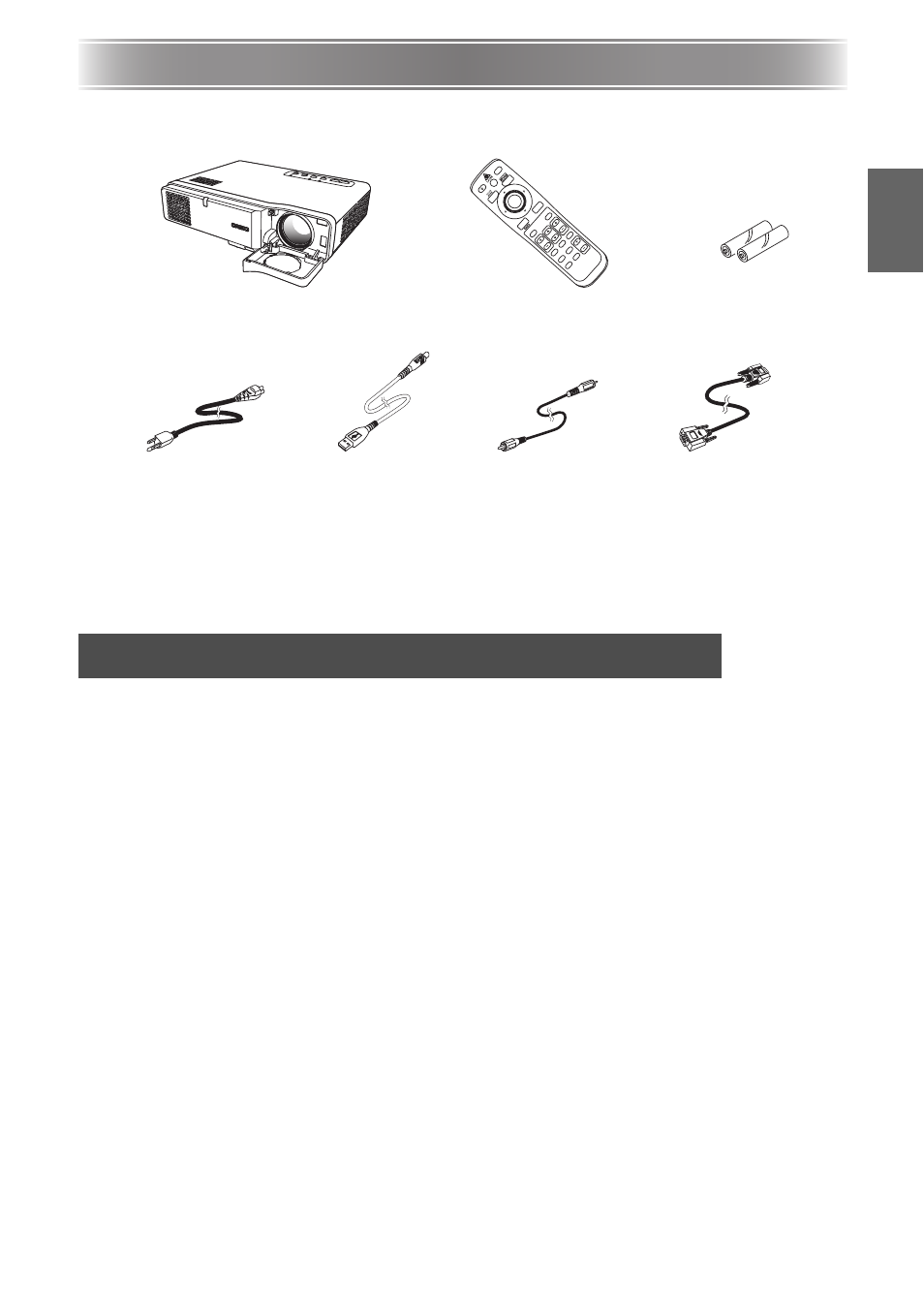
E-9
Unpacking
En
gl
is
h
Unpacking
As you unpack the projector, check to make sure that all of the items listed below are present.
The CD-ROM that comes with the projector contains a PDF file User’s Guide, which contains
detailed explanations about operational procedures.
In order to read the User’s Guide, you need to have Adobe
®
Reader
®
installed on your
computer. If you don’t, visit Adobe System’s Website at the URL noted below to download the
latest version of Adobe
Reader.
URL http://www.adobe.com/
To view the User’s Guide contents
1.
Place the bundled CD-ROM into your computer’s CD-ROM drive.
2.
Navigate to the CD-ROM, and open the “User’s Guide” folder.
3.
Double-click “UsersGuide_English.pdf”.
z This starts up Adobe Reader and displays the contents of the manual whose icon you
clicked.
z On some systems, the “.pdf” extension may not appear at the end of the file name.
Using the User Documentation on the CD-ROM
AF/A
K
PA
G
E
ENTER
MENU
ZOOM
RGB
VID
EO
AU
TO
P-IN
-P
MUTE
FR
EE
ZE
S-VIDEO
FOCUS
D
-Z
O
O
M
KEYST
ONE
ESC
U
P
PA
G
E
DO
WN
VO
LU
M
E
DATA PROJECTOR XJ-460/XJ-560
Remote Controller
Test Batteries
(AA-size × 2)
AC Power Cord
Video Cable
USB Cable
Mini D-Sub Cable
• Carrying Bag
• CD-ROM
• User’s Guide (Basic Operations)
• “Read this first” Sheet
• Warranty
• Serial Number Stickers (2) with Barcode
*
Models for the Japan market include a power plug adapter.