Remote controller general guide, Warning, General guide – Casio XJ-460 Basic Operations User Manual
Page 12: E-12
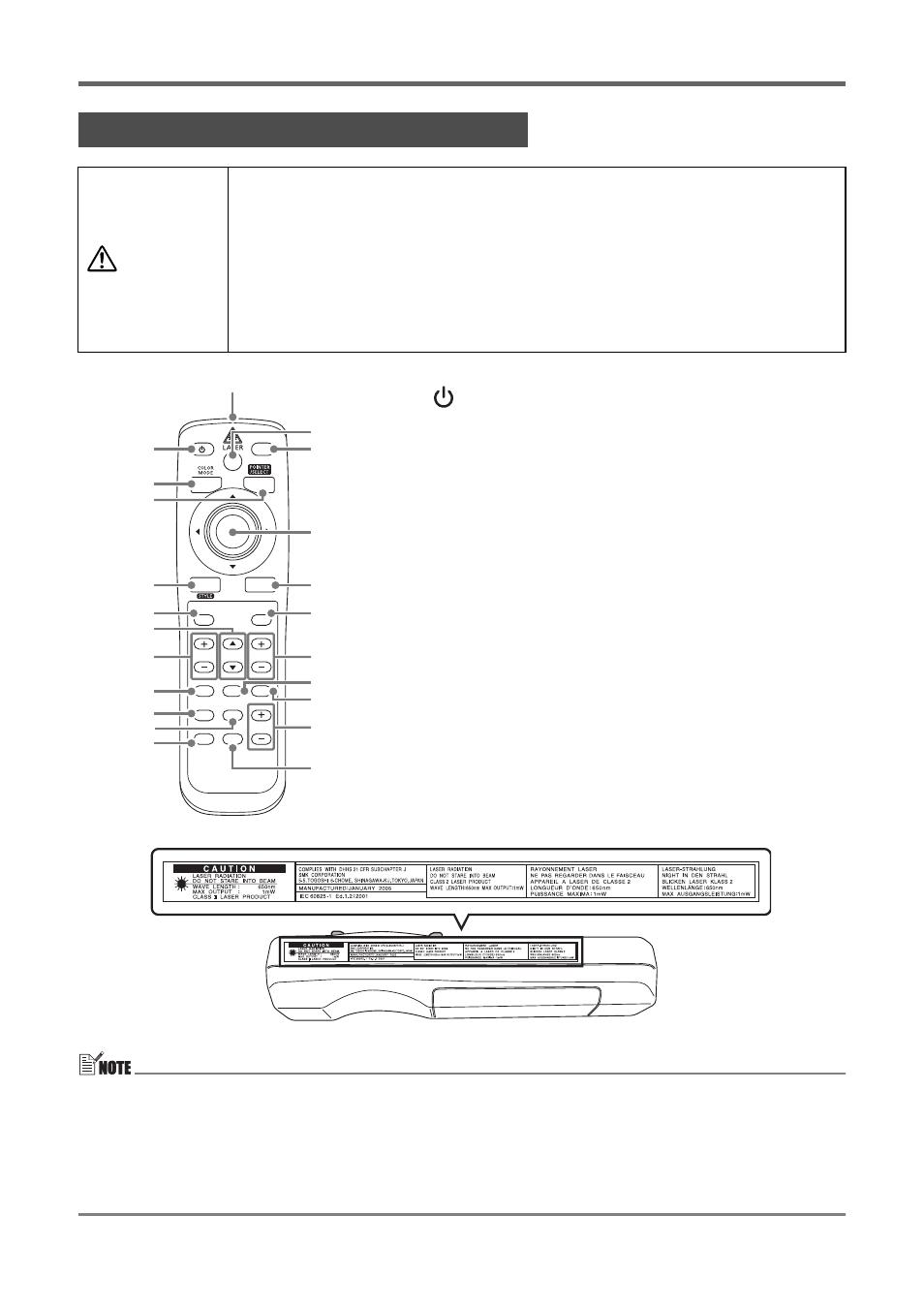
General Guide
E-12
z The asterisks (*) indicate keys that have the same names and functions as keys on the
projector itself. Note that the operations of remote controller keys
9
,
bt
, and
ck
can be
performed using the projector’s [INPUT] key.
z Keys
3
,
4
, and
5
perform multiple functions. The key names used in this manual for
these keys indicate the particular function being performed at that time. The name of key
5
, for example, may be indicated as “[ENTER] key” or “[STYLE] key”, depending on the
type of operation being described.
Remote Controller General Guide
Warning
z Keep the remote controller out of the hands of young children, and never
allow a young child to operate the remote controller. The laser pointer
built into the remote controller can cause eye damage and loss of sight if
pointed directly into a person’s eyes.
z Never try to take the remote controller apart or modify it in any way.
Doing so creates the risk of electric shock, burn injury, and other
personal injury. Be sure to leave all internal inspection, adjustment, and
repair up to your original dealer or authorized CASIO Service Center.
z Never allow the remote controller to become wet. Water creates the risk
of fire and electric shock.
AF/AK
PAGE
ENTER
MENU
ZOOM
RGB
VIDEO
AUTO
P-IN-P
MUTE
FREEZE
S-VIDEO
FOCUS
D-ZOOM
KEYSTONE
ESC
UP
PAGE
DOWN
VOLUME
bo
3
4
1
bp
bq
br
bs
ck
bt
6
7
8
cm
bl
2
5
9
bk
bm
bn
cl
1
Remote controller signal/laser signal emitter
2
*[
](power) key
3
[PAGE UP] key ([COLOR MODE] key)
4
[PAGE DOWN] key ([POINTER/SELECT] key)
5
*[ENTER] key ([STYLE] key)
6
*[MENU] key
7
*[FOCUS S] / [FOCUS T] keys
8
*[ZOOM +] / [ZOOM –] keys
9
[RGB] key
bk
*[AUTO]
key
bl
[P-IN-P]
key
bm
[MUTE]
key
bn
[LASER]
key
bo
*[AF/AK]
key
bp
*
Cursor keys
bq
*
[ESC] key
br
*
[KEYSTONE] key
bs
[D-ZOOM +] / [D-ZOOM
–
] keys
bt
[
VIDEO] key
ck
[S-
VIDEO] key
cl
[
VOL +] / [VOL
–
] keys
cm
[
FREEZE] key