Troubleshooting, Indicators and alert tones, Normal operation indicators error indicators – Casio XJ-460 Basic Operations User Manual
Page 30: E-30
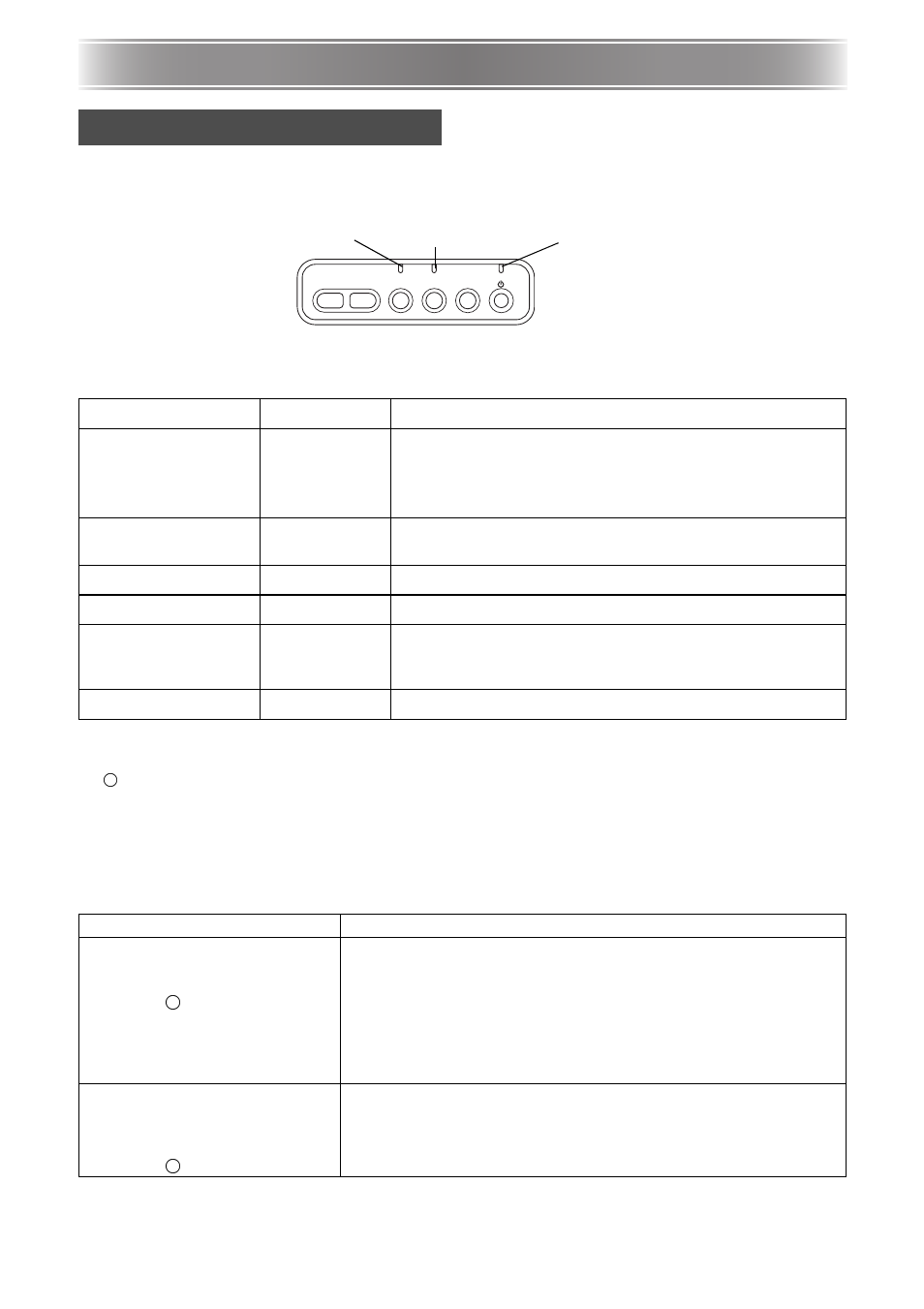
E-30
Troubleshooting
Troubleshooting
The status of the indicators lets you know the current operational status of the projector. This
section provides details about indicators, and about the error alert tones.
z “POWER” in the following table stands for the “POWER/STANDBY” indicator.
Normal Operation Indicators
Error Indicators
z “ ” in the “Alert” column indicates that the projector will emit four long beeps when an error
occurs. “
U” in the “Alert” column indicates that the projector will emit two short beeps when
an error occurs. Note that alert tones sound only when “On” is specified for “Option Settings
1
J Alert Tones”.
z When an error occurs, wait until cool down is complete and the fan stops before unplugging
the AC power cord. If you unplug the AC power cord while the fan is still operating, an error
may occur when you plug the AC power cord back in.
Indicators and Alert Tones
When this indicator:
Is this:
It means this:
POWER :
Amber steady
You have just plugged the AC power cord into a power
outlet. Wait until the projector enters the standby state
(see below) before trying to turn on power.
TEMP :
Amber steady
LAMP :
Amber steady
POWER :
Amber steady
Standby state: The AC power cord is plugged in and
the projector is in standby.
POWER :
Green flashing
Projector is warming up after being turned on.
POWER :
Green steady
Projector is on and standing by for use.
POWER :
Amber flashing
Projector is cooling down after being turned off. If the
projector is hot when you plug the AC power cord into
a power outlet, it also goes into a cool down state.
LAMP :
Green steady
Projector is in the low noise mode.
Indicator/Alert
Description
POWER
TEMP
Alert
: Amber flashing
J
Red steady
: Red steady
:
An operational problem was caused by external noise or some
other factor.
After confirming that the POWER/STANDBY indicator is lit red
(steady) and that the fan has stopped, unplug the AC power
cord. After the indicator goes out, plug the AC power cord
back in and turn on the projector again. If the error occurs
again when you turn power back on, contact your original
dealer or authorized CASIO Service Center.
POWER
TEMP
Alert
: Amber flashing
J
Red steady
: Red flashing
(0.5-second interval)
:
There is some problem with the fan.
Perform the same procedure described above.
ZOOM
AF/AK
AUTO
INPUT
TEMP
LAMP
POWER/STANDBY
LAMP indicator
POWER/STANDBY indicator
TEMP indicator