5 cursorpos, 6 errornavigate, Syntax – Casio Naurtech CETerm Ver.5.1 Web Browser Programming Manual User Manual
Page 22: Comments, Example
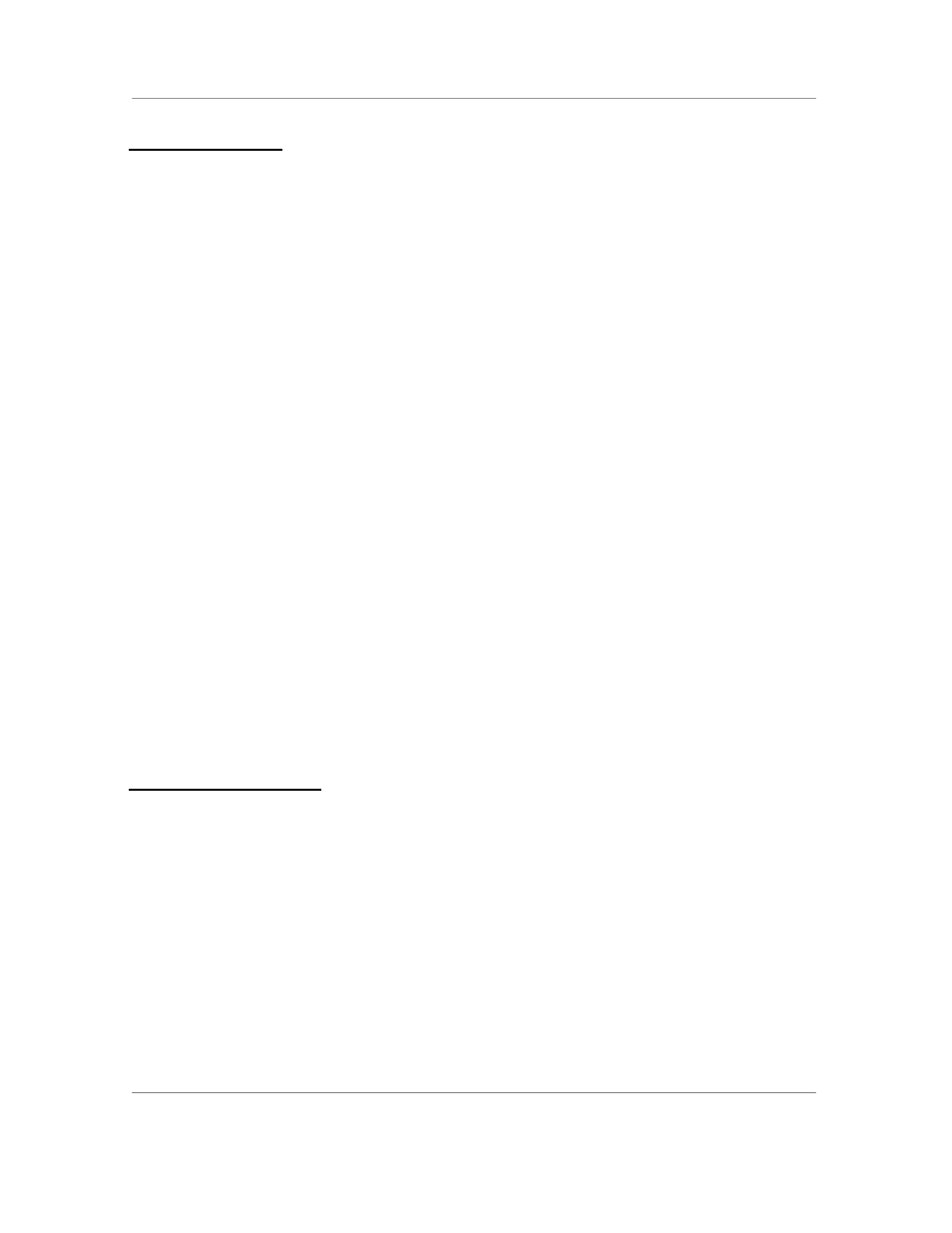
N
AURTECH
W
EB
B
ROWSER
S
MART
C
LIENTS FOR
W
INDOWS
CE .NET / P
OCKET
PC
Web Browser Programming Guide
Page 22
3.5 C
URSOR
P
OS
The CursorPos tag is used to reposition the “busy-cursor” when it is visible. The
busy cursor may appear while waiting for pages to load. Use CursorPos to move
the busy-cursor from the default location at the center of the screen
Syntax
http-equiv="CursorPos"
content="x=n"
"y=m"
Where x and y are the screen coordinates with (0, 0) in the upper left corner of
the screen and x increasing to the right and y increasing downward.
Comments
The new position only applies to the page loading busy-cursor; other busy-
cursors will be unaffected. The new position will apply until changed with another
CursorPos tag.
Example
<html>
<head>
<meta http-equiv="CursorPos" content="x=0">
<meta http-equiv=" CursorPos" content="y=0">
</head>
<body>
Busy cursor in upper left corner.
...
</body>
</html>
3.6 E
RROR
N
AVIGATE
The ErrorNavigate tag directs error messages to a JavaScript method or to a
URL.
Syntax
http-equiv="ErrorNavigate"
content="javascript:MyErrorHandler(%s, %s);"
<!-- or ->
content="http://10.1.1.8/errorpage.htm?errno=%s&msg=%s"
<!- or to hide errors ->
content="javascript:var HideErrors=’%s%s’;"
The first “%s” is replaced by an error number and the second “%s” by an error
message.