0 textx control, Syntax – Casio Naurtech CETerm Ver.5.1 Web Browser Programming Manual User Manual
Page 58
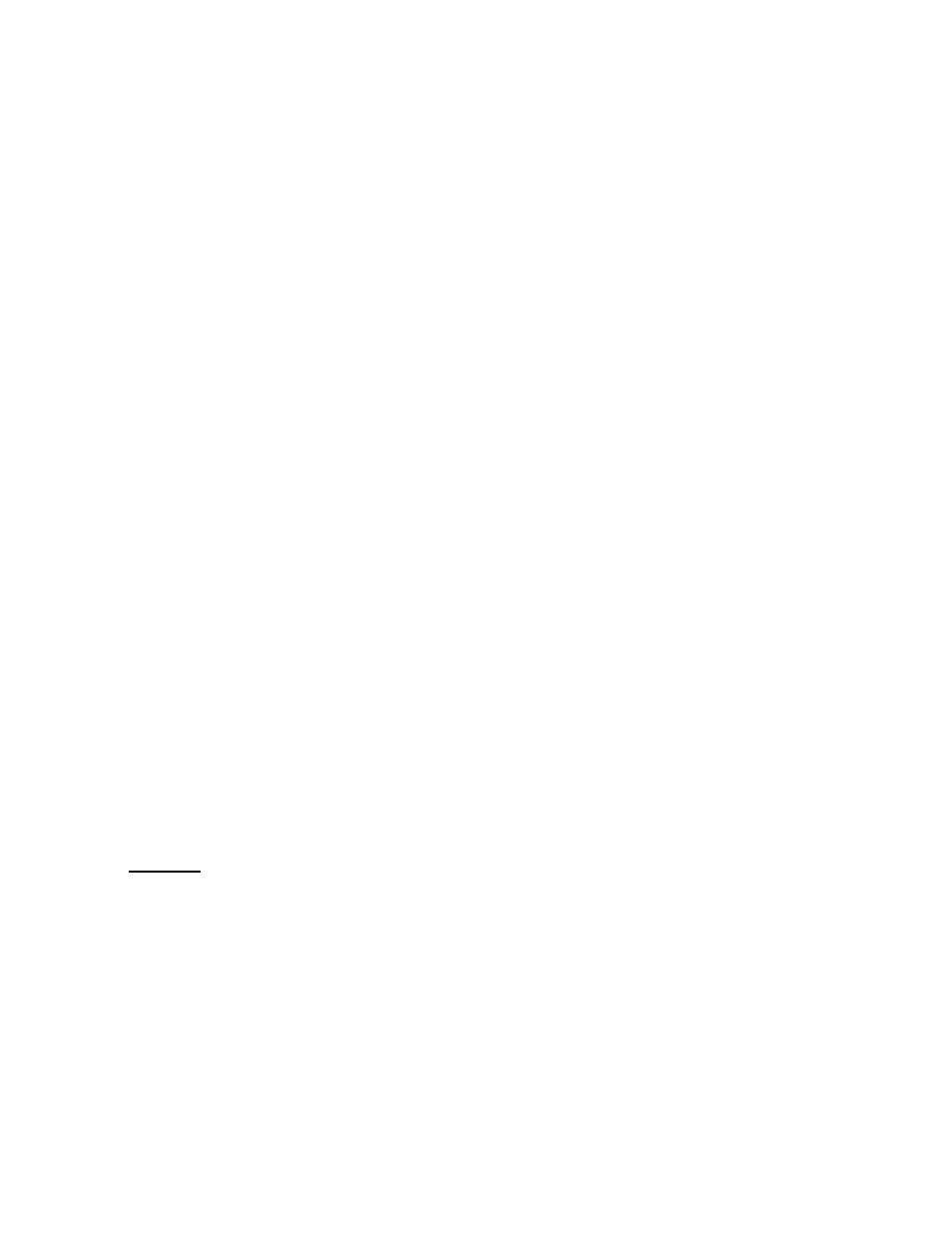
7.0 TextX Control
The Naurtech TextX control is a replacement for the HTML text input element on
Pocket PC 2002 and Windows Mobile 2003 devices. The native HTML text input
element does not support most events and many properties. Using the TextX
object gives much greater control over user input. However, there are
drawbacks to using the control, such as increased HTML complexity and no
desktop equivalent to simplify development. This control is not installed when you
install the Naurtech Web Browser. Please contact Naurtech Support if you need
this control.
You may create as many instances of this control, each as a separate input
element, as you need on a page. Each instance must have a unique ID.
Some other browsers must use an ActiveX control for text input because they are
not able to prevent the auto-popup of the SIP when focus is placed in a native
HTML text input element. The Naurtech Web Browser controls the SIP behavior
independently and thus does not require the TextX control for this purpose.
Also, the Naurtech Web Browser implements Tab key behavior between native
HTML text input elements, eliminating another primary reason to use TextX.
The third most common reason to use and ActiveX text object is to submit a form
when the Enter key is pressed or received as a scanner post-amble. We
recommend using the ScannerNavigate META tag for robust scanner input but
we also support the OnKey META tag within native HTML text input elements.
This eliminates the third common reason for the TextX control.
There is no need to use the TextX control on Windows CE .NET platforms
because the native HTML text input element has equivalent features.
In summary, we recommend against using the TextX control, but we provide it for
those situations where the features are required.
S
YNTAX
<OBJECT ID="textx"
CLASSID="clsid:6402E27B-CD4F-448C-BAEA-F3558242459D"
HEIGHT=20,
WIDTH=200>
<PARAM NAME=ALIGNMENT VALUE="left">
<PARAM NAME=AUTOHSCROLL VALUE="true">
<PARAM NAME=AUTOVSCROLL VALUE="false">
<PARAM NAME=BORDER VALUE="true">
<PARAM NAME=FONTBOLD VALUE="false">
<PARAM NAME=FONTFIXEDPITCH VALUE="false">
<PARAM NAME=FONTITALIC VALUE="false">
<PARAM NAME=FONTNAME VALUE="Tahoma">
<PARAM NAME=FONTSIZE VALUE=10 >