0 introduction, 1 feature highlights – Casio Naurtech CETerm Ver.5.1 Web Browser Programming Manual User Manual
Page 7
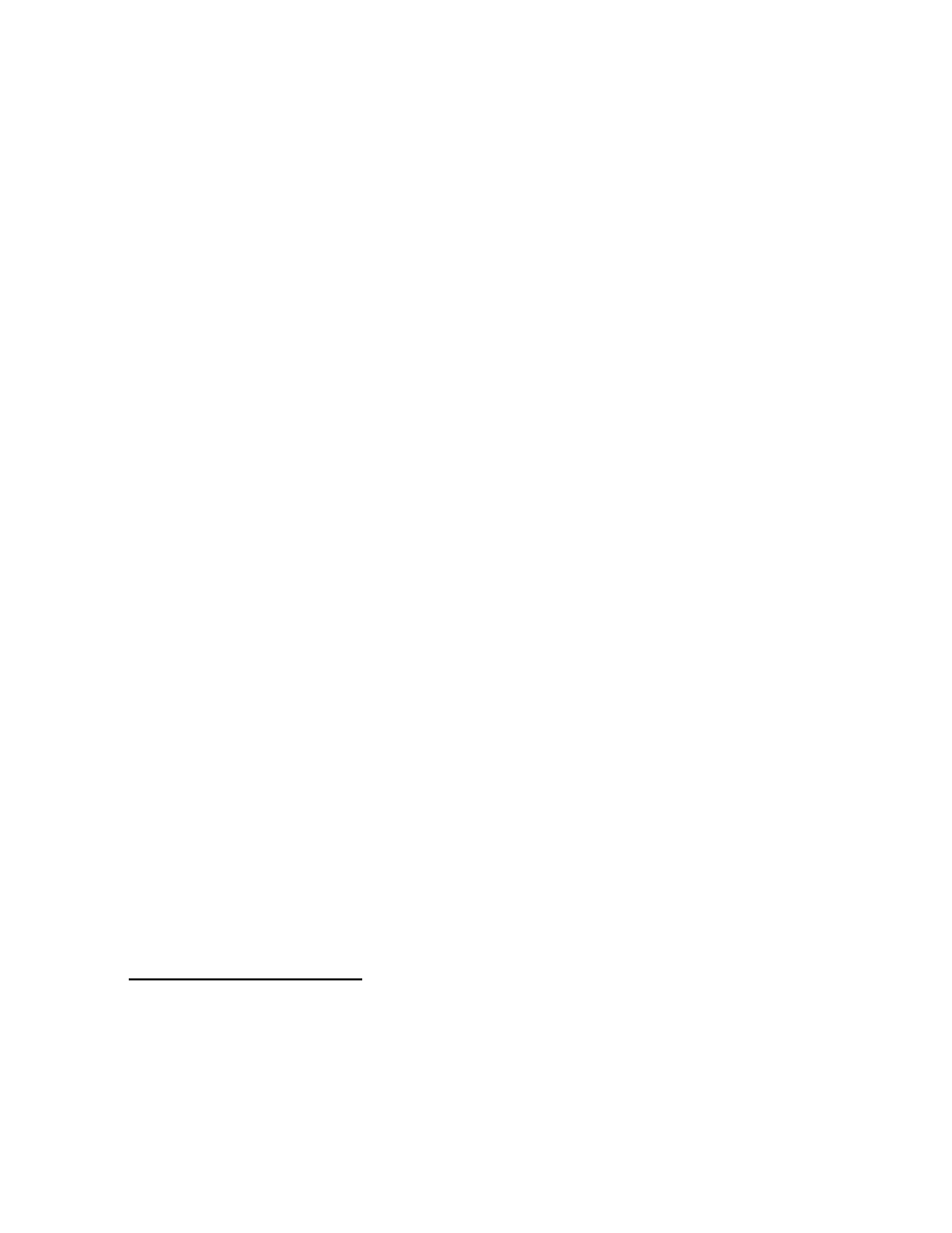
1.0 Introduction
The Naurtech Web Browser provides a robust and flexible environment for Web
based applications which are accessed from a mobile device. This browser is
available for Windows CE .NET, Windows CE 5.0, Windows Mobile 2003 and
Windows Mobile 5.0 based devices.
Device tailored versions of the browser are available for most industrial terminals.
These versions integrate with the peripherals on each device, such as barcode
scanner, magnetic stripe reader, RFID reader and Bluetooth printer. The
Naurtech Web Browser provides control of the peripherals and simplifies actions
such as data collection, validation, and printing.
All Naurtech Web Browsers are integrated with one or more Terminal Emulations
(TE) which allows a natural migration path from legacy text based TE
applications to newer Web based applications. The Web based applications can
be presented in a familiar single-purpose (locked down) configuration which uses
keys, the touch screen, or both for user interactions.
The Naurtech Web Browser offers control of the device peripherals and settings
via integrated JavaScript extensions, ActiveX controls, and special HTML META
tags. This guide is written primarily to describe these extensions and custom
features. Please consult the standard references for details on JavaScript,
HTML syntax, the browser Document Object Model (DOM), and other aspects of
Dynamic HTML. Please refer to the User’s Manual for details on basic usage
and configuration of the Naurtech Web Browser clients.
There is no current standard for the browser extensions and META tags that
have been added to Web browsers for industrial handhelds. Within the Naurtech
Browser, we strive to support all the ad-hoc and de-facto extensions available in
other products. In many cases, the Naurtech Web Browser is a "drop-in"
replacement for these other products. In addition, we support nearly uniform
behavior across a wide spectrum of devices from every major hardware device
manufacturers.
Beyond these basic extensions, we have added many unique features to enable
you to build more powerful business applications.
1.1 F
EATURE
H
IGHLIGHTS
Following are some of the special features and extensions in the Naurtech Web
Browser.
•
Access Control / Device Lockdown. Access controls allow administrators
to hide the start bar and to prevent users from exiting the Naurtech client. You