24 timerinterval, 25 timernavigate, 24 t – Casio Naurtech CETerm Ver.5.1 Web Browser Programming Manual User Manual
Page 38: 25 t, Comments, Example, Syntax, Example see example under timernavigate
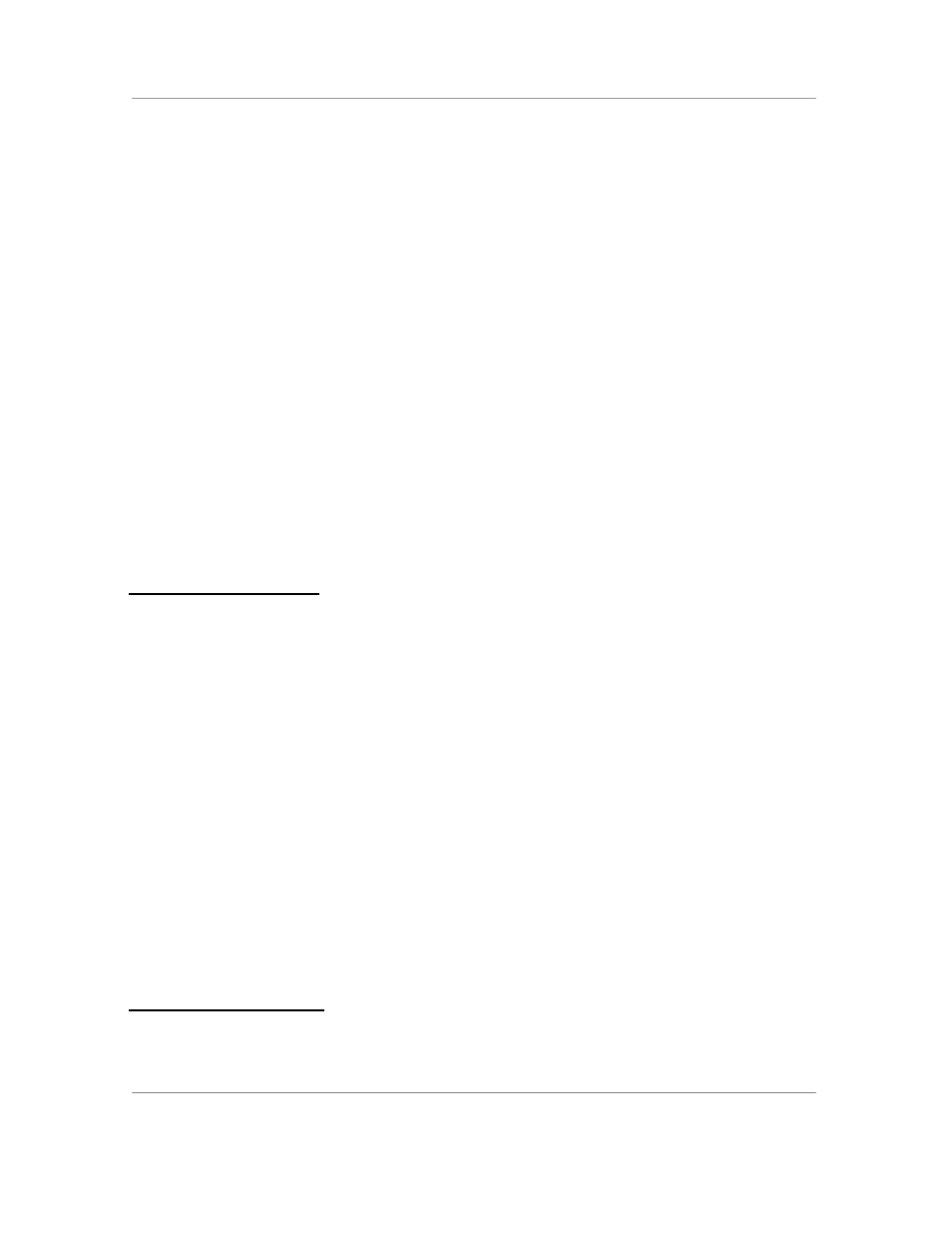
N
AURTECH
W
EB
B
ROWSER
S
MART
C
LIENTS FOR
W
INDOWS
CE .NET / P
OCKET
PC
Web Browser Programming Guide
Page 38
"Larger"
"Largest"
Comments
The TextSize tag is somewhat misnamed. Relative text sizes are determined by
the HTML content. TextSize applies an overall zoom factor to the sizes set in the
HTML. The initial zoom value will be the last value set for the session whether
by a TextSize tag or by manual actions.
Example
<html>
<head>
<meta http-equiv="TextSize" content="Largest">
</head>
<body>
This is the Largest TextSize zoom.
...
</body>
</html>
3.24 T
IMER
I
NTERVAL
The TimerInterval tag is used to specify the interval between activations of the
TimerNavigate action.
Syntax
http-equiv="TimerInterval"
content="milliseconds"
Where milliseconds is the number of milliseconds between activations.
Comments
The effect of TimerInterval and TimerNavigate tags can be accomplished using
the Javascript setInterval() and setTimeout() methods on the window
DOM object. Using the Javascript methods is recommended.
Example
See example under TimerNavigate.
3.25 T
IMER
N
AVIGATE
The TimerNavigate tag causes the specified JavaScript or URL to be invoked on
a regular interval. The interval is specified with the TimerInterval tag.