4 session launcher – Casio Naurtech CETerm Ver.5.1 Web Browser Programming Manual User Manual
Page 48
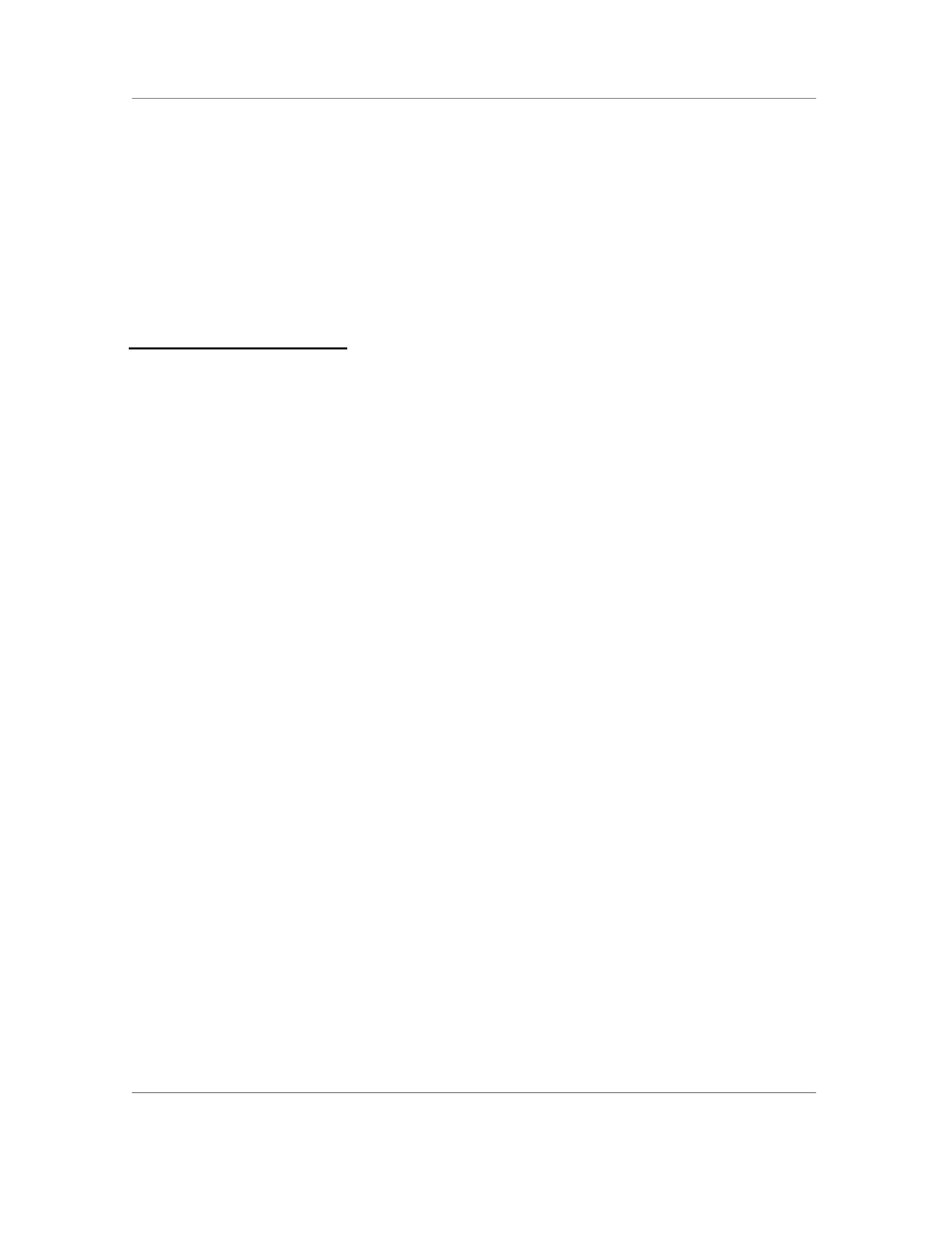
N
AURTECH
W
EB
B
ROWSER
S
MART
C
LIENTS FOR
W
INDOWS
CE .NET / P
OCKET
PC
Web Browser Programming Guide
Page 48
// Focus has moved, cancel the event
return -1;
}
// Just return the same key
return 0;
}
</script>
</body>
</html>
4.4 S
ESSION
L
AUNCHER
One interesting use of the Web Browser is as a launcher for other browser or
terminal emulation sessions. The following example shows how a static web
page on the device could be used to activate other sessions. This example
assumes that this web page is displayed under Session 4. Each of the other
sessions must be configured for the desired activity:
<html>
<head>
<title>Naurtech Launch Page</title>
<meta http-equiv="PowerOn" content="Javascript:poweron();">
<meta http-equiv="Scanner" content="Disabled">
<meta http-equiv="OnKey0x70"
content="Javascript:startsession(1);"><! F1>
<meta http-equiv="OnKey0x71"
content="Javascript:startsession(2);"><! F2>
<meta http-equiv="OnKey0x72"
content="Javascript:startsession(3);"><! F3>
</head>
<body>
<object id="CEBrowseX"
classid="clsid:D14943BD-4900-453E-8582-725F21A57E0C"
height=0, width=0>
</object>
<form name=form1>
<font size=9>
<center>
Main Menu<br>
</center>
<a href="javascript:startsession(1);">F1. Pick</a><br>
<a href="javascript:startsession(2);">F2. Cycle Count</a><br>
<a href="javascript:startsession(3);">F3. Receive</a><br>
<br>
</font>
</form>
<script language=javascript>
function poweron()
{
// Navigate to Main Menu on resume