Troubleshooting – Sealey VS2073 User Manual
Page 2
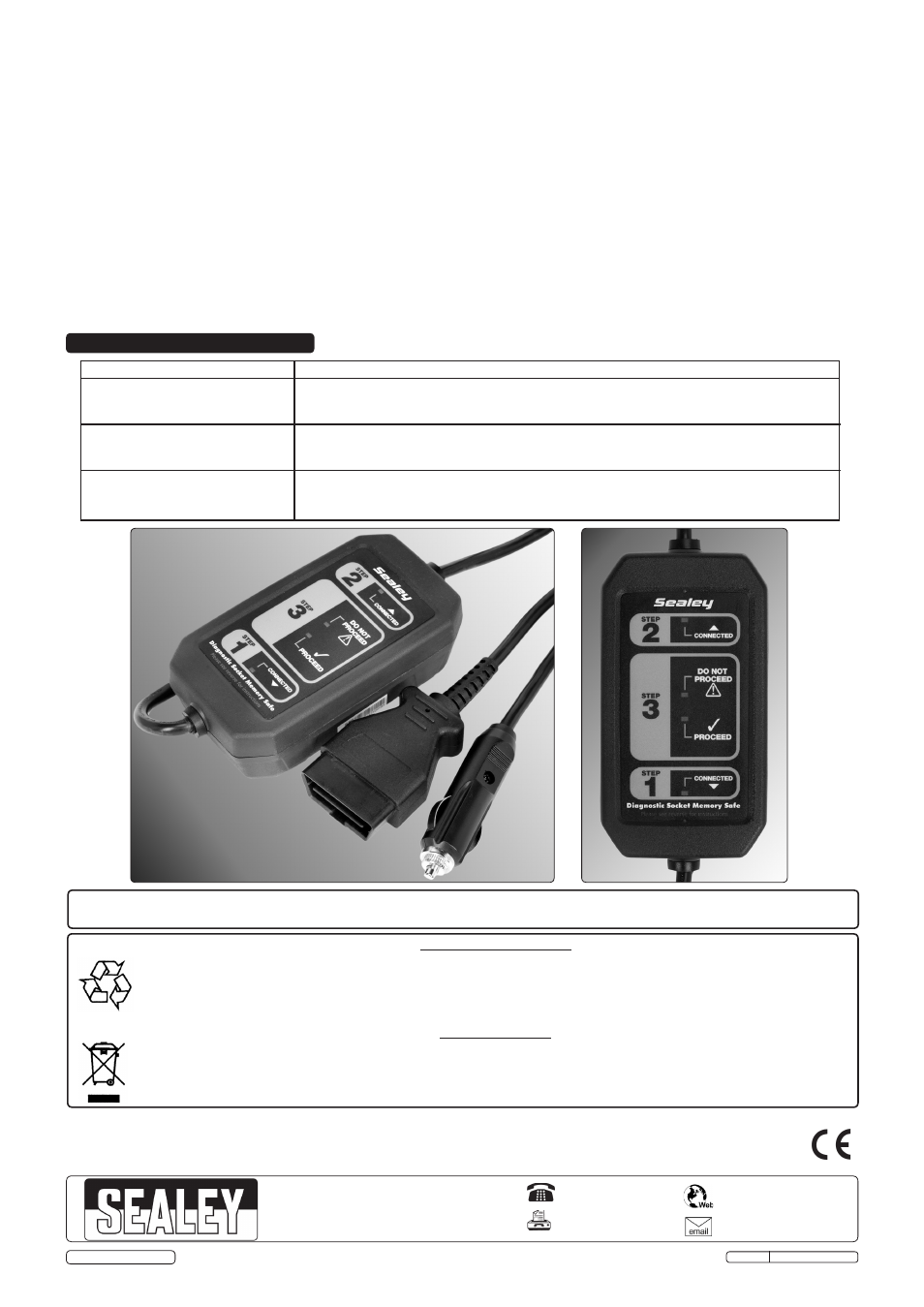
Environmental Protection
Recycle unwanted materials instead of disposing of them as waste. All tools, accessories and packaging should be
sorted, taken to a recycling centre and disposed of in a manner which is compatible with the environment.
When the product becomes completely unserviceable and requires disposal, drain off any fluids (if applicable)
into approved containers and dispose of the product and the fluids according to local regulations.
WEEE Regulations
Dispose of this product at the end of its working life in compliance with the EU Directive on
Waste Electrical and Electronic Equipment (WEEE). When the product is no longer required, it must be disposed
of in an environmentally protective way. Contact your local solid waste authority for recycling information.
VS2073 Issue: 1 - 22/04/14
NOTE: It is our policy to continually improve products and as such we reserve the right to alter data, specifications and component parts without prior notice.
IMPORTANT: No liability is accepted for incorrect use of this product.
WARRANTY: Guarantee is 12 months from purchase date, proof of which will be required for any claim.
INFORMATION: For a copy of our latest catalogue and promotions call us on 01284 757525 and leave your full name and address, including postcode.
01284 757500
01284 703534
Sole UK Distributor, Sealey Group,
Kempson Way, Suffolk Business Park
,
Bury St. Edmunds, Suffolk,
IP32 7AR
www.sealey.co.uk
Original Language Version
© Jack Sealey Limited
4.8.
Remove the old battery and put the new battery into position.
4.9.
Remove the insulator from the positive cable and connect it to the positive terminal of the new battery.
4.10. Remove the insulator from the negative cable and connect it to the negative terminal of the new battery.
4.11. Once the new battery is connected, unplug the memory safe's EOBD connector from the vehicle's EOBD plug and disconnect the
12V DC plug from the 12V power supply.
5. TROUBLESHOOTING
PROBLEM SOLUTION
The yellow LED in box no.1
Make sure that the Memory Safe's 12V accessory power plug is fully engaged with
does not illuminate.
the power source connector socket.
The yellow LED in box no.2
Make sure that the Memory Safe's diagnostics connector is fully engaged with the vehicle's
does not illuminate.
EOBD socket.
The red LED in box no.3 does
Indicates that the vehicle, by design, may not allow the use of the Memory Safe.
not illuminate.
Parts support is available for this product. To obtain a parts listing and/or diagram,
please log on to www.sealey.co.uk, email [email protected] or telephone 01284 757500.
4.4.
Connect the Memory Safe's 12V accessory plug to your 12VDC power supply. The yellow
CONNECTED LED in box no.1 will light,
indicating a good connection.
WARNING! DO NOT plug the 12V power plug into the power outlet within the same vehicle from which you are removing the battery.
4.5.
Connect the Memory Safe's 12V EOBD diagnostic connector to the vehicle's EOBD plug. Make sure the connector is fully engaged. The
yellow
CONNECTED LED in box no.2 will light, indicating a good connection.
4.6.
Make sure that the green
PROCEED LED in box no.3 is lit, indicating that you may disconnect the vehicle's battery. If the DO NOT
PROCEED
LED in box no.3 lights,
DO NOT disconnect the vehicle's battery; disconnect the Memory Safe and contact a qualified
vehicle electrician for electrical system repair.
WARNING!
When working with the vehicle's battery, review all of the battery manufacturer's safety instructions, warnings and directives
regarding disconnection, removal and replacement.
4.7.
Disconnect the vehicle's battery cables and cover the positive and negative cables with insulator, such as electrical tape. This prevents the
connectors from touching metal, each other or the chassis and causing a short circuit, due to the vehicle's electrical system receiving power
through the EOBD connection.