Contacts, Create new contact, Tips – Nubia N1 (NX541J) User Manual
Page 13: Search contacts, Add to favorites, Note, Contacts group
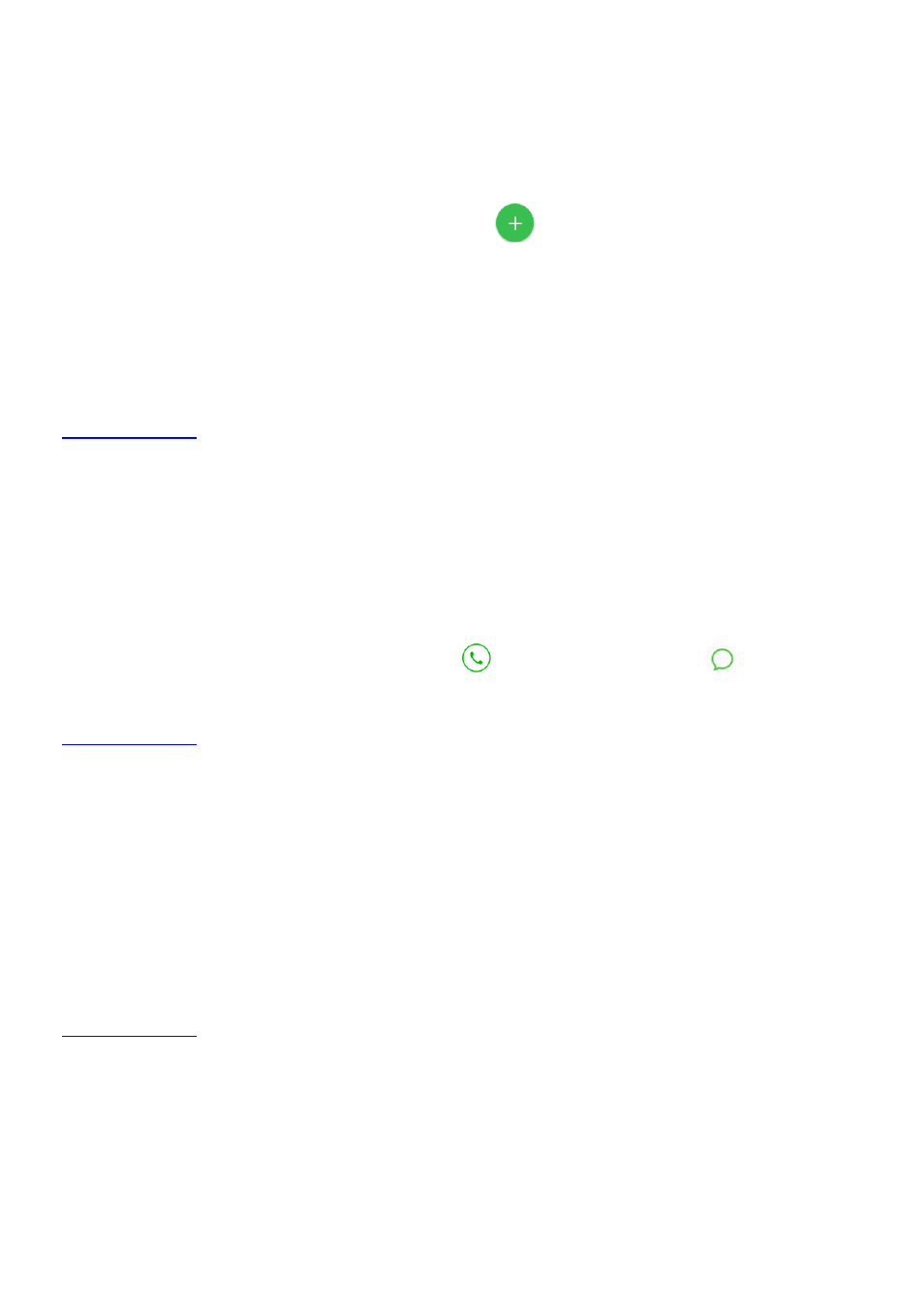
12
Contacts
In
Contacts
you can view or manage your contacts.
Create new contact
1. On the home screen, touch "
Contacts
" and the icon
.
2. Enter the information of the new contact.
3. Select the storage location.
4. Touch "
OK
" to save.
Tips:
You can also create new contact from the dialing interface.
Search contacts
After you enter "
Contacts
", all contacts will be arranged in alphabetical order.
1. Swipe up/down to scroll the list of contacts. You can also quickly scroll the list by dragging your
fingers along the right index.
2. Touch "
Search contacts
" and enter a contact's name to quickly find the contact.
3. Touch a contact's name to view the details of the contact.
4. When a contact is open, you can touch the icon
to dial and touch the icon
to send a
message.
Add to Favorites
1. Enter "
Contacts
" and select the contact you want to add to favorites.
2. Touch the icon "
Star
".
3. On the Contacts interface, touch the page "
Favorites
" to view the contacts you have added to
Favorites.
Note:
You can only add the contacts saved in the phone to Favorites.
Contacts group
After creating a contacts group, you can send a message or an email to the whole group.
1. Enter "
Contacts
" and press the "
Menu
" key to select "
Group
".
2. Touch "
Create
group
".
3. Enter a name for the group.
4. Touch "
Group
ringtone
" to set the ringtone for the group, and enter a contact's name or touch the