Otg function, Lock screen, Accelerate – Nubia N1 (NX541J) User Manual
Page 38: Input method
Advertising
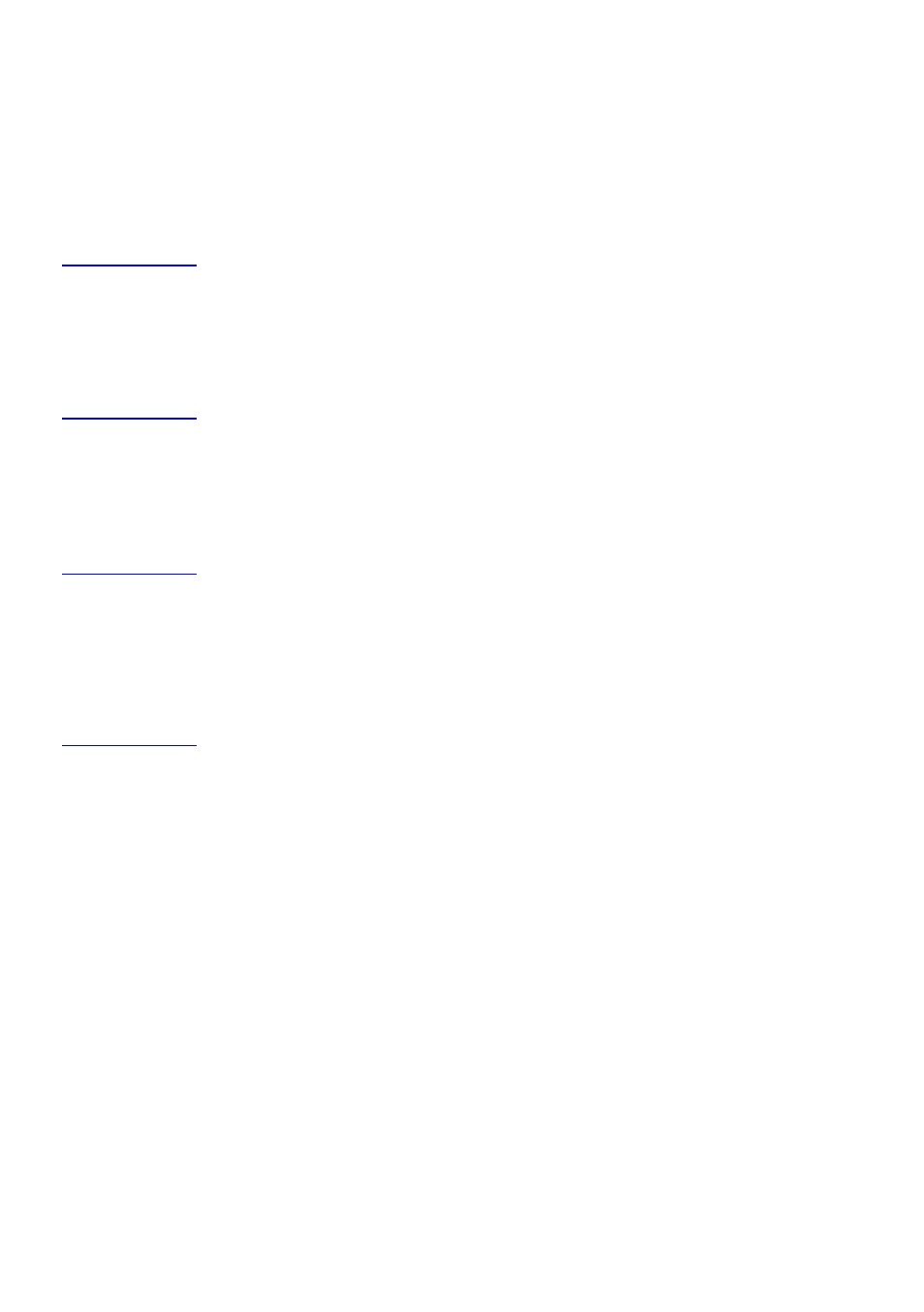
37
OTG function
The phone supports OTG function. After connecting your phone with the external devices (U disk,
mouse, keyboard, etc.) through the OTG cable, you can transmit data between your phone and
external devices, and you can also view & manage the data in the external devices through the
application "
My
File
".
If you want to use the function, please purchase the OTG cable.
Lock Screen
On the home screen, touch the icon "
Lock Screen
" to lock the screen immediately.
Accelerate
On the home screen, touch the icon "
Accelerate
" to clear background apps and speed up your phone.
Input Method
The phone has the preinstalled Android input method and the TouchPal input method.
Advertising
This manual is related to the following products: