Fm radio, Edge gestures, Double-click the edge – Nubia N1 (NX541J) User Manual
Page 36: Swipe up/down from the edge, Swipe repeatedly from edges, Swipe from both edges, Hold the edge and swipe inward
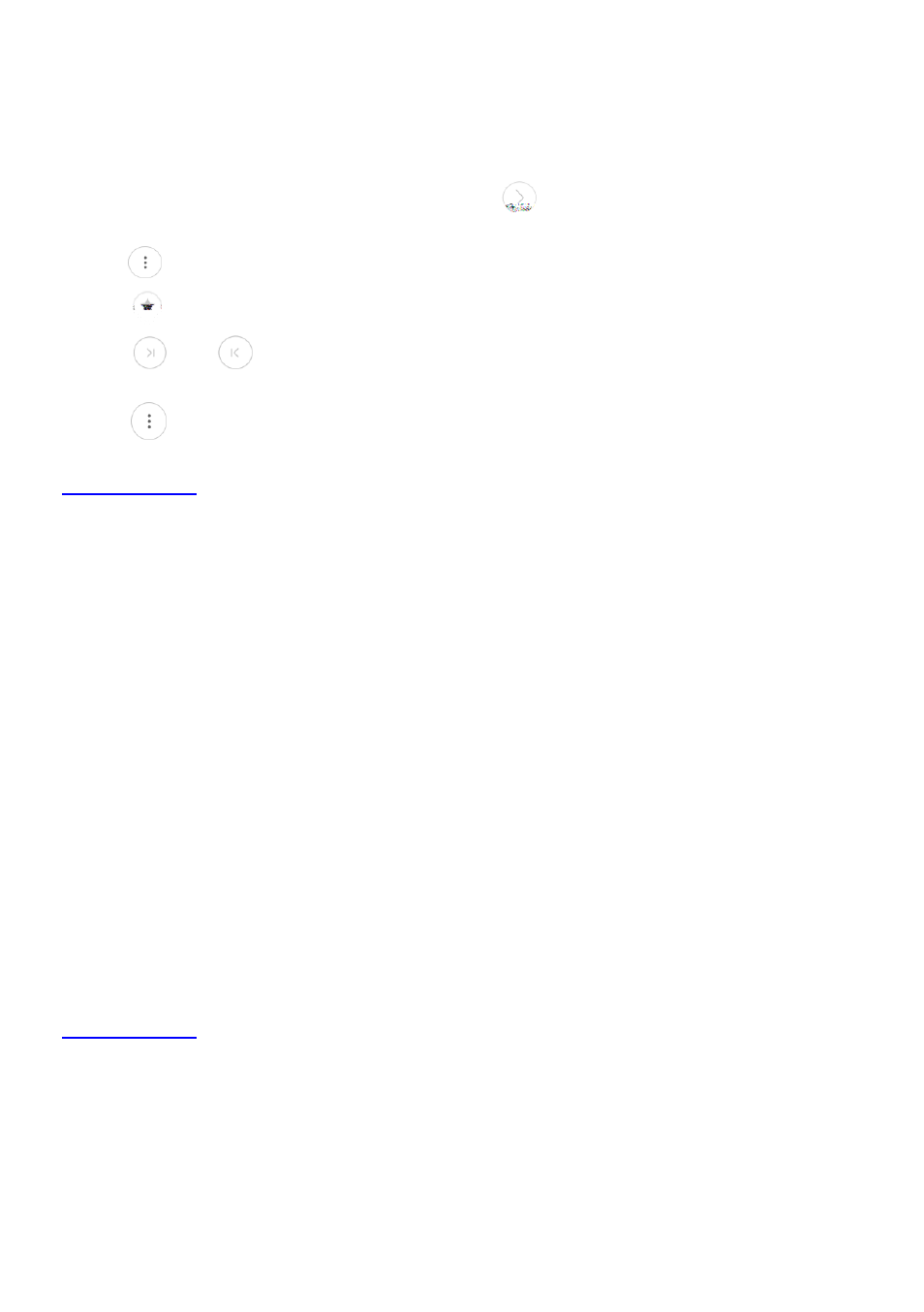
35
FM Radio
Connect your earphone before listening to the radio. (Earphone is used for the radio antenna)
1. Insert the earphone into your phone. On the home screen, touch "
Tools
" > "
FM Radio
" to open the
FM radio.
2. The radio will start playing automatically. If not, touch
to play.
- Slide your fingers on the channel scale in the center of the screen to adjust the frequency.
- Touch
and "
Scan
". Your phone will search channels. Touch one channel to listen to it.
- Touch
to mark the channel as a favorite.
- Touch
and
to seek channels up and down the dial.
- Press the volume key to adjust the volume.
- Select
> "
Enable Speaker
" to listen to the radio through the speaker.
Edge gestures
You can operate your phone by using gestures on the left/right side of the screen.
Select "
Tools
" > "
Edge gestures
".
Double-click the edge
Double click the top edge of the screen to quickly return to the previous interface.
Swipe up/down from the edge
Slide one finger up or down on either side of the screen to switch background apps or enable apps.
Swipe repeatedly from edges
Slide one finger up or down on either side of the screen to accelerate your phone.
Swipe from both edges
Slide two fingers up or down on both sides of the screen to adjust the screen brightness.
Hold the edge and swipe inward
Hold the edge and slide inward on either side of the screen to select your desktop.