Note, Delete a contact, Delete multiple contacts – Nubia N1 (NX541J) User Manual
Page 14: Edit a contact, Share a contact, Import & export contacts
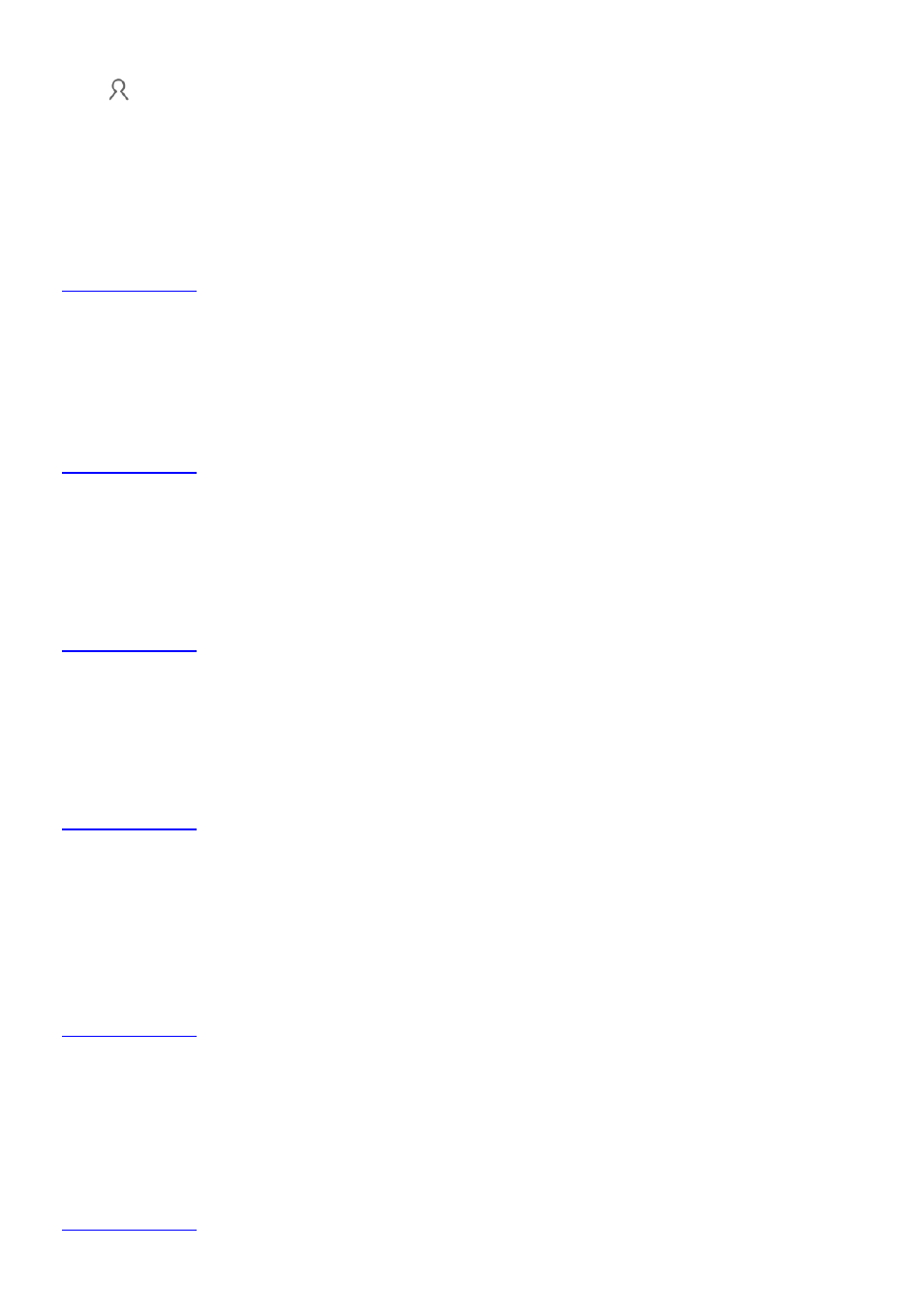
13
icon
to select from the list of contacts.
5. Touch "
OK
" to save.
6. Open a group and touch "
Group Sms
" or "
Group
" at the bottom of the screen to send a text
message or Email to all of the group members.
Note:
You can only add the contacts saved in the phone to Contacts group.
Delete a contact
1. Enter "
Contacts
" and touch the contact you want to delete.
2. Select "
More
" >"
Delete
".
Delete multiple contacts
1. On the interface of contacts list, press the "
Menu
" key to select "
Delete
contact
".
2. Select the contacts you want to delete and touch "
OK
".
Edit a contact
1. Enter "
Contacts
" and touch the contact you want to edit.
2. Touch the icon "
Edit
" at the bottom of the screen.
Share a contact
You can share the information of a contact via Bluetooth, Email, etc.
1. Enter "
Contacts
" and touch the contact you want to share with others.
2. Touch the icon "
Share
".
Import & export contacts
You can move contacts from the SIM card/SD card to the phone or from the phone to the SIM card/SD
card.
1. Enter "
Contacts
".
2. Press the "
Menu
" key to select "
Contacts advanced settings
" and choose from "
IMPORT/EXPORT
CONTACTS
".